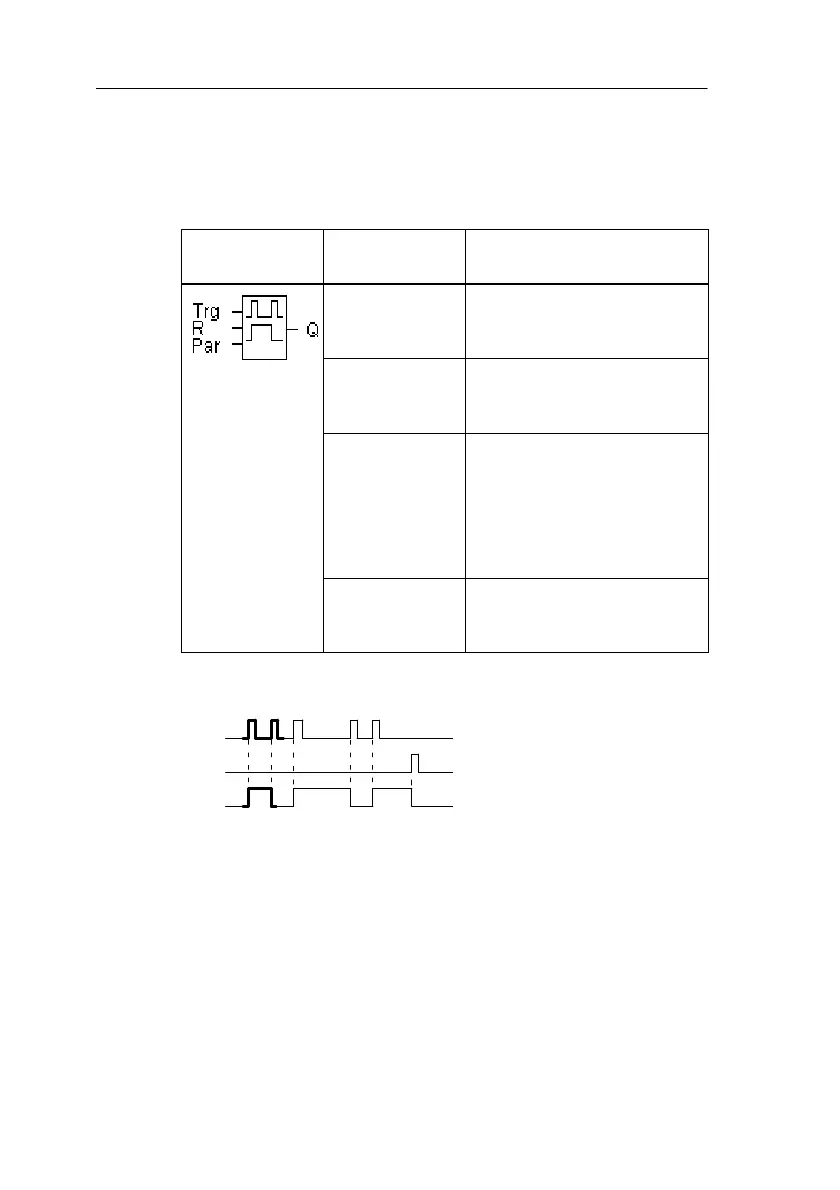LOGO! Manual
A5E00067781 01
90
4.4.6 Current Impulse Relay
Brief description
The output is set and reset by a short pulse at the input.
Symbol in
LOGO!
Connection Description
Input Trg Use the Trg input (trigger) to
switch the output Q on and
off.
Input R The input R resets the cur-
rent impulse relay and sets
the output to 0.
Parameter Par This parameter is used to
switch retentivity on or off.
Rem:
off = no retentive feature
on = the state can be stored
retentively
Output Q Q switches on when Trg is
sent and remains switched
on until T expires.
Timing diagram
Trg
Q
R
The bold part of the timing dia-
gram appears in the current im-
pulse relay symbol.
Description of function
Every time the state at the input Trg changes from 0 to 1,
the output Q changes its state, i.e. the output is switched
on or off.
LOGO! Functions
