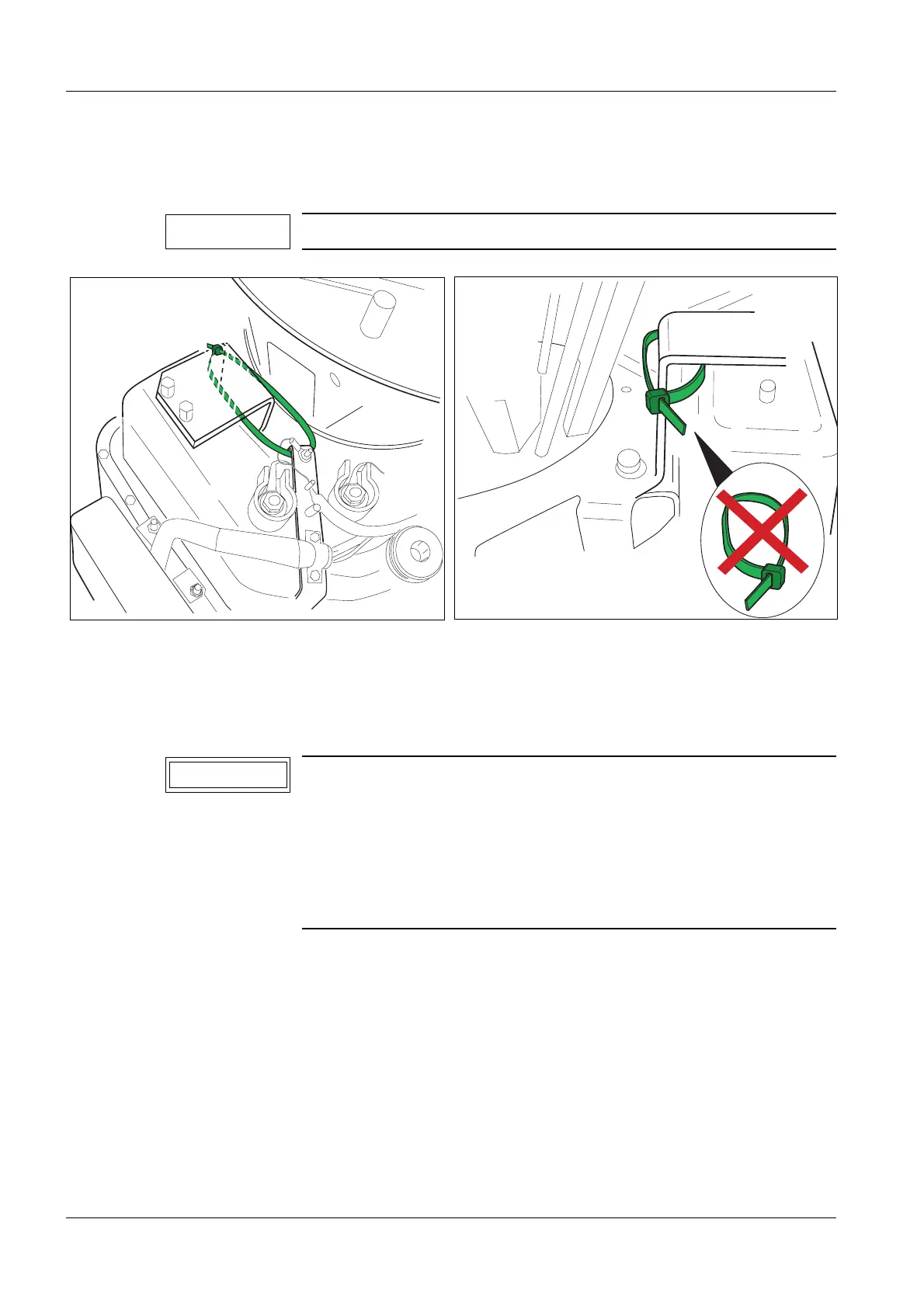MOBILETT Plus/ -E/ -M/ -HP SPR8-220.092.02 Page 2 of 2 Siemens-Elema AB
Service Rev. 01 08.01 SPS-UD Solna, Sweden
2 - 2 Remounting collimator
• Attach the cable ties (Fig. 1). The cable ties have to be mounted exactly as shown in Fig.
2 and Fig. 3. The cable ties should not be tightened hard. Fig. 2 and Fig. 3 shows how the
cable tie on the right side is mounted. Repeat for the left side, but with the cable tie
mirror-inverted.
• Rotate the collimator through the whole interval, and make sure the cable ties does not
come in contact with the collimator / moving parts.
• Reattach collimator covers.
Make sure not to forget to attach the cable ties!
When replacing the collimator, the new collimator should be
positioned and adjusted so that the light and radiation fields
correspond.
The adjustment should be performed by moving the whole
collimator, not just changing the position of the collimator bulb.
More information can be found in the document Service
Instructions, Chapter 9.
MOB00579
Fig. 3
