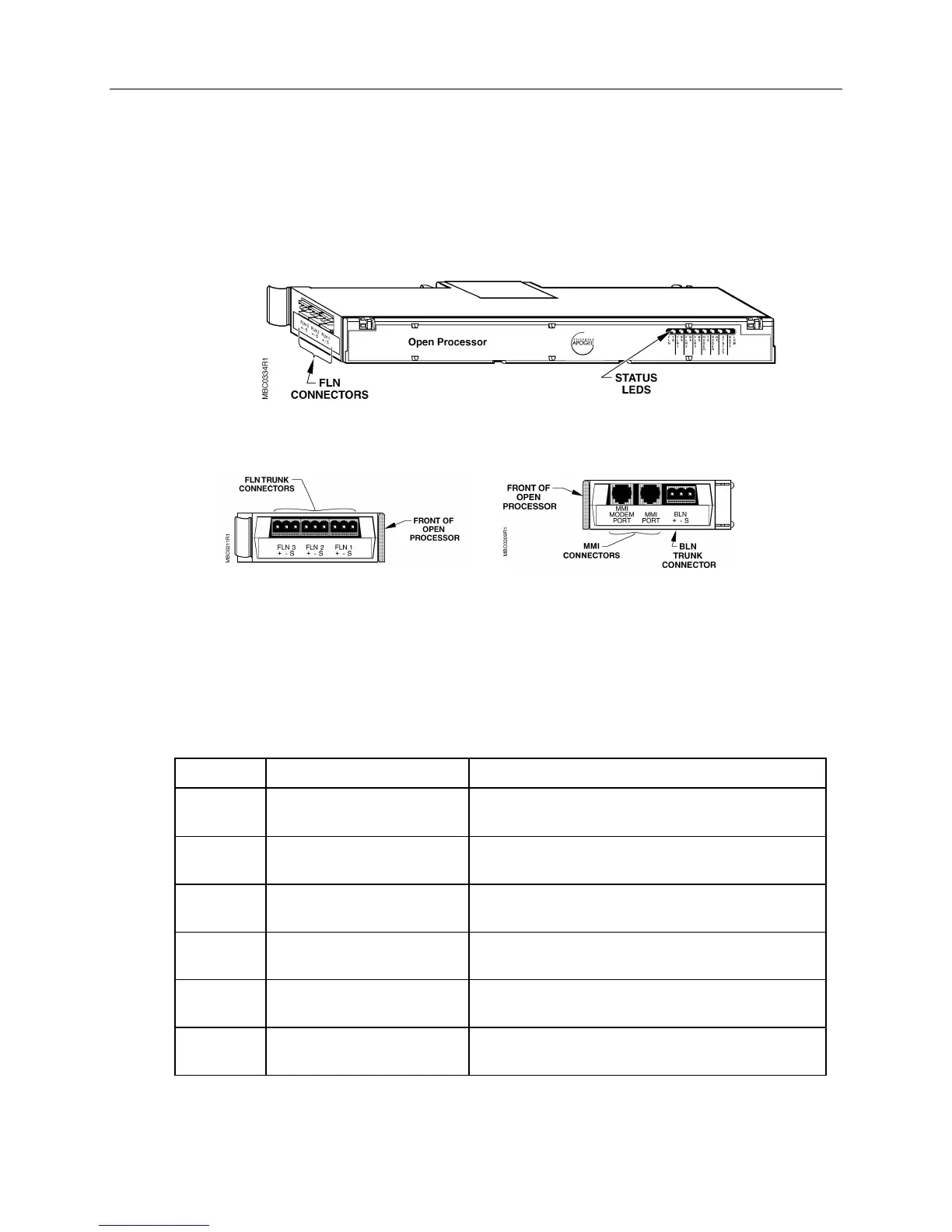Open Processor with Trane Driver Owner's Manual
2-4 Siemens Building Technologies, Inc.
Landis Division
The Open Processor with Trane driver cannot communicate with any other FLN devices such
as Terminal Equipment Controllers. The Open Processor connects to the Trane system using
only the FLN 1 port. However, the Open Processor uses the address space of FLN 1, FLN 2,
and FLN 3.
F
FF
Fi
ii
igu
gugu
gur
rr
re
e e
e 2
22
2-
--
-3
33
3.
. .
. O
OO
Op
pp
pen
en en
en P
PP
Pr
rr
ro
oo
oc
cc
ce
ee
ess
ssss
sso
oo
or
r r
r (
((
(F
FF
Fr
rr
ron
onon
ont
t t
t V
VV
Vi
ii
ie
ee
ew
ww
w).
).).
).
F
FF
Fi
ii
igu
gugu
gur
rr
re
e e
e 2
22
2-
--
-4
44
4.
. .
. O
OO
Op
pp
pen
en en
en P
PP
Pr
rr
ro
oo
oc
cc
ce
ee
ess
ssss
sso
oo
or
rr
r
(
((
(L
LL
Le
ee
eft
ft ft
ft S
SS
Si
ii
id
dd
de
e e
e V
VV
Vi
ii
ie
ee
ew
ww
w).
).).
).
F
FF
Fi
ii
igu
gugu
gur
rr
re
e e
e 2
22
2-
--
-5
55
5.
. .
. O
OO
Op
pp
pen
en en
en P
PP
Pr
rr
ro
oo
oc
cc
ce
ee
ess
ssss
sso
oo
or
rr
r
(
((
(R
RR
Ri
ii
igh
ghgh
ght
t t
t S
SS
Si
ii
id
dd
de
e e
e V
VV
Vi
ii
ie
ee
ew
ww
w).
).).
).
O
OO
Open
pen pen
pen P
PP
Pr
rr
ro
oo
oc
cc
ce
ee
ess
ssss
sso
oo
or
r r
r L
LL
LE
EE
ED
DD
Ds
ss
s
Eight LEDs are located on the front of the Open Processor, but only six are active. Each LED
is labeled according to its function. Refer to Table 2-1 and Figure 2-6 for additional
information.
T
TT
Ta
aa
ab
bb
bl
ll
le
e e
e 2
22
2-
--
-1
11
1.
. .
. O
OO
Op
pp
pen
en en
en P
PP
Pr
rr
ro
oo
oc
cc
ce
ee
ess
ssss
sso
oo
or
r r
r L
LL
LE
EE
ED
DD
Ds
ss
s.
..
.
C
CC
Co
oo
ol
ll
lo
oo
or
rr
rL
LL
La
aa
ab
bb
be
ee
el
ll
lD
DD
De
ee
es
ss
sc
cc
cr
rr
ri
ii
ip
pp
pt
tt
ti
ii
ion
onon
on
Green FLN TX Open Processor is transmitting information over
the FLN 1 trunk.
Green FLN1 RX Open Processor is receiving information over the
FLN 1 trunk.
Green BLN TX Open Processor is transmitting information over
the BLN trunk.
Green BLN RX Open Processor is receiving information over the
BLN trunk.
Green STATUS Open Processor is powered up and operating
properly when this LED is flashing.
Red BATT LOW The Open Processor backup battery is low.
Replace the battery.