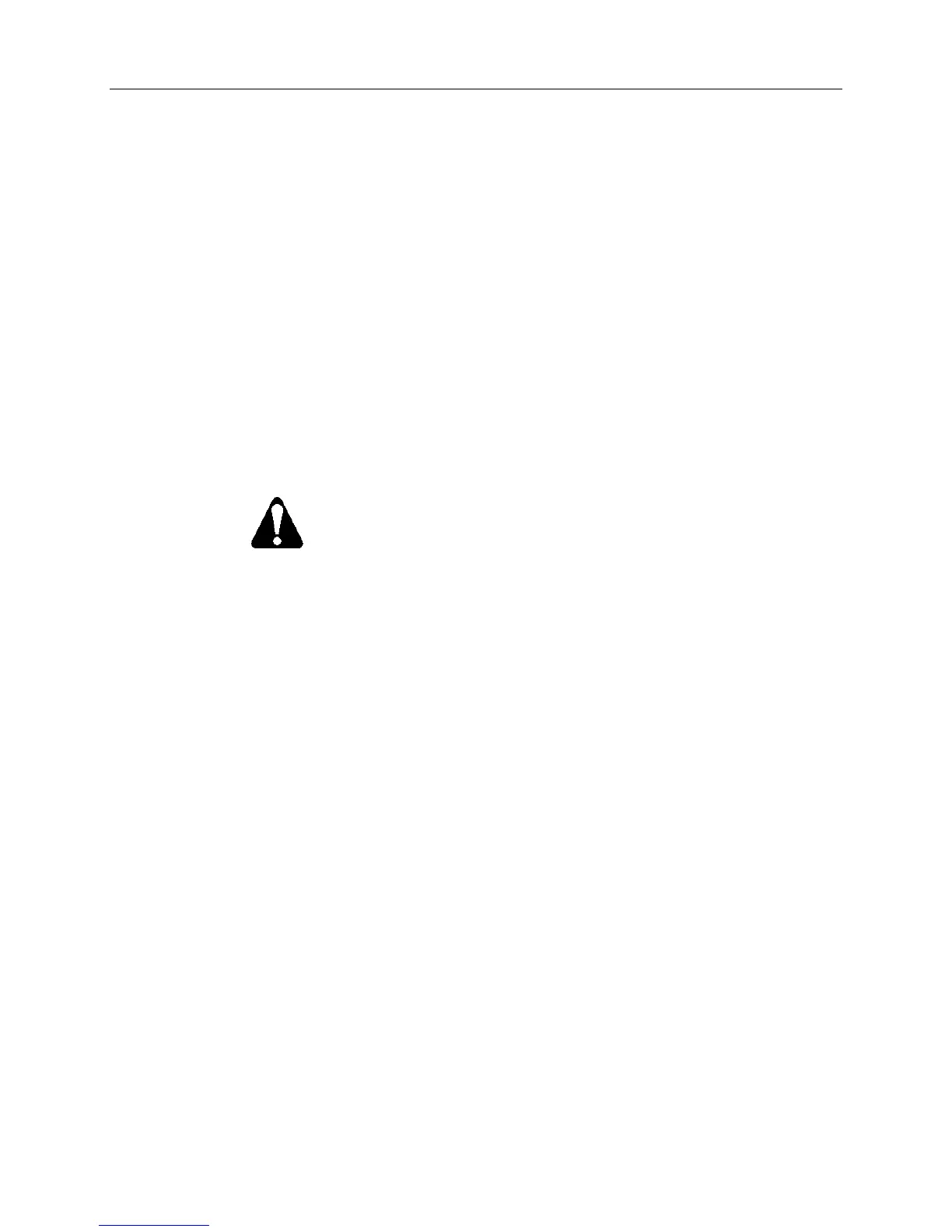Troubleshooting
Siemens Building Technologies, Inc. 6-3
Landis Division
O
OO
Op
pp
pen
en en
en P
PP
Pr
rr
ro
oo
oc
cc
ce
ee
ess
ssss
sso
oo
or
r r
r O
OO
Op
pp
pe
ee
er
rr
ra
aa
at
tt
ti
ii
ion
onon
on
Which of the following best describes the problem?
A
AA
A.
..
.
N
NN
No
o o
o L
LL
LE
EE
ED
DD
Ds
s s
s on
on on
on t
tt
the
he he
he O
OO
Open
pen pen
pen P
PP
Pr
rr
ro
oo
oc
cc
ce
ee
ess
ssss
sso
oo
or
r r
r a
aa
ar
rr
re
e e
e ill
illill
illu
uu
um
mm
mi
ii
in
nn
na
aa
at
tt
ted
eded
ed.
..
.
1.
Check that there is power to the MBC or RBC enclosure.
2.
Check that power to the field panel is turned ON.
3.
Turn OFF power to the field panel. Turn ON power to the field panel.
4.
Contact your local Siemens Building Technologies representative.
B
BB
B.
..
.
T
TT
The
he he
he S
SS
ST
TT
TA
AA
AT
TT
TU
UU
US
S S
S L
LL
LE
EE
ED
DD
D is ill
is ill is ill
is illu
uu
um
mm
mi
ii
in
nn
na
aa
at
tt
ted
ed ed
ed (
((
(s
ss
st
tt
te
ee
ea
aa
ad
dd
dily
ilyily
ily)
) )
) on
on on
on t
tt
the
he he
he O
OO
Open
pen pen
pen P
PP
Pr
rr
ro
oo
oc
cc
ce
ee
ess
ssss
sso
oo
or
rr
r.
..
.
W
WW
WAR
ARAR
ARN
NN
NI
II
ING
NGNG
NG:
::
:
To avoid injuring either personnel or equipment, be sure that
all equipment is in manual mode.
1.
Turn OFF power to the field panel. Turn ON power to the field panel.
2.
Contact your local Siemens Building Technologies representative.
C
CC
C.
..
.
T
TT
The
he he
he BA
BABA
BATT L
TT LTT L
TT LO
OO
OW
W W
W L
LL
LE
EE
ED
D D
D is ill
is illis ill
is illu
uu
um
mm
mi
ii
in
nn
na
aa
at
tt
ted
ed ed
ed (
((
(s
ss
st
tt
te
ee
ea
aa
ad
dd
dily
ilyily
ily).
). ).
). B
BB
Ba
aa
att
tttt
tte
ee
er
rr
ry l
y ly l
y lo
oo
ow w
w ww w
w wa
aa
ar
rr
rn
nn
ni
ii
ing
ngng
ng
d
dd
dis
isis
isp
pp
pl
ll
la
aa
ay
yy
yed
ed ed
ed a
aa
at
t t
t ope
opeope
oper
rr
ra
aa
at
tt
to
oo
or
rr
r’
’’
’s
s s
s t
tt
te
ee
er
rr
rm
mm
mi
ii
in
nn
na
aa
al
l l
l (
((
(op
opop
opt
tt
ti
ii
ion
onon
ona
aa
al
ll
l).
).).
).
1.
Check that the mylar insert has been removed from the battery holder.
2.
Check that the battery is properly installed (+ to + and – to –) and that it is seated
properly in its holder.
3.
Refer to the Battery Replacement Procedure later in this chapter.
4.
Turn OFF power, remove and reinstall the Open Processor. Turn ON power.
5.
Contact your local Siemens Building Technologies representative.
D
DD
D.
..
.
T
TT
The MM
he MMhe MM
he MMI
I I
I p
pp
pr
rr
ro
oo
om
mm
mp
pp
pt
t t
t li
lili
line doe
ne doene doe
ne does
s s
s no
nono
not
t t
t a
aa
appe
ppeppe
ppea
aa
ar
rr
r.
..
.
1.
Verify baud rates of operator terminal. Change them to match the MMI port.
2.
Make sure that the memory board is properly seated.
3.
Contact your local Siemens Building Technologies representative.