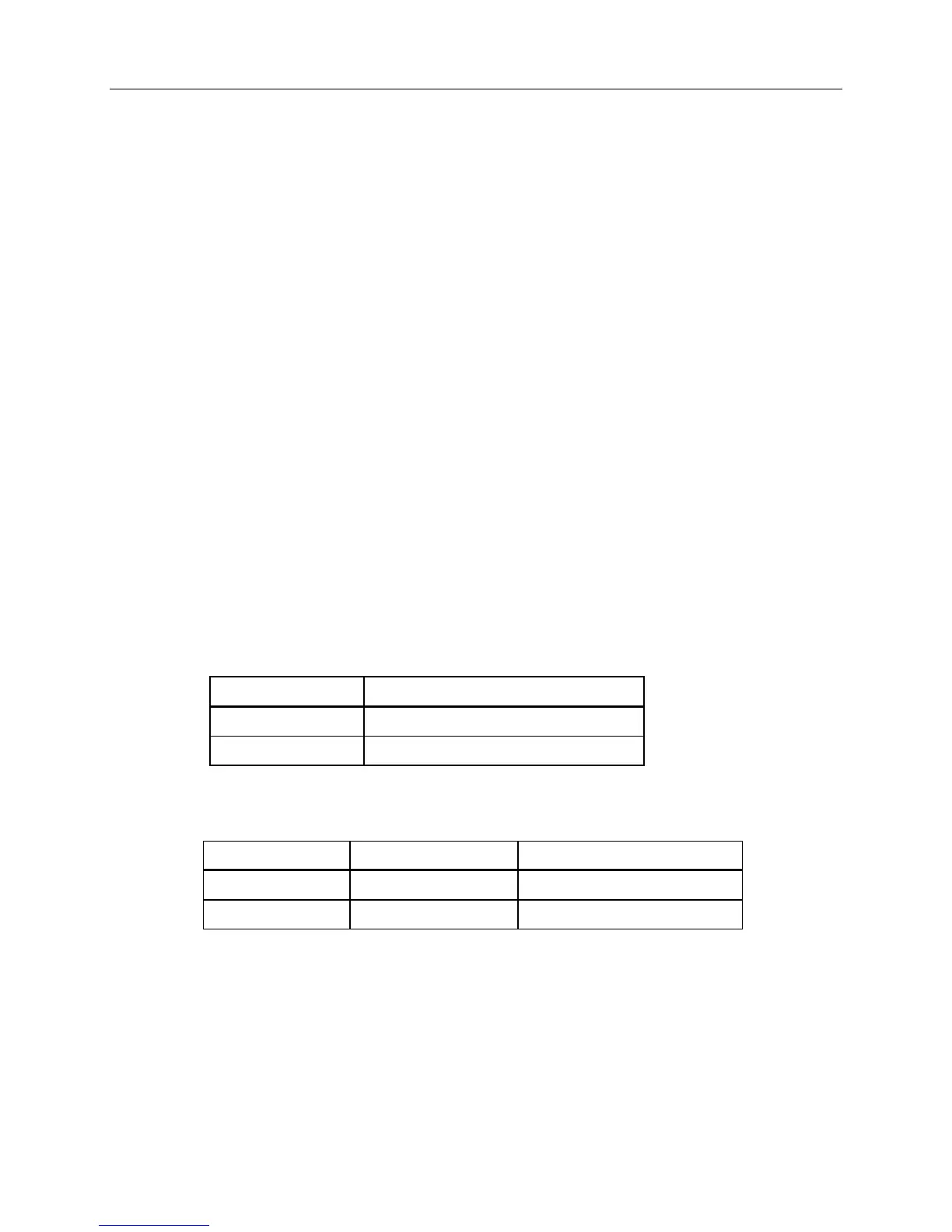Point Database
Siemens Building Technologies, Inc. 4-11
Landis Division
x
A point at NONE priority can be commanded by any PPCL program or application.
x
A point at PDL priority is being used by the PDL application. The point can be
commanded by other higher level applications (such as smoke control or operator),
but not by general PPCL programs or applications.
x
A point in OPER priority was commanded by a user. The system cannot command
the point until released back to system control. At any time, you can override any
application. The result of this action can change system performance.
The following methods are used to change point priority:
x
User interaction - the priority is changed manually via the interface.
x
A PPCL command - PPCL uses a command to directly change the point priority.
Once the point priority changes to NONE, it is available for commanding by general PPCL and
applications.
P
PP
Po
oo
oi
ii
in
nn
nt
t t
t v
vv
va
aa
al
ll
lue
ueue
ues
ss
s/
//
/s
ss
st
tt
ta
aa
at
tt
te
ee
e
Analog points have numeric
values
, identifying temperatures, positions, flow rate, etc. The
point value is usually associated to an engineering unit that gives the value more meaning.
Digital points have
states
such as ON or OFF. A state is determined by the physical position
of one or more electronic switches. If a switch is energized, then the point is at a certain
state (for example, ON). For example:
P
PP
Po
oo
oi
ii
in
nn
nt
t t
t S
SS
St
tt
ta
aa
at
tt
te
ee
eD
DD
De
ee
ef
ff
fa
aa
au
uu
ul
ll
lt
t t
t S
SS
Sys
ysys
yst
tt
te
ee
em
m m
m T
TT
Te
ee
ex
xx
xt
tt
t
Energized state ON (value 1)
De-energized state OFF (value 0)
State text allows the text used by each digital point to be redefined with more meaningful
text. The following example illustrates the difference between the default text and alternate
state text labels:
P
PP
Po
oo
oi
ii
in
nn
nt
t t
t S
SS
St
tt
ta
aa
at
tt
te
ee
eD
DD
De
ee
ef
ff
fa
aa
au
uu
ul
ll
lt
t t
t S
SS
Sys
ysys
yst
tt
te
ee
em
m m
m T
TT
Te
ee
ex
xx
xt
tt
tA
AA
Al
ll
lt
tt
te
ee
er
rr
rn
nn
na
aa
at
tt
te
e e
e S
SS
St
tt
ta
aa
at
tt
te
e e
e T
TT
Te
ee
ex
xx
xt
tt
t
Energized state ON DIRTY
De-energized state OFF CLEAN
Refer to the System Profile chapter of the
System 600 APOGEE Field Panels User’s Manual
(125-3000) for more information concerning the use of state text.