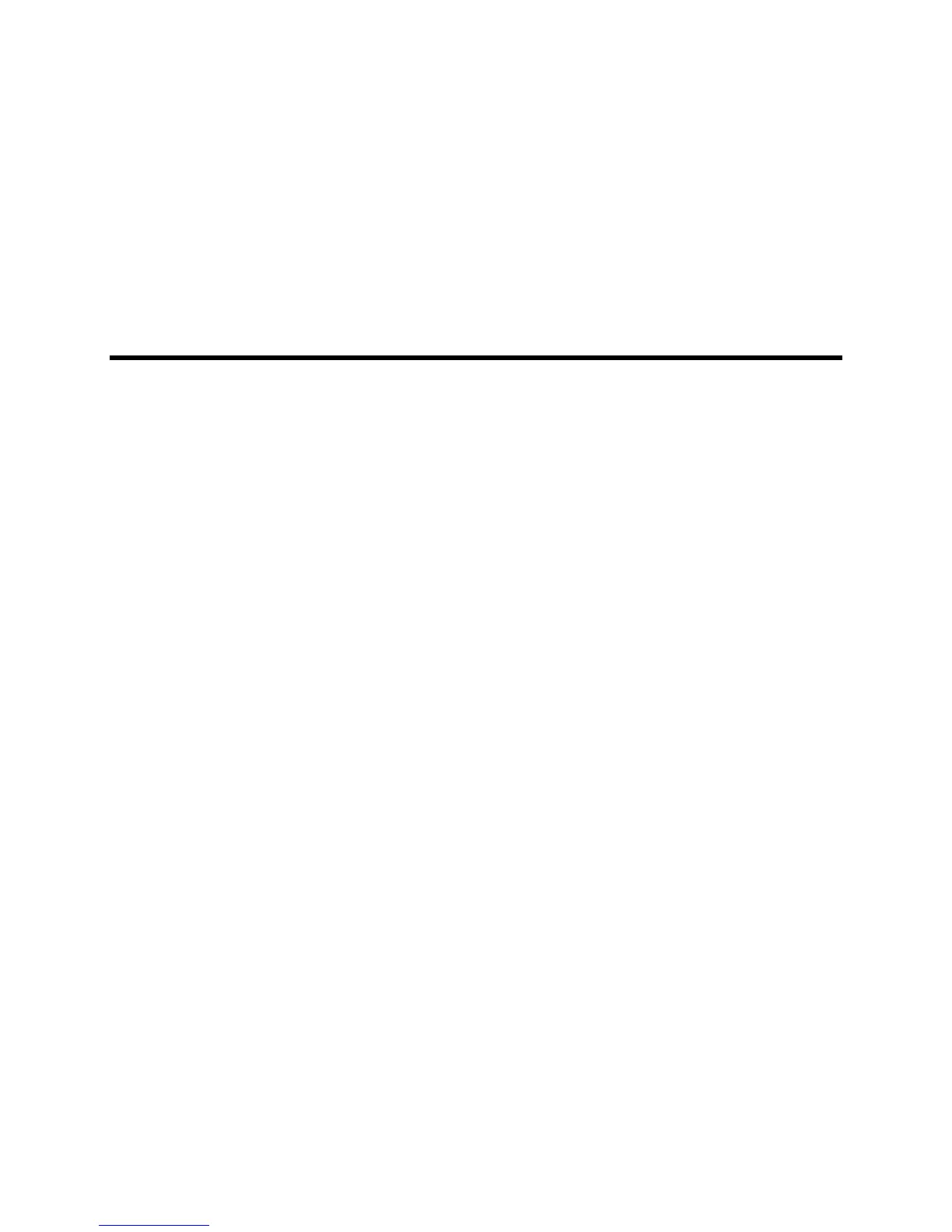Siemens Building Technologies, Inc. 3-1
Landis Division
3
33
3
S
SS
So
oo
oft
ftft
ftwa
wawa
ware
rere
re
C
CC
Ch
hh
ha
aa
ap
pp
pte
tete
ter
r r
r O
OO
Ov
vv
ve
ee
er
rr
rvi
vivi
vie
ee
ew
ww
w
Chapter 3 describes the software that comes installed in the Open Processor. The following
topics are covered in Chapter 3:
x
Open Processor Software
x
Trane Driver
x
Operator Interface
x
PPCL
O
OO
Op
pp
pen
en en
en P
PP
Pr
rr
ro
oo
oc
cc
ce
ee
ess
ssss
sso
oo
or
r r
r S
SS
So
oo
oft
ftft
ftw
ww
wa
aa
ar
rr
re
ee
e
The Open Processor software runs automatically when the Open Processor is powered up.
When properly configured, the Open Processor establishes communications with the
remainder of the System 600 APOGEE and the Trane system, and begins relaying data.
The Open Processor contains the following software:
x
System 600 APOGEE Trane driver
x
Operator interface
x
Powers Process Control Language (PPCL)
T
TT
Tr
rr
ra
aa
ane
ne ne
ne D
DD
Dr
rr
riv
iviv
ive
ee
er
rr
r
The Trane driver allows the Trane system to communicate directly with the System 600
APOGEE.
