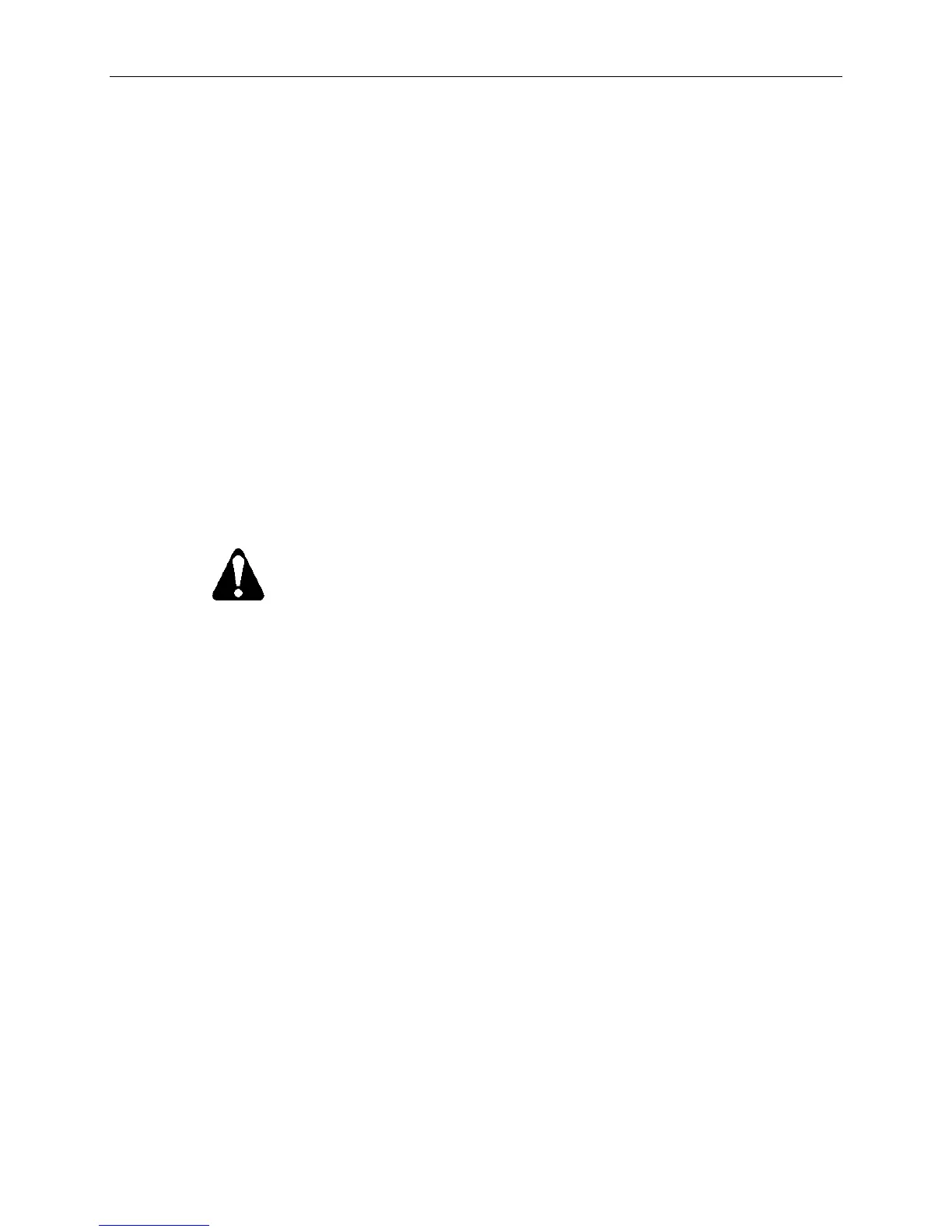Open Processor with Trane Driver Owner's Manual
6-2 Siemens Building Technologies, Inc.
Landis Division
NOTE:
When you troubleshoot, record what the problem is and what actions you
performed immediately
before
the problem occurred. Being able to describe the
problem in detail is important should you need assistance from your local
Siemens Building Technologies representative.
When you turn off power to an Open Processor to perform maintenance or service, make
sure that the person in charge of the facility is aware of this and that appropriate steps are
taken to keep the building in control.
To view the status of the Open Processor and to call up reports for troubleshooting, you can
use an operator's terminal and the operator interface or an Insight
workstation. For more
information refer to the following manual(s):
x System 600 APOGEE Field Panel User's Manual
(125-3000).
x System Management volume of the Insight for Personal Computers User's Set
(125-
1854).
x Advanced Operations volume of the Insight
for Minicomputers User's Set
(125-
1910).
CA
CACA
CAU
UU
UT
TT
TI
II
IO
OO
ON
NN
N:
::
:
To prevent damage to the Open Processor, wear an anti-static wrist
strap when you install or service an Open Processor. Failure to do so
may allow an electrostatic discharge to pass from your body to the
equipment, causing irreparable damage.
O
OO
Or
rr
rde
dede
der
rr
ri
ii
ing
ng ng
ng r
rr
rep
epep
epl
ll
lac
acac
ace
ee
em
mm
men
enen
ent
t t
t p
pp
pa
aa
art
rtrt
rts
ss
s
If an Open Processor, Controller Module, Power Module, or PTM is not operating correctly, it
should be replaced. Contact your local Siemens Building Technologies representative for
ordering and replacement information.
O
OO
Op
pp
pen
en en
en P
PP
Pr
rr
ro
oo
oc
cc
ce
ee
ess
ssss
sso
oo
or
r r
r T
TT
Tr
rr
rou
ouou
oub
bb
bl
ll
le
ee
es
ss
shoo
hoohoo
hoot
tt
ti
ii
ing
ngng
ng
Find the symptom (in boldface type) that best describes the problem. Perform the corrective
action that follows. If the problem persists or other symptoms are present, contact your local
Siemens Building Technologies representative.
NOTE:
Ensure that you backup your Open Processor database before continuing.
