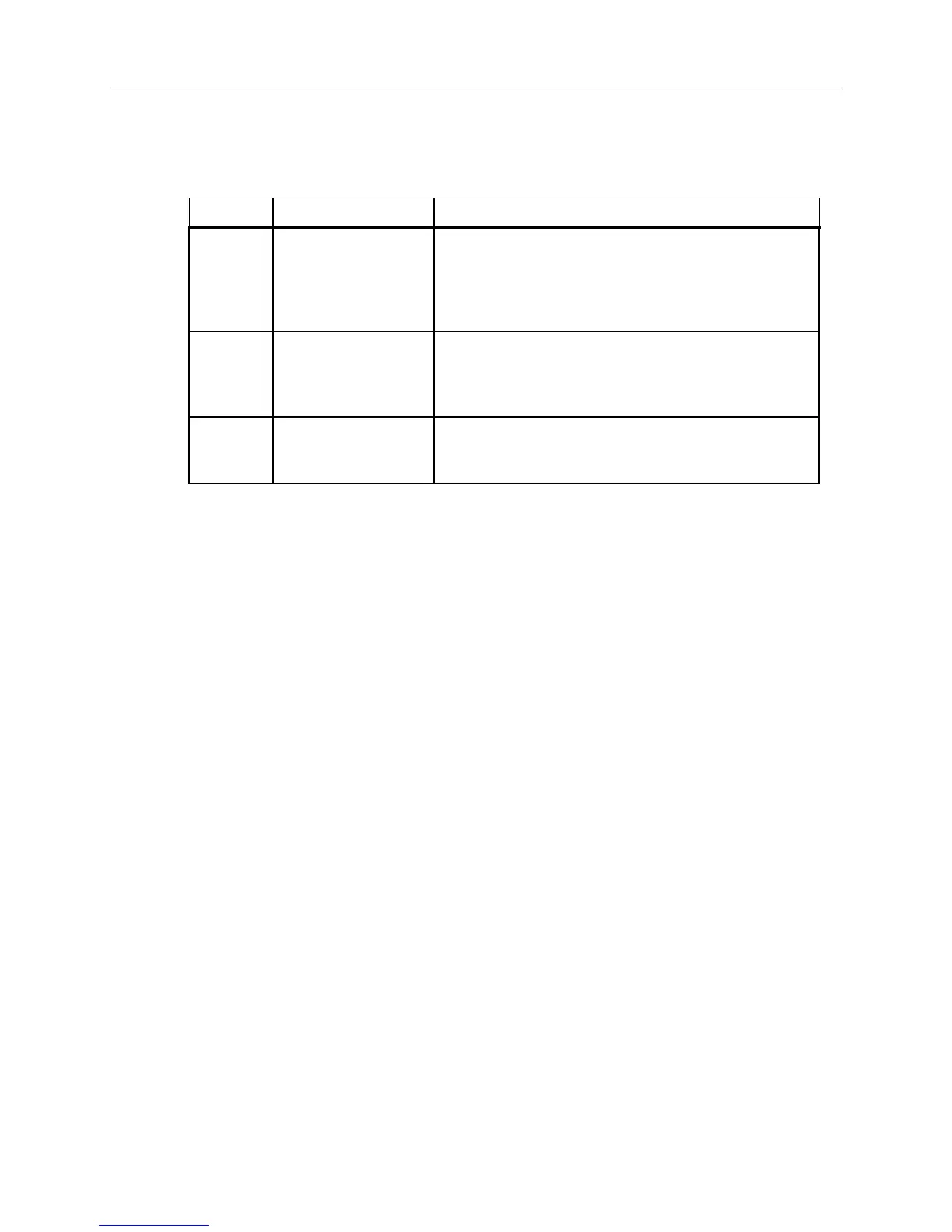Point Database
Siemens Building Technologies, Inc. 4-9
Landis Division
T
TT
Ta
aa
ab
bb
bl
ll
le
e e
e 4
44
4-
--
-3
33
3.
. .
. P
PP
Po
oo
oi
ii
in
nn
nt
t t
t S
SS
St
tt
ta
aa
at
tt
tu
uu
us
ss
s.
..
.
S
SS
St
tt
ta
aa
at
tt
tu
uu
us
ss
sM
MM
Me
ee
ea
aa
an
nn
ni
ii
ing
ngng
ng E
EE
Ex
xx
xp
pp
pl
ll
la
aa
an
nn
na
aa
at
tt
ti
ii
ion
onon
on
*P* PROOFING The field panel is waiting to verify that the value of a
proof point corresponds to the commanded value of
an associated output point. The point is in this state
for as long as the proof delay time that is defined for
the point.
*HAND* HAND A PTM manual override switch has been used and
the system no longer has control of the point. The
system will not be able to control that point until the
PTM is switched back into AUTOMATIC mode.
*TBL* TROUBLE The point is in TROUBLE state. This status appears
when a PPCL program or user commands the point
to this state.