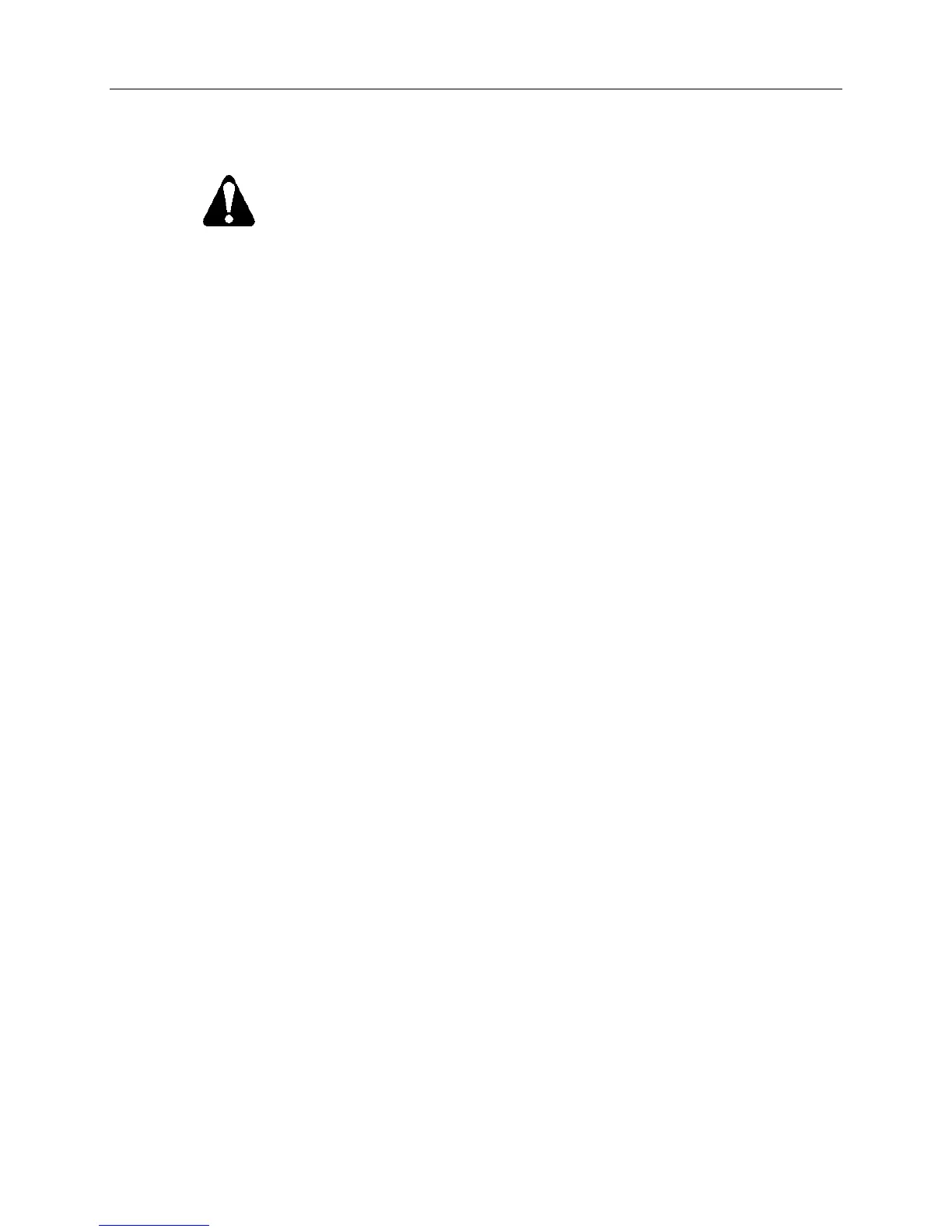Open Processor with Trane Driver Owner's Manual
5-2 Siemens Building Technologies, Inc.,
Landis Division
CA
CACA
CAU
UU
UT
TT
TI
II
IO
OO
ON
NN
N:
::
:
There may be more than one source of control for points in the
Trane system. Be sure not to command points that are being
commanded by other Trane equipment controllers.
F
FF
Fe
ee
ea
aa
at
tt
tu
uu
ur
rr
re
ee
es
ss
s
The Open Processor allows the System 600 APOGEE to achieve some control functions
which formerly required hard-wired interfaces between the System 600 APOGEE and other
systems. Using the Open Processor, much of the expensive field wiring can be eliminated.
C
CC
Ch
hh
hill
illill
illed
ed ed
ed W
WW
Wa
aa
at
tt
te
ee
er
r r
r S
SS
Se
ee
et
t t
t P
PP
Po
oo
oi
ii
in
nn
nt
tt
t
Compressors are generally controlled using the Leaving Evaporator Set Point. All
compressors on a common chilled water supply should be controlled to the same set point.
D
DD
De
ee
ema
mama
mand
nd nd
nd L
LL
Li
ii
im
mm
mi
ii
it
t t
t S
SS
Se
ee
et
t t
t P
PP
Po
oo
oi
ii
in
nn
nt
tt
t
This point limits the amp usage for all chillers on the network.
C
CC
Ch
hh
hill
illill
ille
ee
er
r r
r E
EE
En
nn
na
aa
ab
bb
bl
ll
le
ee
e/
//
/D
DD
Dis
isis
isa
aa
ab
bb
bl
ll
le
ee
e
Using the Chiller Enable/Disable command, Trane chillers may be remotely started and
stopped. The BIP object for chiller status will reflect the status of the chiller. The BOP object
for Chiller Enable/Disable can be used to send a command to the chiller controller to start or
stop chiller operation. The Chiller Enable/Disable command does not start or stop the chiller;
it only sends a command to the chiller to begin the startup or shutdown sequences. The
chiller controller will control the starting and stopping of the chiller. For example, if a
command is sent to the chiller controller to enable operation, the chiller status will not display
an ON value until all chiller safeties have been proven and a load is present.
T
TT
Ty
yy
yp
pp
pi
ii
ica
caca
cal
l l
l T
TT
Tr
rr
ra
aa
ane
ne ne
ne O
OO
Ob
bb
bj
jj
je
ee
ec
cc
ct
tt
ts
s s
s b
bb
by
y y
y E
EE
Eq
qq
qu
uu
ui
ii
ip
pp
pm
mm
men
enen
ent
t t
t C
CC
Con
onon
ontr
trtr
tro
oo
oll
llll
lle
ee
er
rr
r
Table 5-1 illustrates the analog and binary inputs and outputs available by equipment type
which Trane makes available on a standard case. To obtain additional points contact a local
Trane representative. If the Trane representative denies access to this information and it is
needed for monitoring the application, have the Siemens Building Technologies customer
representative make the request. Any object that is defined at the BCU is capable of being
mapped in the Open Processor.
