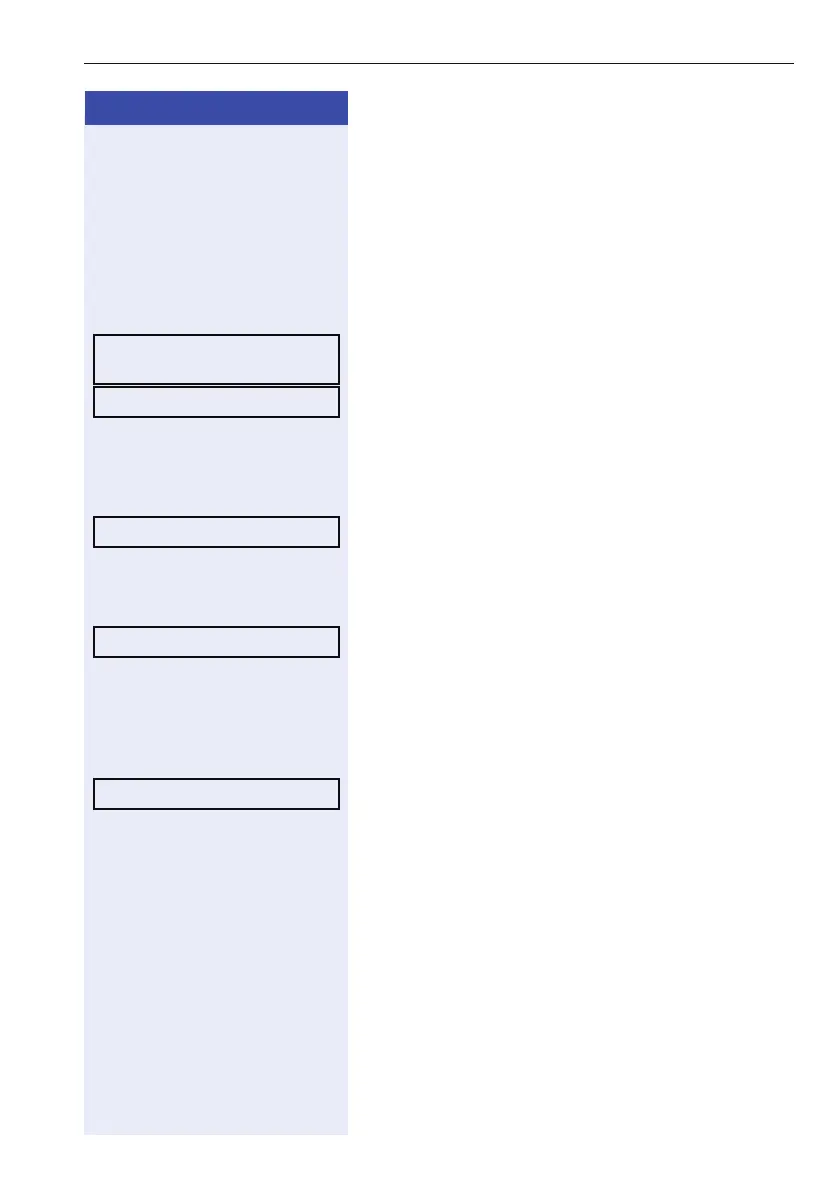Making Calls via Multiple Lines
95
Step by step
Accessing the mailbox
Example: The LED of the programmed sensor key
"MBLN" lights up when new messages that have not
yet been retrieved are in the mailbox.
R Press the key shown.
Responding to a callback request
A callback request is displayed.
Select and confirm. The party is called on the relevant
line.
Next entry
More than one entry is available.
Select and confirm. The next entry is displayed.
Deleting mailbox entries
The relevant entry is displayed.
Select and confirm.
Ending message retrieval
N Press the key shown.
or
Select and confirm.
Undeleted entries in the mailbox remain saved. If unan-
swered callback requests are present, the programmed
"MBLN" key remains lit.
MatthewsCall N
Thur 29.01. 1:12 p.m.
Output?
Next entry?
Delete?
Cancel?
