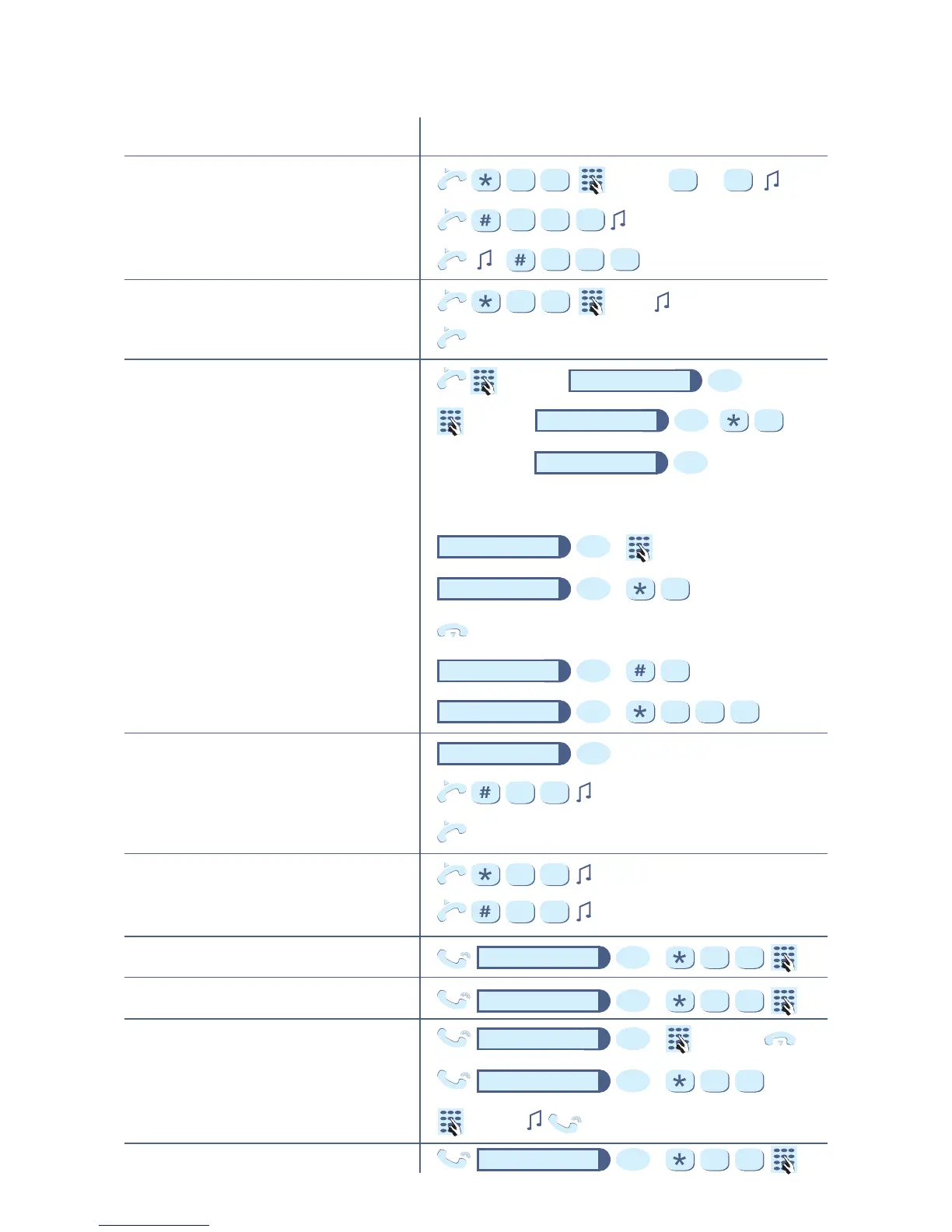Functions Operating Steps
Send message
Delete message (sent)
Accept message
Speaker call
HF answerback
Start conference
The other party does not respond
1. Continue the call
Add a party to the conference(max. five)
Leave conference
Remove party
Remove ISDN central office party
from the conference (only for U.S.)
Store a callback
Delete callback
Accept callback
Suppress caller ID on
Suppress caller ID off
Telephone data service
Trace call (not for U.S.)
Transferring a call
...after announcement to group
Trunk flash
Group
jkl
5
tuv
8
tuv
8
mno
6
tuv
8
mno
6
mno
6
tuv
8
1
mno
6
tuv
8
def
3
mno
6
tuv
8
wxyz
9
0
Int. !( ... )
def
3
def
3
def
3
ghi
4
wxyz
9
1
ghi
4
abc
2
tuv
8
ghi
4
jkl
5
1
tuv
8
0
Int.
tuv
8
0
Stn No. Consultation
Stn No. Consultation
(1x or 2x) Consultation
Consultation Stn No.
Consultation etc.
Consultation
Consultation
Callback
Consultation
Consultation
Consultation
Consultation
Consultation Stn No.