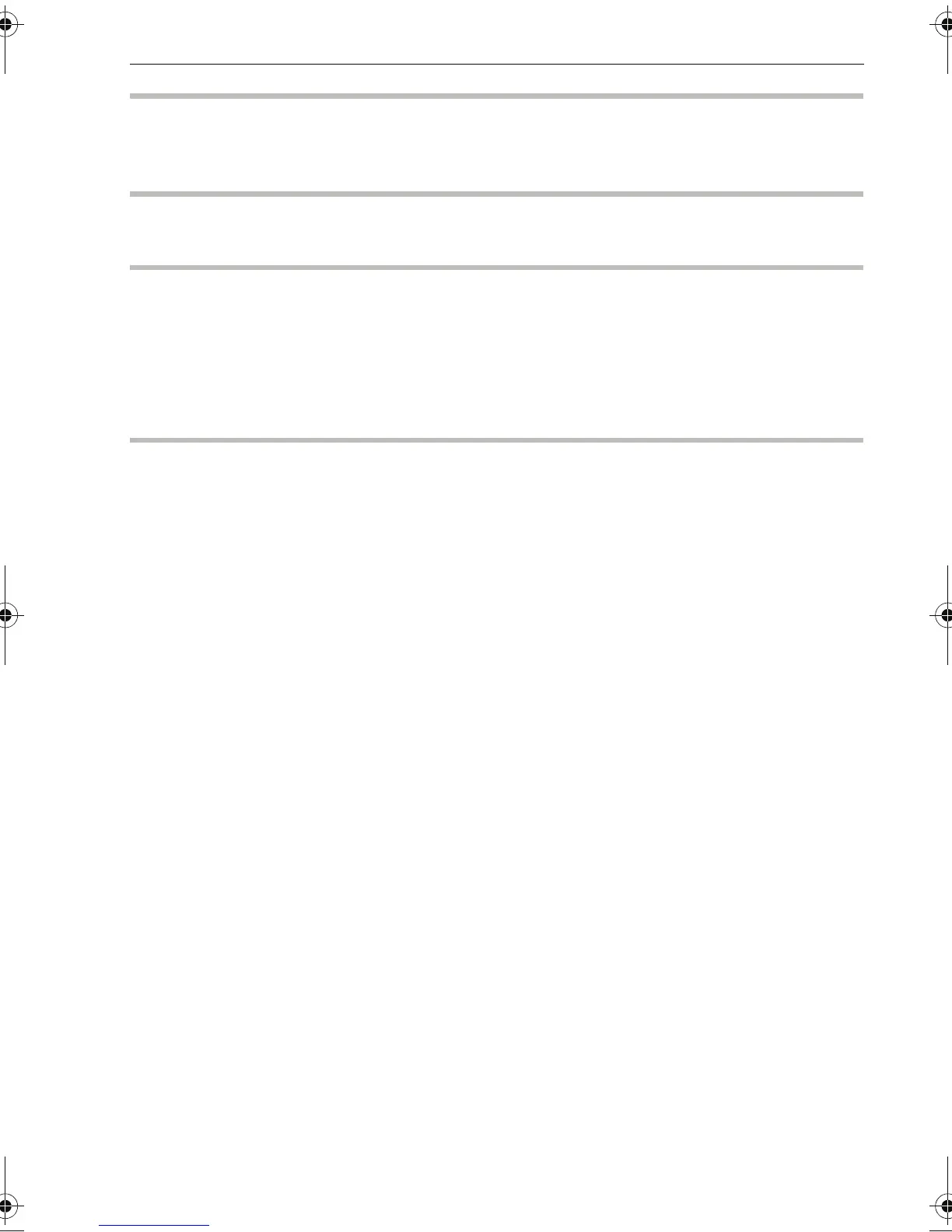HiPath 4000 Important Operating Procedures
5
Saving a function to a key
S Hold down programmable key Z f "Change?" i
Z f select desired function i Z f "Save?" i
Redialing a number
, Z ^
Programming call forwarding
N Z "Prog./Serv." i (TDM only) Z f "Destinations?" i Z f "Call forwarding?" i
Z f "Next forwarding type?" i Z repeat until the desired forwarding type appears in the
display (Variable call forw., Fixed call forw., FWD-VAR-ALL-INT, FWD-VAR-ALL-EXT, FWD-
VAR-BUSY-BOTH, FWD-VAR-RNA-BOTH or FWD-VAR-BZ/NA-BTH)
Z f "Enter destination:" Z j phone number Z f "Save?" i
Turning call forwarding (fixed call forwarding:) on/off for all calls
r
oi.book Seite 5 Dienstag, 12. Februar 2008 4:53 16
