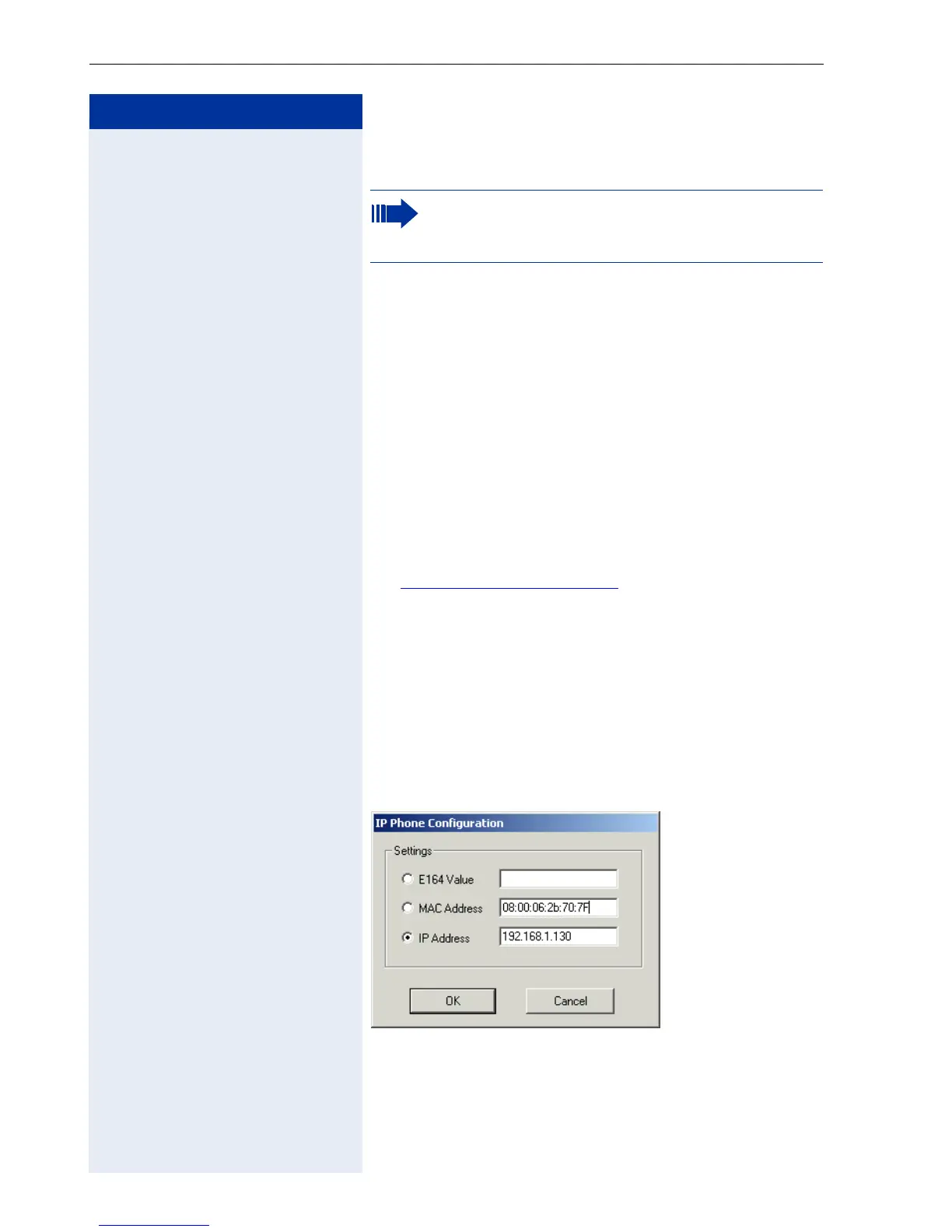Step by Step
Advanced Options for Telephone Operation
208
Use of PC mouse and keyboard
You can enter characters or move around in the
optiPoint 600 office menu using the mouse and the
keyboard of your PC via a special user interface.
Prerequisites
• The PC and the optiPoint 600 office must be con-
nected to the same LAN and configured correctly.
If you have any queries concerning connection or
configuration, please consult your service person-
nel).
• The program "PCUserClient.exe" must be installed
on your PC.
The program is available on the Internet at
www.siemens.com/hipath
> Downloads
> Software > optiPoint updates / Tools > All
> Resource Sharing Application.
Activating the user interface
After starting the program "PCUserClient.exe" on your
PC, a dialogue box will come up with which you can set
up a connection to the
PCUserClient.exeoptiPoint 600 office via the LAN.
This function is not available on the alternative
graphic interface Æ page 159. Address any ques-
tions to your service personnel.
