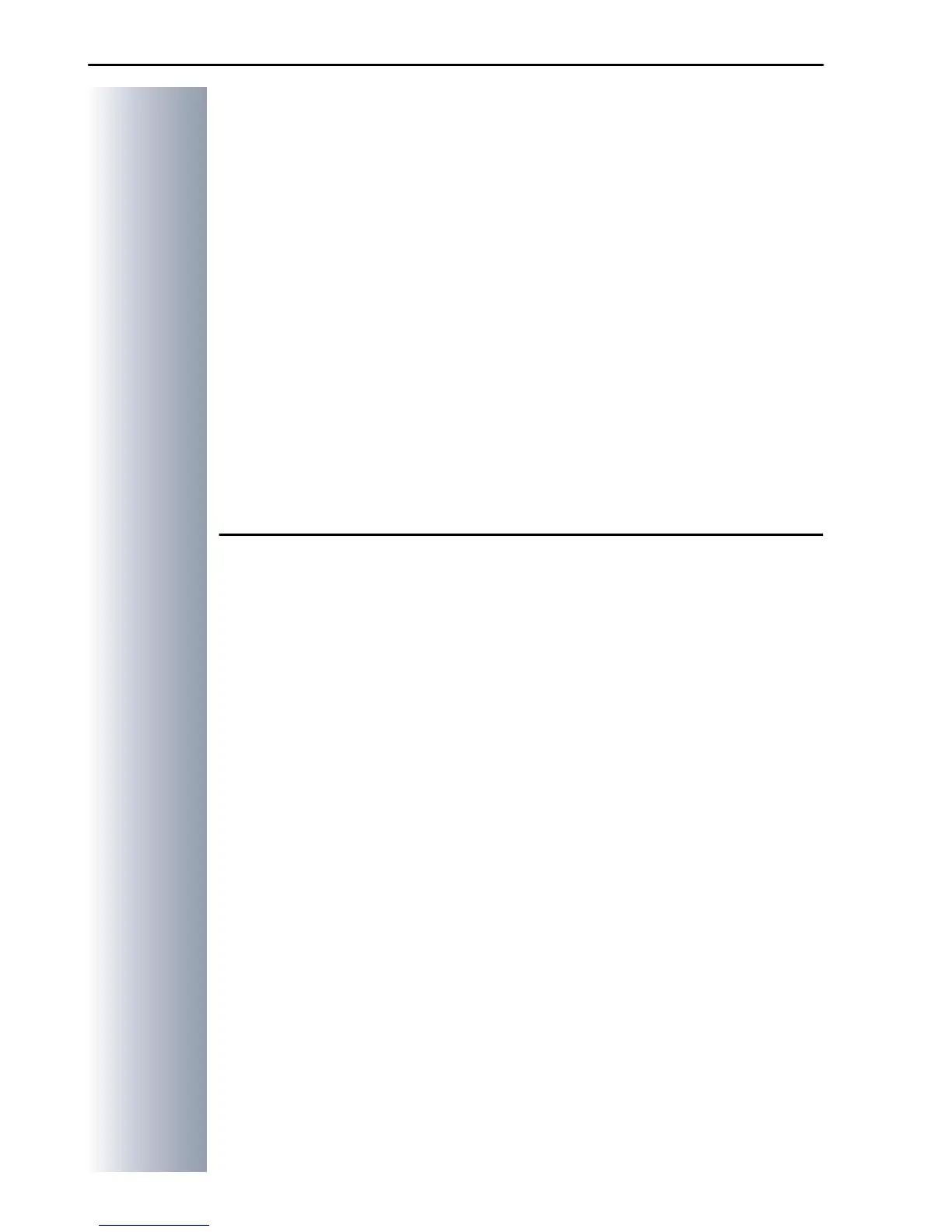Contents
10
1010
10
Using Another Telephone Like Your Own . . . . . . . . . . . . . . . . . . . . . . . 66
Change call number (relocate) . . . . . . . . . . . . . . . . . . . . . . . . . . . . . . . . 67
Fax Details and Mes sage on Answering Machine . . . . . . . . . . . . . . . . 68
Resetting Services and Functions
(System-Wide Cancellation for a Telephone) . . . . . . . . . . . . . . . . . . . . 68
Silent Monitor . . . . . . . . . . . . . . . . . . . . . . . . . . . . . . . . . . . . . . . . . . . . 69
Monitoring a Room . . . . . . . . . . . . . . . . . . . . . . . . . . . . . . . . . . . . . . . . 69
Activating Functions for Another Telephone . . . . . . . . . . . . . . . . . . . . . 70
Locking Another Telephone to Prevent Unauthorized Use . . . . . . . . . . 71
Using System Functions from the Outside
(DISA: Direc t I nwa rd Sys tem Access) . . . . . . . . . . . . . . . . . . . . . . . . . . 71
Using functions in I SDN via c ode dia ling (keyp ad dialing) . . . . . . . . . . . 73
Controlling Connected Computers or Other Programs and Telephone Data
Service (HiPath 3500/3550/3700/3750 Only). . . . . . . . . . . . . . . . . . . . . 74
Controlling Rela ys . . . . . . . . . . . . . . . . . . . . . . . . . . . . . . . . . . . . . . . . . 75
Sensors (HiPath 3300/3350/3500/3550 Only) . . . . . . . . . . . . . . . . . . . . 75
Ra dio P aging (Not for U .S.) . . . . . . . . . . . . . . . . . . . . . . . . . . . . . . . . . . 76
Simple P aging Equipment . . . . . . . . . . . . . . . . . . . . . . . . . . . . . . . . 76
Enhanced Paging Equipment (Hipath 3700/3750 Only) . . . . . . . . . . 76
Ø
Team and Executive/Secretary Functions
Team and Executive/Secretary
Functions With Trunk Keys . . . . . . . . . . . . . . . . . . . .78
Using Trunk Keys . . . . . . . . . . . . . . . . . . . . . . . . . . . . . . . . . . . . . . . . . 78
Answering Calls With Trunk Keys . . . . . . . . . . . . . . . . . . . . . . . . . . 79
Making Ca lls with Trunk Keys . . . . . . . . . . . . . . . . . . . . . . . . . . . . . 79
Using a Trunk Key to Place a Call on Hold and Retrieve It Again . . . 79
Switching Between Phone Calls on Multiple Trunks . . . . . . . . . . . . 80
Forwarding Calls on Lines . . . . . . . . . . . . . . . . . . . . . . . . . . . . . . . . . . . 80
Using DS S Keys . . . . . . . . . . . . . . . . . . . . . . . . . . . . . . . . . . . . . . . . . . 82
Using DSS Key s to Answer Calls . . . . . . . . . . . . . . . . . . . . . . . . . . . 82
Ca lling a Tea m M emb er D irectly . . . . . . . . . . . . . . . . . . . . . . . . . . . 82
Transferring a Call in Progres s. . . . . . . . . . . . . . . . . . . . . . . . . . . . . . . . 83
Ac cepting a Call for Another Team Member . . . . . . . . . . . . . . . . . . . . . 83
Joining or Leaving a Group Call
(Not for the Executive Telephone in an Executive/Secretary Team) . . . 83
Transferring Calls Directly to the Executive
(Only in an Executive/Secretary Group) . . . . . . . . . . . . . . . . . . . . . . . . . 84