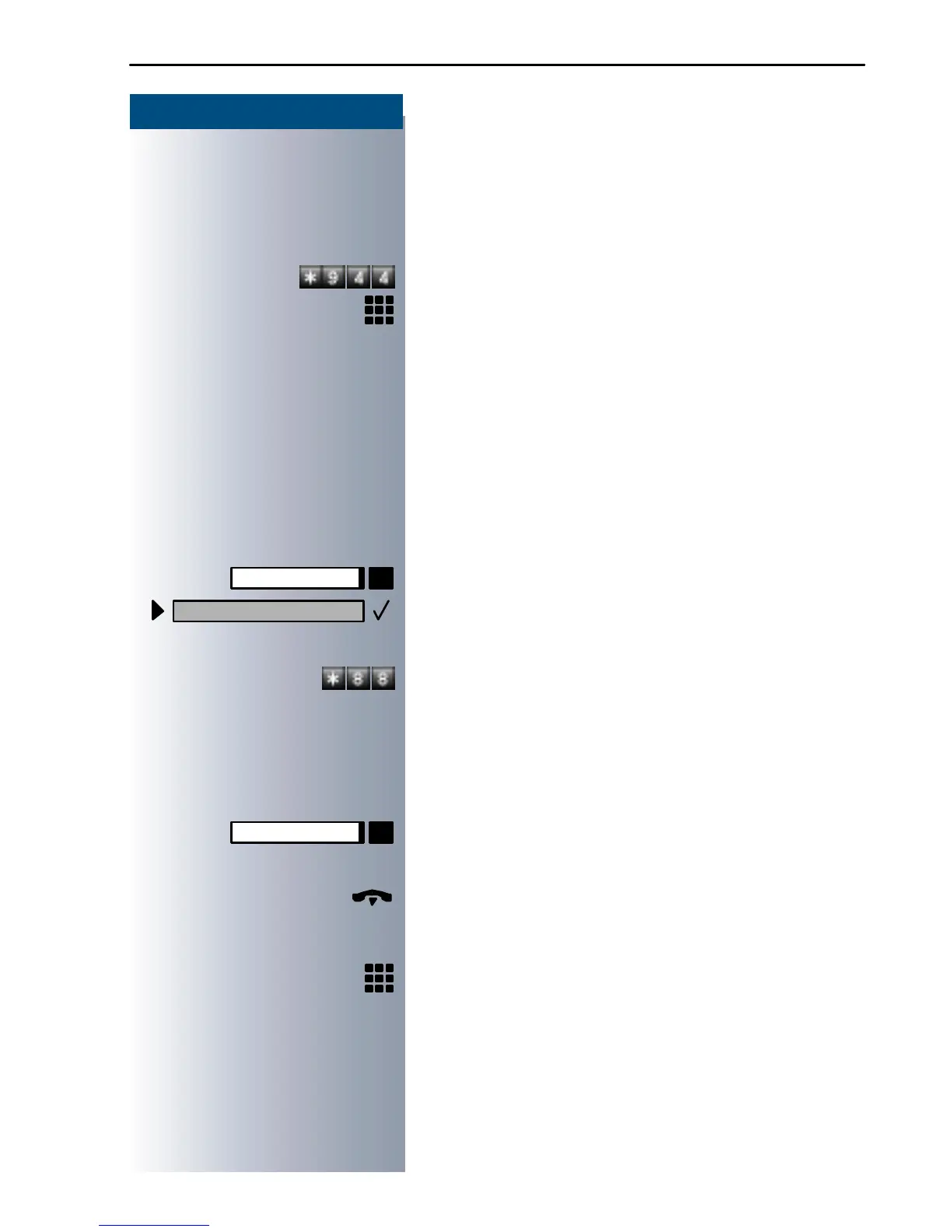Using Other Functions
69
Step by Step
Silent Monitor
If this function has been configured (contact System
Support), you can join a call already in progress at an in-
ternal station and listen in unnoticed.
Enter the code.
Enter the internal station number.
Monitoring a Room
A telephone can be used to monitor a room. The func-
tion must be activated on the telephone that you want
to monitor.
Calling this telephone lets you hear what is going on in
the room.
Activating the te lepho ne to be m onit ore d:
Press the key. The LED lights up.
Select and confirm.
or
Enter the code.
You can either leave the telephone in speakerphone
mode or lift the handset and leave it directed towards
the noise source.
Deactivating the telephone to be monitored:
Press the illuminated key. The LED goes out.
or
Replace the handset.
Monitoring the room:
Enter the internal number if the telephone in the room
you wish to monitor.
Pr ogr am/Ser vice
*
88=Room monitor?
Pr ogr am/Ser vice
