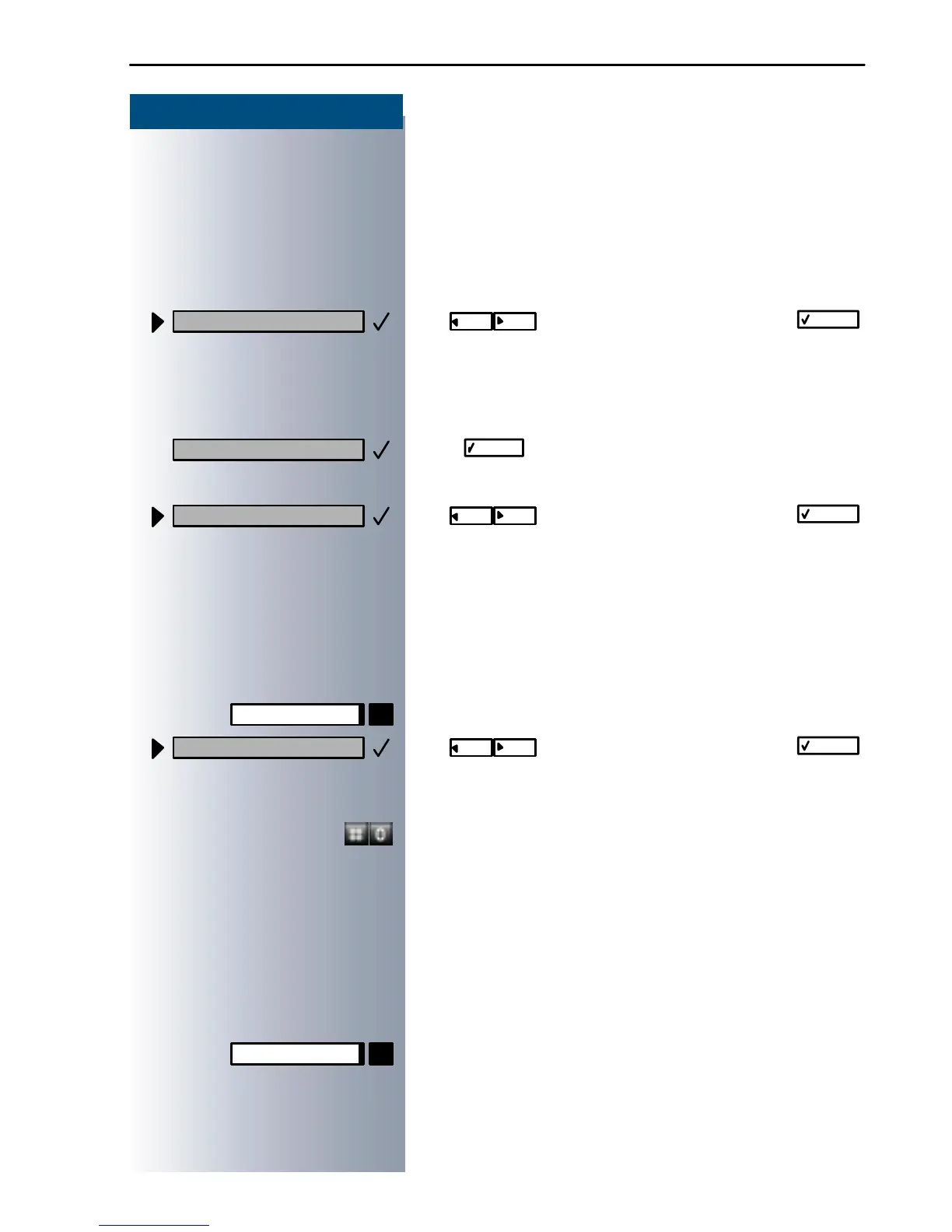Accessing Functions
5
Step by Step
Accessing Functions
... Interactively
You can select some functions while the te lephone is
idle, for example:
Use to scroll to a function and press
to execute it.
You can select other functions directly de pen ding o n
the situation. Example: you call a number, but the line
is busy:
Press to confirm.
or
Use to scroll to a function and press
to execute it.
... Via the Program/Service Menu
First press the "Program/Service" key. You then see a list
of selection options, such as: "#0=Reset services"
Æ page 68.
Press the key
Use to scroll to a function and press
to execute it.
or
Enter the code directly.
The Quick-Reference Operating Instructions contain a
list of codes. However, they are also displayed on
screen along with the corresponding function.
... With Function Keys
If you saved a function on a key Æ page 54, you can ac-
cess it directly as follows :
Press the Mute key to execute the function.
Forwarding on
Callback
Send message
Pr ogr am/Ser vice
#0=R eset ser vices?
