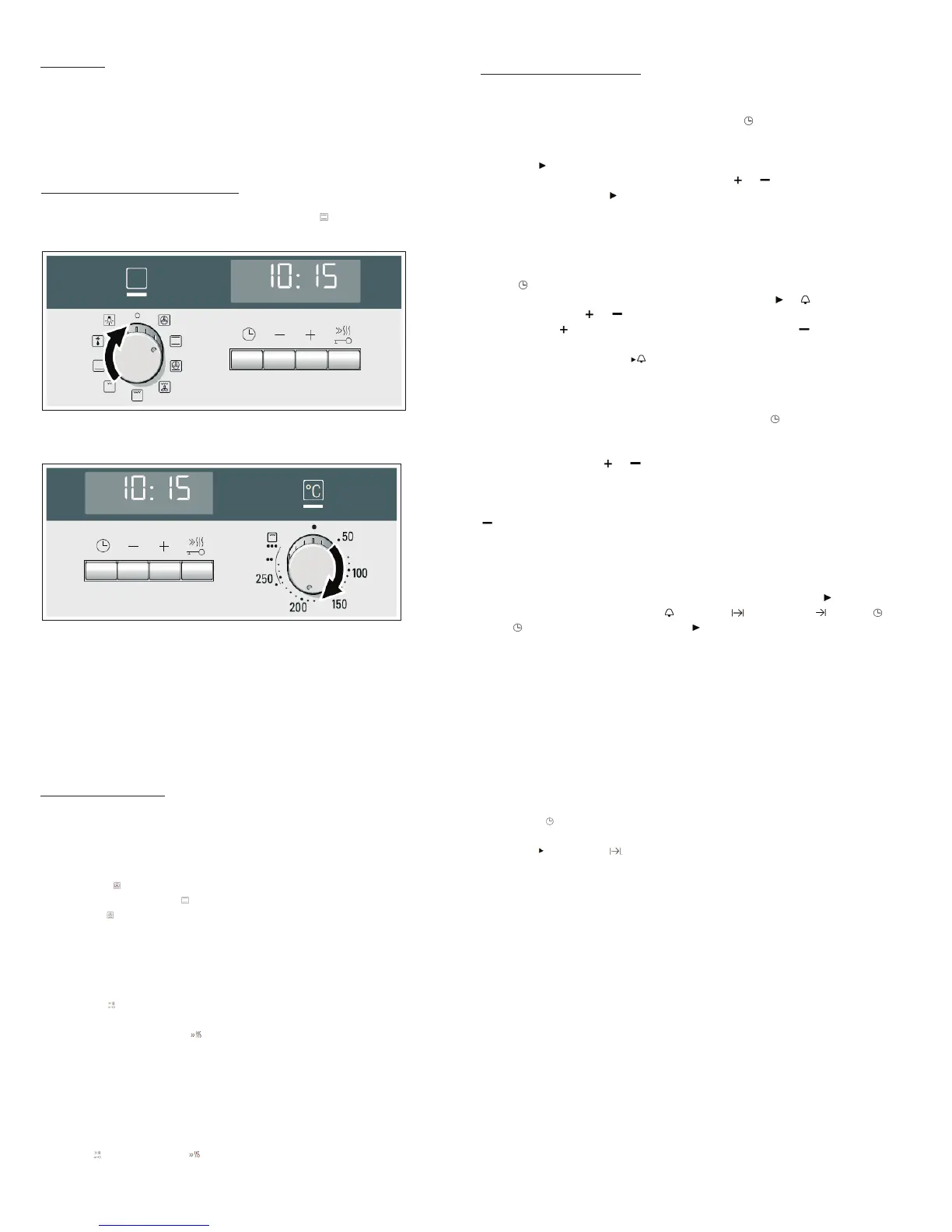SetOven
2.Withthetemperatureselectortothetemperatureorgrillset.
Theovenbeginstowarm.
Functionselectortothezerospin.
Youcanusetheheatingmethodandtemperatureorgrilllevelat
anytimebychangingtheappropriateradiobutton.
Ovenoff.
Changingsettings
Youhaveseveraloptionsfortheoventoset.
Herewegiveanexplanationofhowthedesired
heatingmethodandtemperatureorgrilllevelsetting.
Youcanhaveyourcourttimeandstoptime.
ReadthischaptersetaftertheTimerfunctions.
Theexampleinthepicture:Topandbottomheat in190°C.
1.Withthefunctionselectortosettheheatingmethod.
Heatingmethodandtemperature
QuickPreheating
Withtherapidlyheatingtheovenreachesthesettemperatureveryquickly.
Usethefastheatingatatemperatureabove100°C.
Suitableheatingmethodsare:
3Dhetelucht
Topandbottomheating
PizzaStand
Togetanevenresult,putthecourtinthechamberwhenthefastheating
isended.
1.Setheatingmethodandtemperature.
2.Pressthe keybriefly.
Onthedisplaythesymbol islit.Theovenbeginstowarmup.
Thefastheatingisterminated.
Asignalsounds.Thesymbolonthedisplaydisappears.
Putyourfoodintheoven.
ToStopPreheating
Pressthe keybriefly.The symbolonthedisplaydisappears.
TimeSettingFunctions
Yourovenhasdifferenttimefunctions.Withkey requeststhemenuandgo
fromonejobtoanother.
Aslongasyoucansetallsymbolsareilluminated.
Thearrow indicateswhichtimeryouare.
Apre-definedTimefunctioninstantlywiththe or keychangewhenthe
timethearrowsymbol stands.
Youcansetthealarmasatimer.hewalksindependentoftheoven.
Thealarmhasitsownsignal.
Sowhetheryouhearthealarmortimehasexpired.
1.The keyonce.
Thedisplayilluminatesthetimesymbols,thearrowis for .
2.Bypressingthe or setalarmtime.
Proposedkey value=10minutes.Proposedkeyvalue =5minutes.
Afterseveralsecondsthesettimetaken.Theclockstarts.
Onthedisplaythesymbol alarmtimewillshowit.
Theothertimesymbolsdisappear.
Asignalsounds.Thedisplayshows0:00.Bypressing thealarm.
Bypressingthealarm or changeovertime.afterafewthesecond
changeisadopted.
keytothealarmtimesetto0:00.afterafewthesecondchangeis
adopted.Thealarmisoff.
Ifmultipletimersareset,thecorrespondingsymbolsinthedisplaylights.
Forsymbolofthetimefunctionintheforegroundisthearrow .
Toshowsettingsforkitchentimer .Duration orEndTime orTime ,
press asmanytimesuntilthearrow isinfrontoftherelevantsymbol.
Thevalueforthisappearsfewsecondsonthedisplay.
Youcanadjustthecookingtimeofyourdishsetup.
Whenthetimehaselapsed,theovenautomaticallyoff.
Soyouhavenootherworkinterrupttheovenoff.
Cookingtimeisnotinadvertentlyexceeded.
Theexampleinthepicture: duration45minutes.
1.Withthefunctionselectortosettheheatingmethod.
2.Withthetemperatureselectortothetemperatureorgrillsettingselection
mode.
3.Pushthe keytwice.
Thedisplayshows0:00.Thetimesymbolsareilluminated,
thearrow represents .
Kitchentimer
Thealarmtimeexpires
Changingthetimeclock
Clearalarmtime
Querytime
Duration
isilluminatedand
2
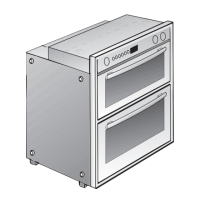