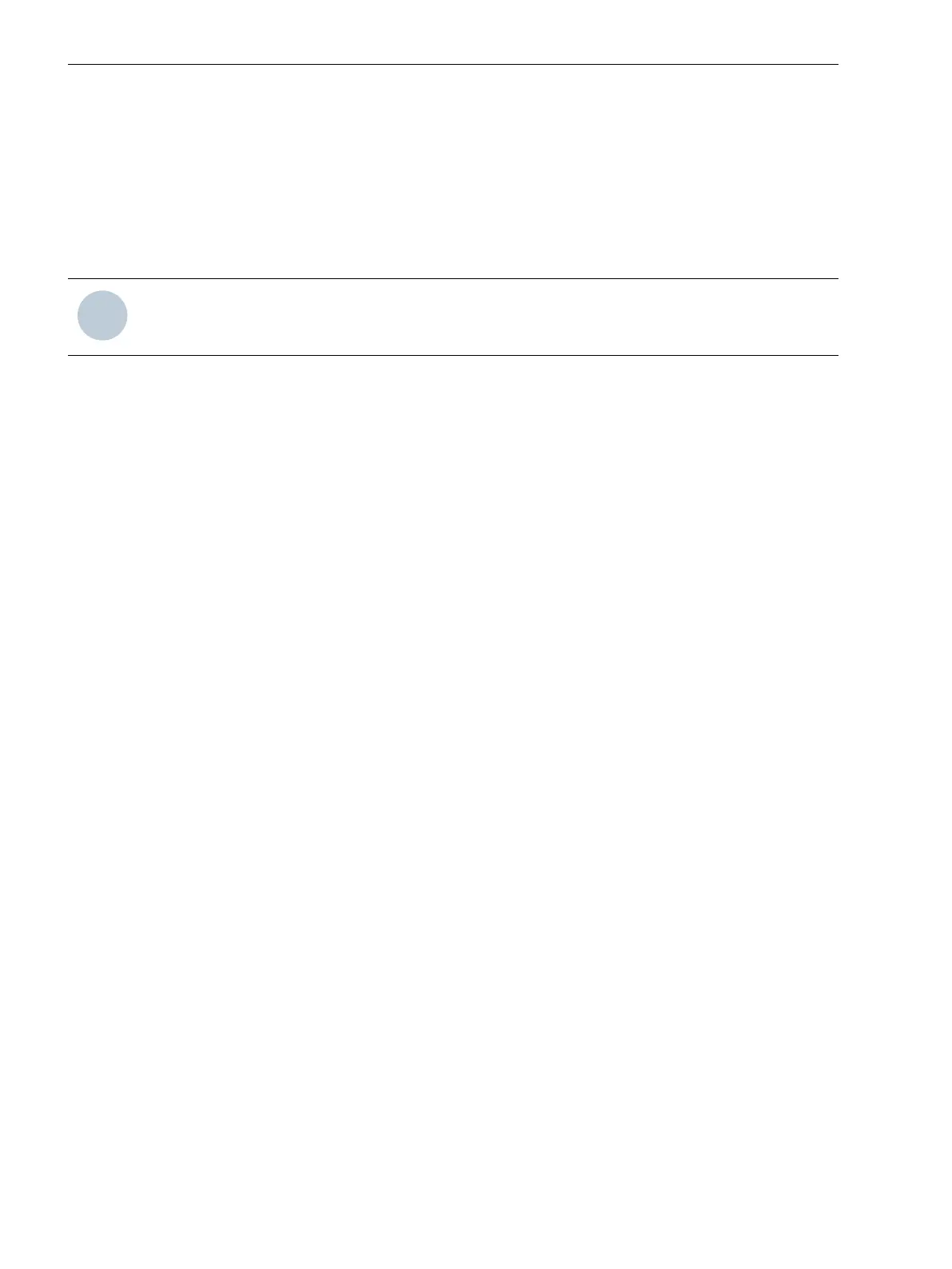²
If delivered separately, plug the power supply into the device without any modification.
Completing Installation
²
Set the jumpers of the module for operation mode.
²
The device shall recognize the new plug-in module.
²
In case you installed a new module, configure the settings of the new module in PowerSys.
NOTE
Only qualified electrical engineering personnel is authorized to reset the hardware parameters.
1.6.3
Safety Instructions
1.6 Installation
18 Smart Communications, PowerLink 100 and PowerLink 50, Product Information
E50405-U53-X-B3-7670, Edition 11.2014
