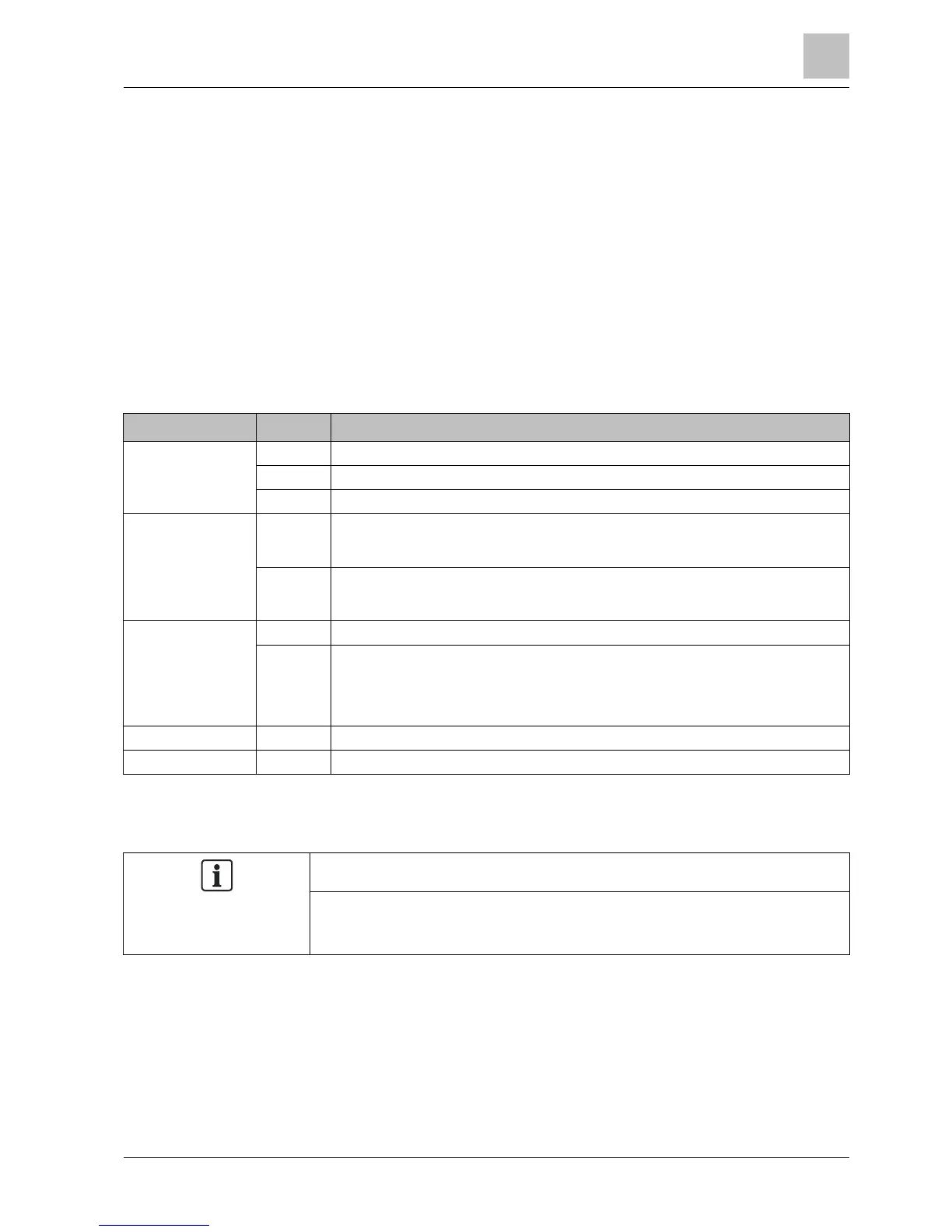41
Siemens Operator / Room / Auxiliary devices CE1U2358en_04
Building Technologies 2014-09-26
3.1.2 Programming
1. Press the occupancy button (> 3 seconds).
a The room unit switches to the service level.
The first parameter is selected; the present value blinks.
2. Use the setting knob to set the parameter.
3. Briefly press the occupancy button.
a The next parameter is selected for setting.
4. Exit service level:
- After 8 seconds without activity, the room unit exists the service level.
- Briefly press the operating mode button.
Parameter Display Function
Used as ru = 1 The room unit is addressed as RU1 (default setting).
ru = 2 The room unit is addressed as RU2.
ru = 3 The room unit is addressed as RU3.
Direct adjustment P1 = 1
Automatic storage: (default setting)
A setpoint readjustment with the knob is adopted either by pressing the operating mode
button or without any further confirmation (timeout).
P1 = 2
Save with confirmation:
A setpoint readjustment with the knob is adopted only after pressing the operating
mode button.
Programming lock P2 = 0 OFF: All operating elements released (default setting).
P2 = 1 ON: Following operating elements are locked:
- Operating mode changeover heating circuit.
- Readjustment of Comfort setpoint.
- Changeover of operating level (occupancy button).
RF connection* P3 Start connection with operating mode button.
Test mode* P4 Start test of RF connection with operating mode button.
* QAA58… only.
NOTICE
