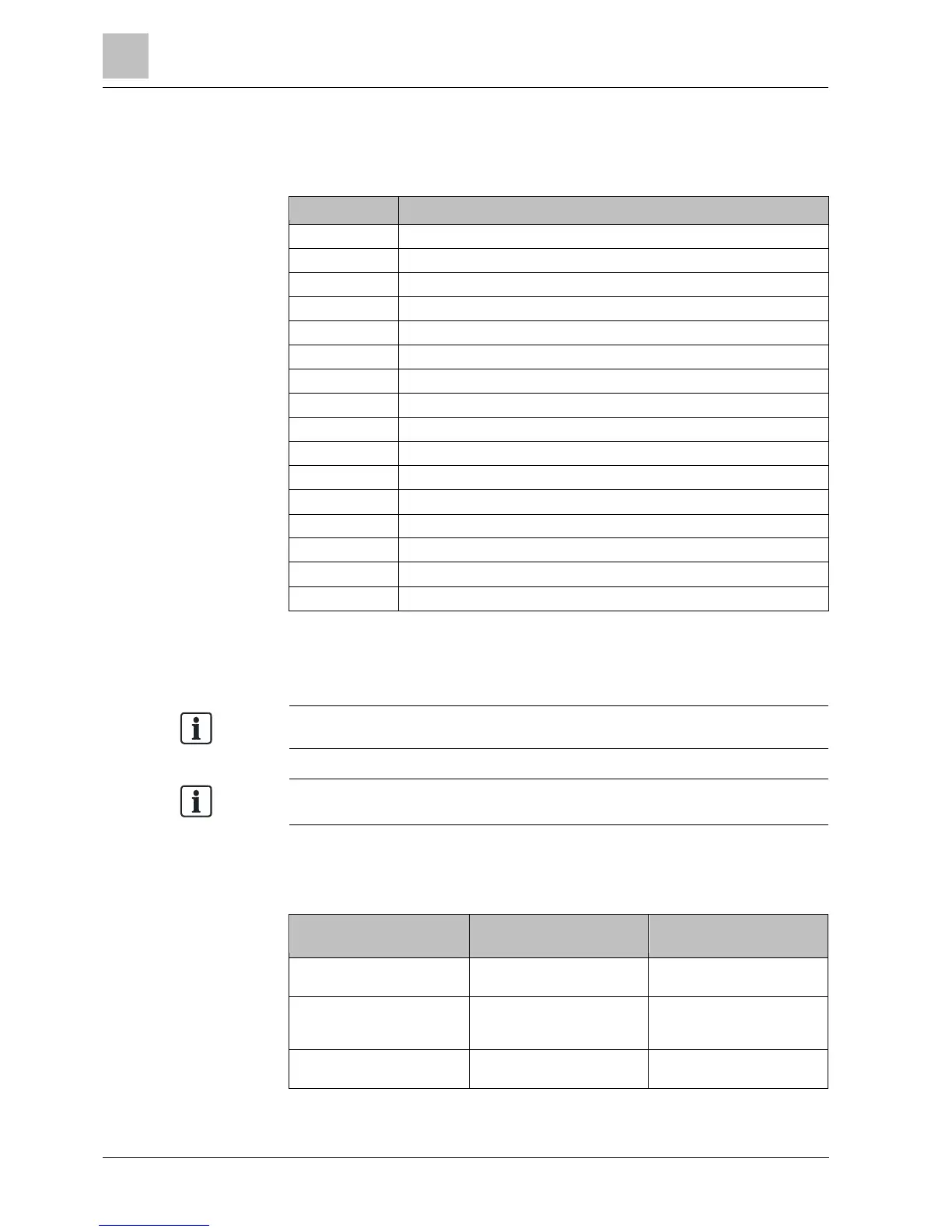QAA75... / QAA78… / AVS37…
62
Siemens Operator / Room / Auxiliary devices CE1U2358en_04
Building Technologies 2014-09-26
With the exception of the data listed below, the setting data of all operating levels
are transferred from the memory of the operator unit to the connected controller.
Former setting data in the controller will be overwritten.
The following data will not be overwritten:
line number Operating line
130 Room unit 1
131 Room unit 2
132 Room unit 3
133 Outside sensor
134 RF repeaters
135 Operator unit 1
138 Service unit
140 Delete all devices
516 Default values
536 Default values
556 Default values
576 Default values
6222 Device hours run
6600 Device address
6601 Segment address
6650 Outside temp source
The following data will not be overwritten either:
RF list, hours run / start counter, yield meter, maintenance meter, slave pointer,
and error history.
RF connection must be restored following "Enable basic setting".
"Enable basic setting" is only shown under certain circumstances.
following associations under "Basic setting" (operating line 32).
"Basic setting" displays the compatibility of device versions and data sets on the
controller and operator unit. The following applies:
Compatibility check Output
Operating line 31 / Write
data set
Device versions/revisions are
the same; data is the same.
Compatible
BZ 31 shown/data set
writable.
Device versions/revisions are
not the same; data is the
same.
Compatibility restricted
BZ 31 shown/data set
writable after query.
All other cases. 'Incompatible'
BZ 31 hidden/download to
controller not possible.
Enable basic setting
Basic setting
