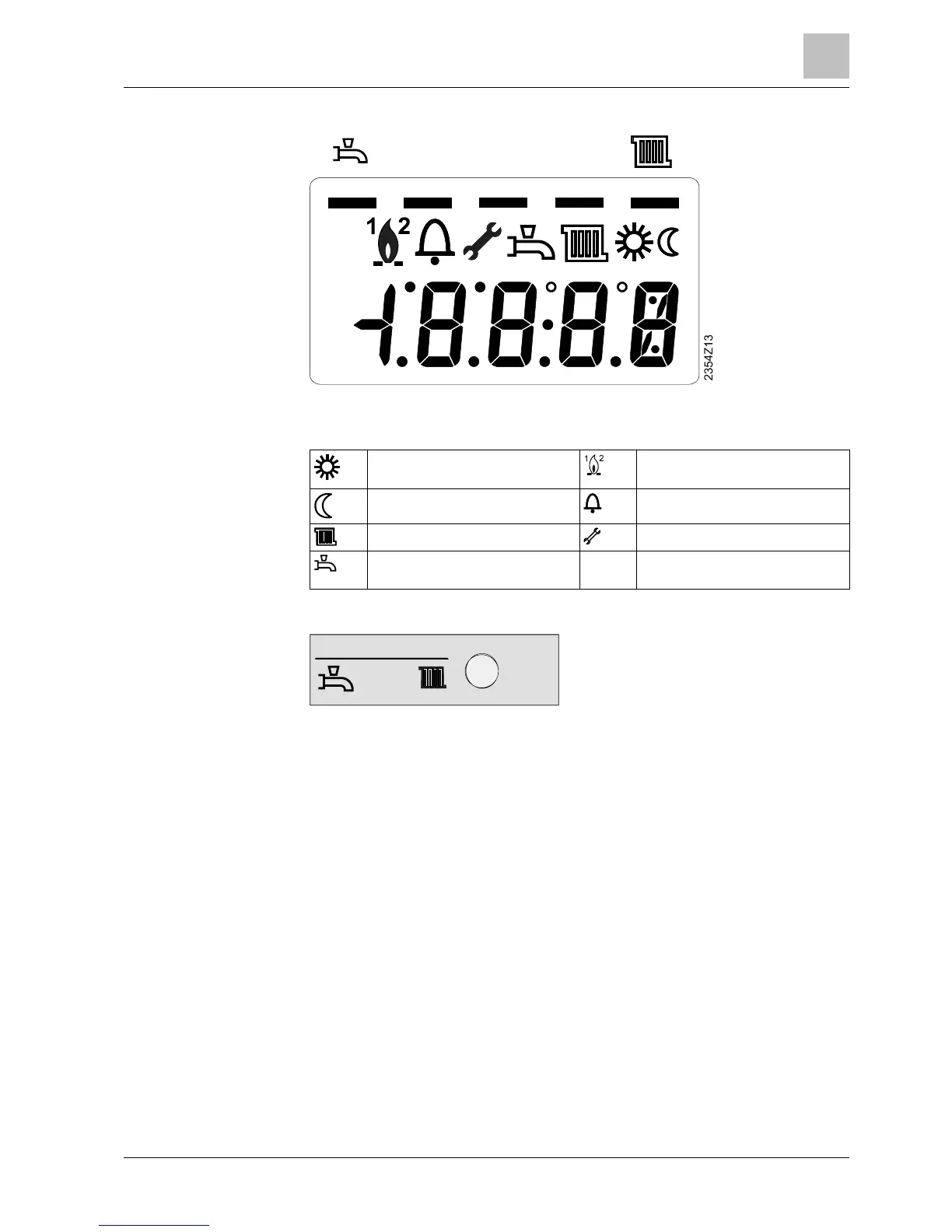69
Siemens Operator / Room / Auxiliary devices CE1U2358en_04
Building Technologies 2014-09-26
Displays all segments:
The display has the following meaning:
Heating to the Comfort setpoint
Burner in operation; active burner
stage.
Heating to the Reduced set point Error messages
Boiler operation active Service / special operation
Boiler operation DHW heating
active
Press the button to switch from heating mode on / off to DHW heating, and vice
versa.
The selection made is indicated by a bar which appears below the respective
symbol.
The controller stop function is triggered by pressing the operating mode buttons for
an extended period (> 3 seconds).
The controller stop function can be used to manual control the burner.
The operator's output specifications override the control algorithm for the LMS14...
The 2-point controller places the burner out of service, if the flow temperature
achieves the maximum boiler temperature (OL 2212: Setpoint).
Display
Explanation
Selecting the operating
mode
Controller stop function
Exception
