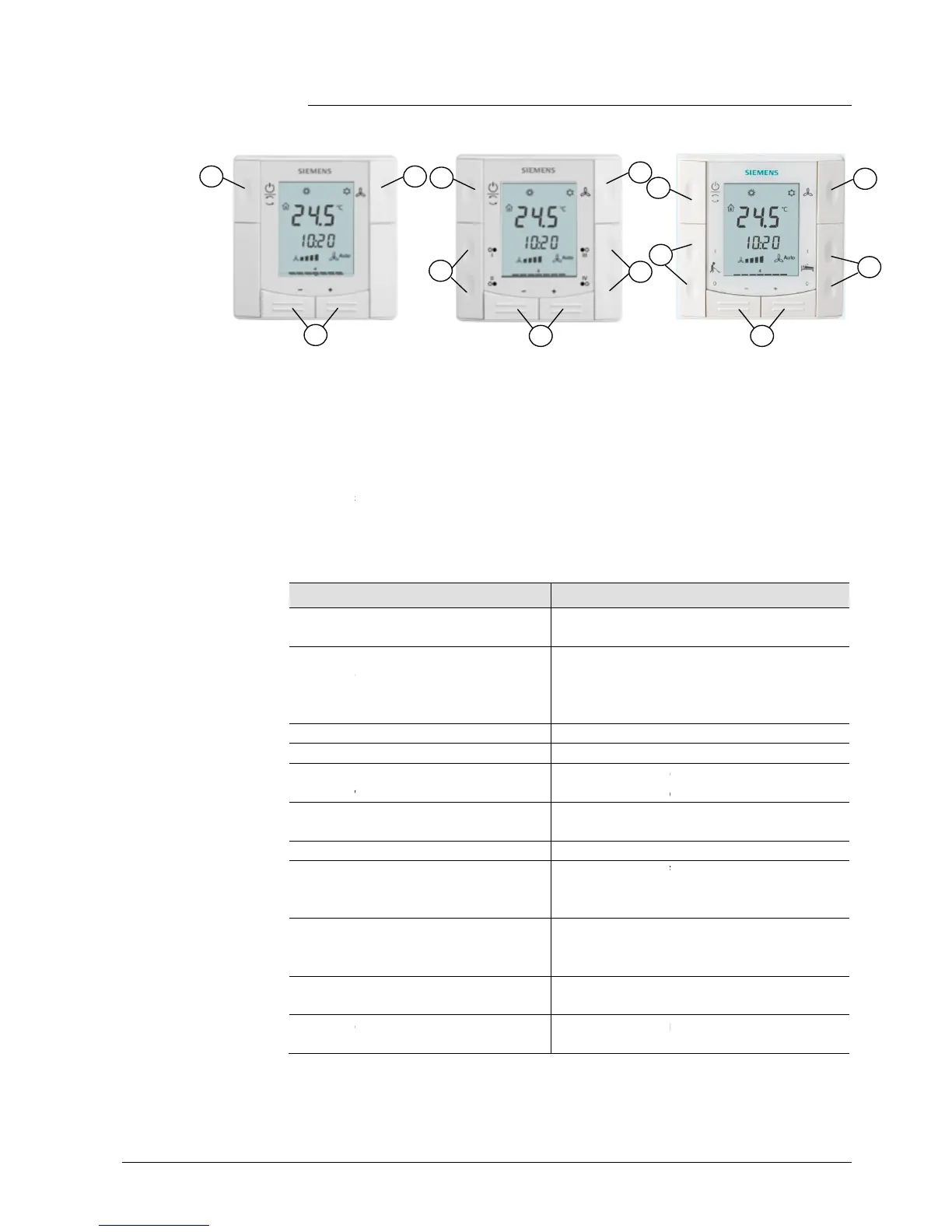RDF301, RDF301.50..., RDF600KN
Building Technologies
4.3
See
1 Operating mode selector
3 Buttons to adjust setpoints and control parameters
4 Four buttons to control KNX actuators via KNX
(functions: switching, dimming, blind control, 8
5 Four dedicated buttons for hotel functions (Make Up Room, Do Not Disturb) via
(thermostat in normal operation)
Press left button while "Operating
then press + again >3 seconds
Press operating mode button and
RDF301, RDF301.50..., RDF600KN
Operating Instructions B3171 [2]
1 Operating mode selector
3 Buttons to adjust setpoints and control parameters
4 Four buttons to control KNX actuators via KNX
(functions: switching, dimming, blind control, 8
5 Four dedicated buttons for hotel functions (Make Up Room, Do Not Disturb) via
S-Mode (functions: switching)
(thermostat in normal operation)
After the last operation and a timeout of
seconds, the LCD backlight turns off
Toggle between heating and cooling
Press left button while "Operating
Activate "Extend Comfort mode"
Activate / deactivate button lock
Adjusts the Comfort room temperature
Thermostat changes to Comfort
then press + again >3 seconds
Go to parameter setting mode
Go to parameter setting mode
Press operating mode button and
5 Four dedicated buttons for hotel functions (Make Up Room, Do Not Disturb) via
After the last operation and a timeout of
seconds, the LCD backlight turns off
Toggle between heating and cooling
Activate "Extend Comfort mode"
Activate / deactivate button lock
Adjusts the Comfort room temperature
Thermostat changes to Comfort
Go to parameter setting mode
Go to parameter setting mode
