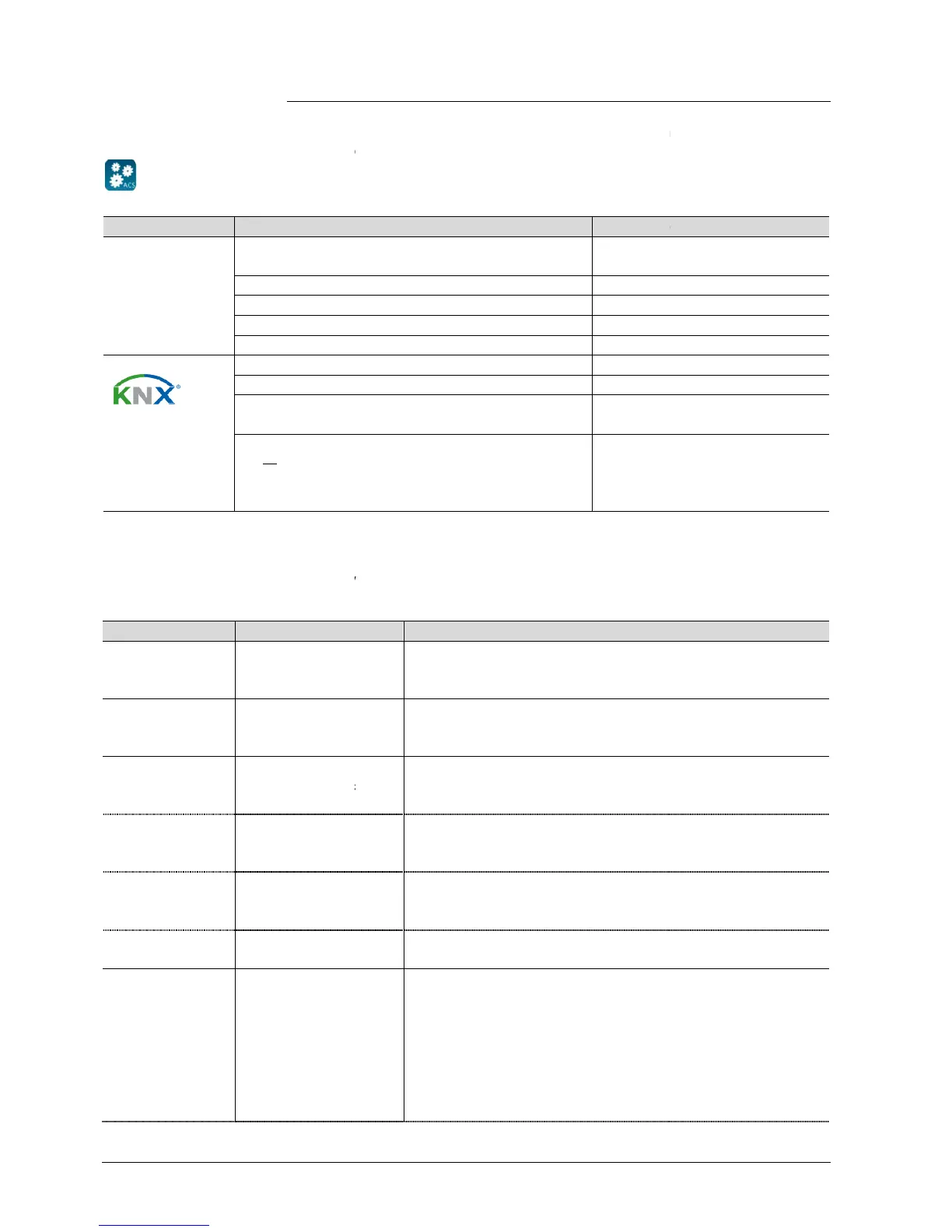RDF301, RDF301.50..., RDF600KN
Building Technologies
3.2.1
The operating mode can be influenced by different interventions.
OZW772.
Source Description
Local operation
via operating
mode button
∂
Operating mode is not Auto
Temporary Comfort extension is active
Operating mode switchover contact
Bus command
Room op. mode
∂
"Window state" sent via bus
"Window state" sent via bus
Time schedule available via bus
local operating mode is set to Auto
Time schedule sends Protection mode via bus
operating mode cannot be changed locally
The following table shows the priorities of different interventions.
A lower number means a higher priority.
Priority Description
•
Commissioning
‚
(RDF301…)
ƒ
Window contact
(RDF600KN…)
1)
ƒ
(RDF600KN…)
1)
Source for change of
operating mode
ACS
Priority of operating
mode interventions
RDF301, RDF301.50..., RDF600KN
s to influence the operating mode
The operating mode can be influenced by different interventions.
effective room operating mode state
can be monitored using the
, operator unit RMZ792 or
Operating mode is not Auto
Temporary Comfort extension is active
Operating mode switchover contact
Room operating mode contact
"Window state" sent via bus
Room operating mode contact
"Window state" sent via bus
" sent via bus (RDF600KN…)
Time schedule available via bus
local operating mode is set to Auto
Time schedule sends Protection mode via bus
operating mode cannot be changed locally
The following table shows the priorities of different interventions.
A lower number means a higher priority.
setting mode (highest priority)
command an operating mode independent of all other settings
or intervention via bus and local input.
Protection mode, sent by a
It cannot be overridden by the user n
If the contact is closed, the operating mode changes to
. This overrides the operating mode on the
If the contact is closed, the operating mode changes to
. This overrides the operating mode on the
"Window state" sent via bus has the same effect as the
operating mode switchover contact
window contact (on RDF600KN).
Note: Only one input source must be used, either local input
Standard presence mode: The thermostat switches to Comfort
mode when the presence detector (local or on KNX)
Hotel presence mode: When hotel guests leave the
thermostat switches to Economy mode and
occupancy, the thermostat
previous operating mode set by the hotel guests.
s to influence the operating mode
The operating mode can be influenced by different interventions.
can be monitored using the
, operator unit RMZ792 or
Room operating mode contact
Room operating mode contact
The following table shows the priorities of different interventions.
setting mode (highest priority)
command an operating mode independent of all other settings
If the contact is closed, the operating mode changes to
. This overrides the operating mode on the
If the contact is closed, the operating mode changes to
. This overrides the operating mode on the
"Window state" sent via bus has the same effect as the
Note: Only one input source must be used, either local input
Standard presence mode: The thermostat switches to Comfort
mode when the presence detector (local or on KNX)
Hotel presence mode: When hotel guests leave the
thermostat switches to Economy mode and
occupancy, the thermostat
previous operating mode set by the hotel guests.
