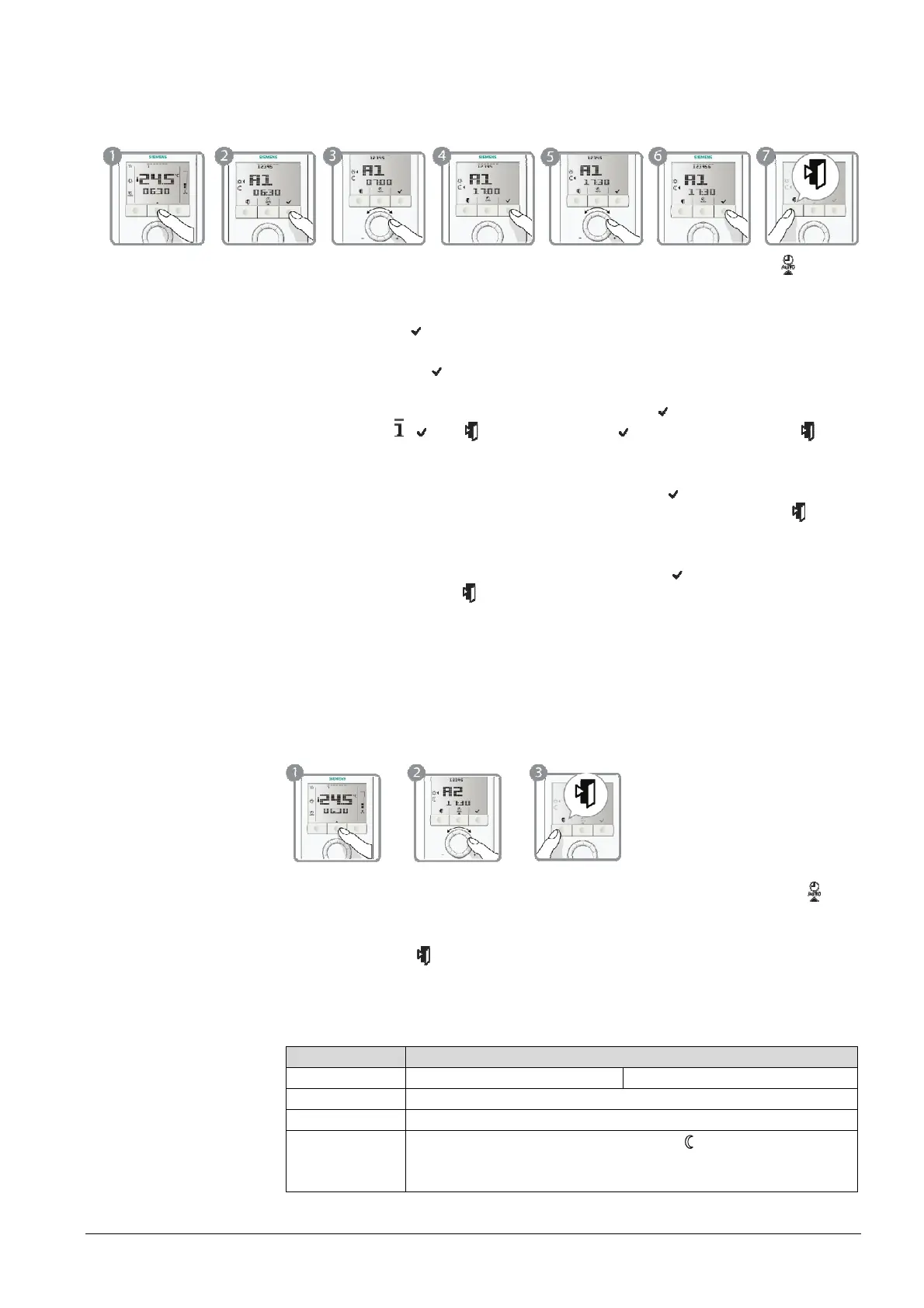45 / 66
Siemens RDG100, RDG100T, RDG110, RDG140, RDG160 Basic Documentation CE1P3181en
Building Technologies Functions 14 Dec 2011
The RDG100T / RDG100T/H provides 8 programmable timers A1 … A8. Each
timer has a Comfort mode start and end time that can be applied to one or several
weekdays. To set an auto timer, proceed as follows:
1. Press the program mode button twice to select “Auto timer setting”
on the
“Programming mode” menu.
2. Turn the rotary knob to the desired timer A1…A8 that you wish to adjust and
press button
(OK).
3. Turn the rotary knob to adjust the Comfort mode start time and confirm by
pressing button
(OK).
4. Turn the rotary knob to adjust the Comfort mode end time or Economy start
time respectively and confirm by pressing button
(OK)
5. Weekday
, and blink. Press button (OK) to select or button
(Esc) to deselect each day and advance to the next day.
6. After the 7th day is adjusted, all selected weekdays blink.
Confirm setting for actual timer by pressing button
(OK) and advance to the
next timer. To adjust the next timer, repeat step 3…6 or press button
(Esc)
to leave the setting mode.
To save your adjustments, remember to press button (OK) in step 6 above
before pressing button
(Esc) to leave the programmable timer setting mode.
Auto timer can be disabled via parameter P02 (=3 or 4)
(RDG100T/H and RDG100T with SW SW7.2 and higher / device index E).
Time and weekday are always visible on the display, even when auto timer is
OFF (RDG100T/H and RDG100T with SW V7.2 and higher / device index E).
You can view the 8 timers in sequence:
1. Press the program mode button twice to select the “Auto timer setting”
in
programming mode.
2. Turn the rotary knob to review the 8 auto timers.
3. Press button
(Esc) to return to normal operation.
Timers A1…A4 have the following default settings (residential use):
Days Time when thermostat is in Comfort mode
Mon(1)- Fri(5) 06:30 – 08:30 (A1)
17:30 – 22:30 (A2)
Sat (6) 08:00-23:00 (A3)
Sun (7) 08:00-22:30(A4)
The thermostat is in Economy mode
during the remaining
time
Timers A5…A8 are free with no default settings
Setting the timers
(RDG100T.. only)
Notes
iew the programmable
settings
Default timer settings
