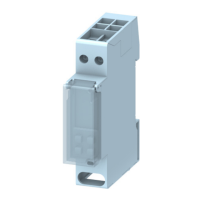Do you have a question about the Siemens RWB27 and is the answer not in the manual?
Overview of the RWB27 Timeswitch manual and its purpose.
Illustrates Weekday/Weekend display modes upon initial installation.
Step-by-step guide to setting ON/OFF times for the RWB27 timeswitch.
Instructions on how to view the currently programmed ON/OFF time settings.
Explanation of the different switching modes: AUTO, MANUAL OFF, MANUAL ON, ONCE.
Process for selecting and confirming one of the four available switching options.
Guide to programming a holiday period, including specifying the number of days.
Steps to activate the holiday mode and understanding its countdown and return to normal.
Detailed explanation of the functions of the ADVANCE and +HRS buttons.
General notes regarding RWB27 settings, including pre-set clock and daylight saving.
Instructions for manually setting the time, date, and year on the RWB27 timeswitch.