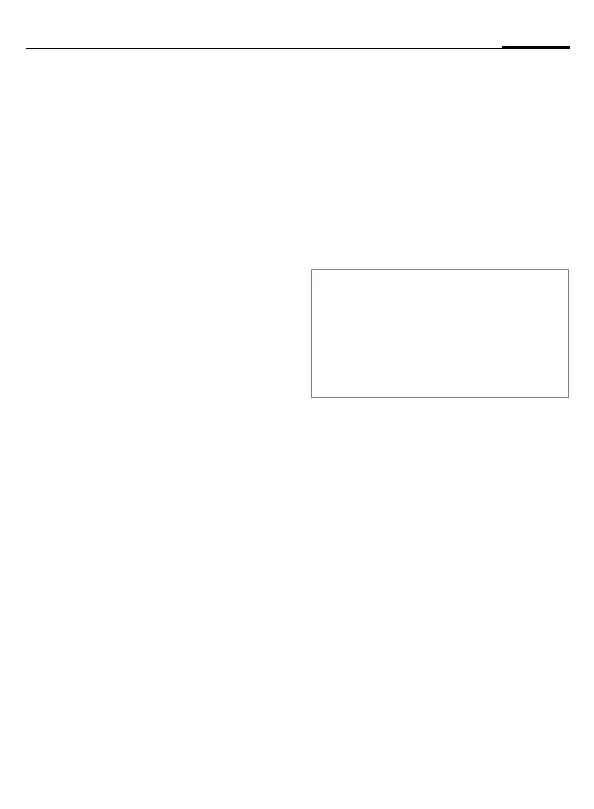Setup
95
S55 am, A31008-H5700-A40-1-7619 (14. July 2003, 16:49)
© Siemens AG 2002, I:\Mobil\L55\S55_Marlin\am\S55\fug\S56L_Setup.fm
§Menu§KSetup KConnectivity
KSelect function.
IrDA
Your phone has an infrared inter-
face. You can use this to exchange
data (Addressbook entries, business
card, SMS, organizer entries) with
other devices that are also equipped
with an infrared interface.
The infrared interface is on the left
side of the phone. The distance be-
tween both devices must not exceed
30 cm. The infrared window of each
of the two devices should be placed
as close to one another as possible.
§Edit§ Activate/deactivate IrDA.
Shown on the display:
When activated.
¬ During the transfer.
If IrDA is activated, Bluetooth™ is de-
activated and vice versa.
Bluetooth™
Bluetooth™ is a short-range radio
link. Use the Send/Print... function in
the options menu of the relevant de-
vice to send data by this route
(page 106).
You can activate/deactivate
Bluetooth™, give your phone a
Bluetooth™ name, and manage the
list of known Bluetooth™ devices.
Bluetooth
™
You must activate Bluetooth™ to es-
tablish a Bluetooth™ connection be-
tween your mobile phone and other
Bluetooth™ devices.
§Edit§ Activate/deactivate.
My BT name: When you ac-
tivate your phone for the
first time, you can assign
it a name.
If Bluetooth™ is activated, IrDA
(infrared) is inactive and vice versa.
Shown in the display
ß Bluetooth™ activated.
â Bluetooth™ visible for others.
á Data transfer with
Bluetooth™.
ã Call made via Bluetooth™.