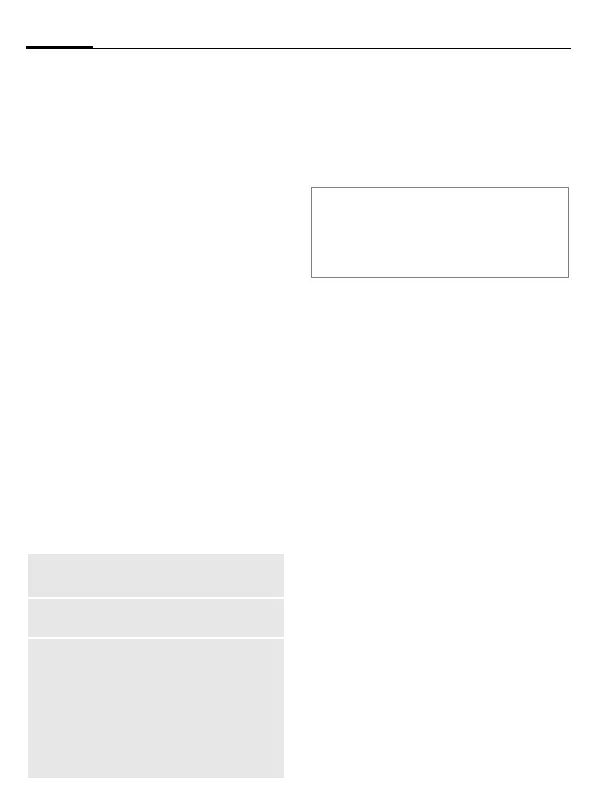Setup
96
S55 am, A31008-H5700-A40-1-7619 (14. July 2003, 16:49)
© Siemens AG 2002, I:\Mobil\L55\S55_Marlin\am\S55\fug\S56L_Setup.fm
Visib.t.others
If this function is activated, then the
address of this device or its
Bluetooth™ name is transmitted if
requested by other Bluetooth™ de-
vices. Your phone can be "seen" by
other Bluetooth™ devices. Under
these circumstances, data can be
sent or received.
§Edit§ Press.
Visibility is set to: Off
Your phone cannot be "seen" by oth-
er Bluetooth™ devices. Known devic-
es such as Bluetooth™ headsets and
Car Kits continue to function.
Automatic: Your phone is "visible" to
other Bluetooth™ devices for several
minutes. A prompt then asks if the
"visibility" should be continued.
Visibility is set to: On
Your phone can be "seen" by other
Bluetooth™ devices as long as
Bluetooth™ is activated.
§Options§
Open menu.
Known devices
You can include in this list a maxi-
mum of 10 devices with which you
communicate regularly. This simpli-
fies connection setup when sending
(page 106).
Add new device to list:
§Menu§
KSetup KConnectivity
KBluetooth
§Options§ Open menu.
Known devices
Select. The list of known
devices is displayed.
G Select <New entry>.
Either
§Select§ List of most recently con-
nected devices is shown.
G
Select entry and confirm
§Select§.
Activate/
Deactivate
Activate/deactivate
Bluetooth™.
Known
devices
See below.
My BT name
Assign a name to the
phone that will appear on
the other party’s display. If
the phone does not have a
Bluetooth™ name, it will
use its own device ad-
dress, which cannot be
changed.
Displays in devices list:
ä Confidential and linked.
µ Confidential, not linked.
à Linked.