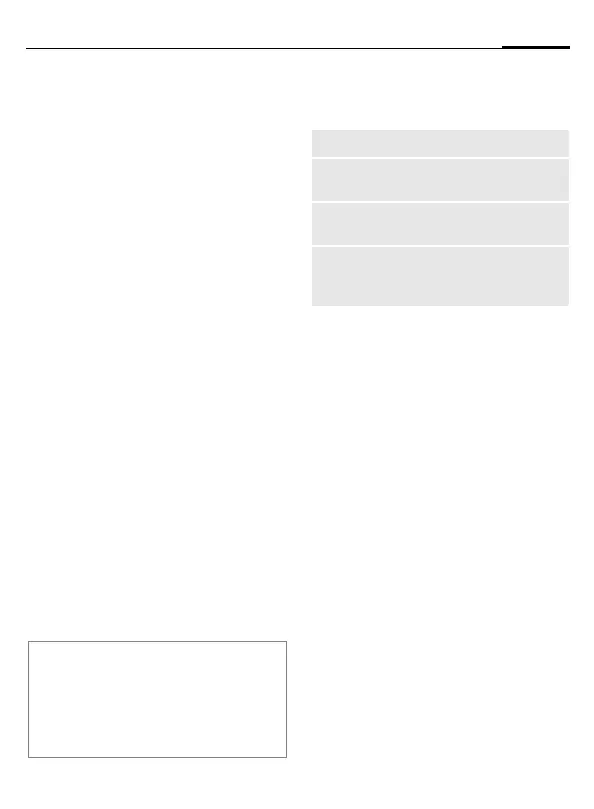Setup
97
S55 am, A31008-H5700-A40-1-7619 (14. July 2003, 16:49)
© Siemens AG 2002, I:\Mobil\L55\S55_Marlin\am\S55\fug\S56L_Setup.fm
or
§Accessories§
Search for Bluetooth™
headsets, along with de-
vices that use the "open
speech protocol" for a
Bluetooth™ connection,
e.g. Car Kit, certain PCs.
The number of devices
found (a maximum of 10)
is shown.
§View§ Display of devices
found so far. If the device
you are looking for is not
on the list, repeat the pro-
cedure with §Options§ and
§Repeat§.
G Select device.
§Select§ The device is immediately
added to the list.
or
§Select§ prompt to enter
password.
J
Enter password for
headset.
§OK§ Confirm. The device is
added to the list of known
devices as a trusted item.
Lists menu
§Options§ Open menu.
Note
Whether a password is necessary or not
depends on the setting of the other
Bluetooth™ device.
Only one headset and one Car Kit can be
present on the list at one time.
Rename
Rename the device.
New
entry
The list of most recently con-
nected devices is shown.
Delete
Delete device from the list of
known devices.
Delete all
Delete all entries from the
list of known devices after
confirmation.
