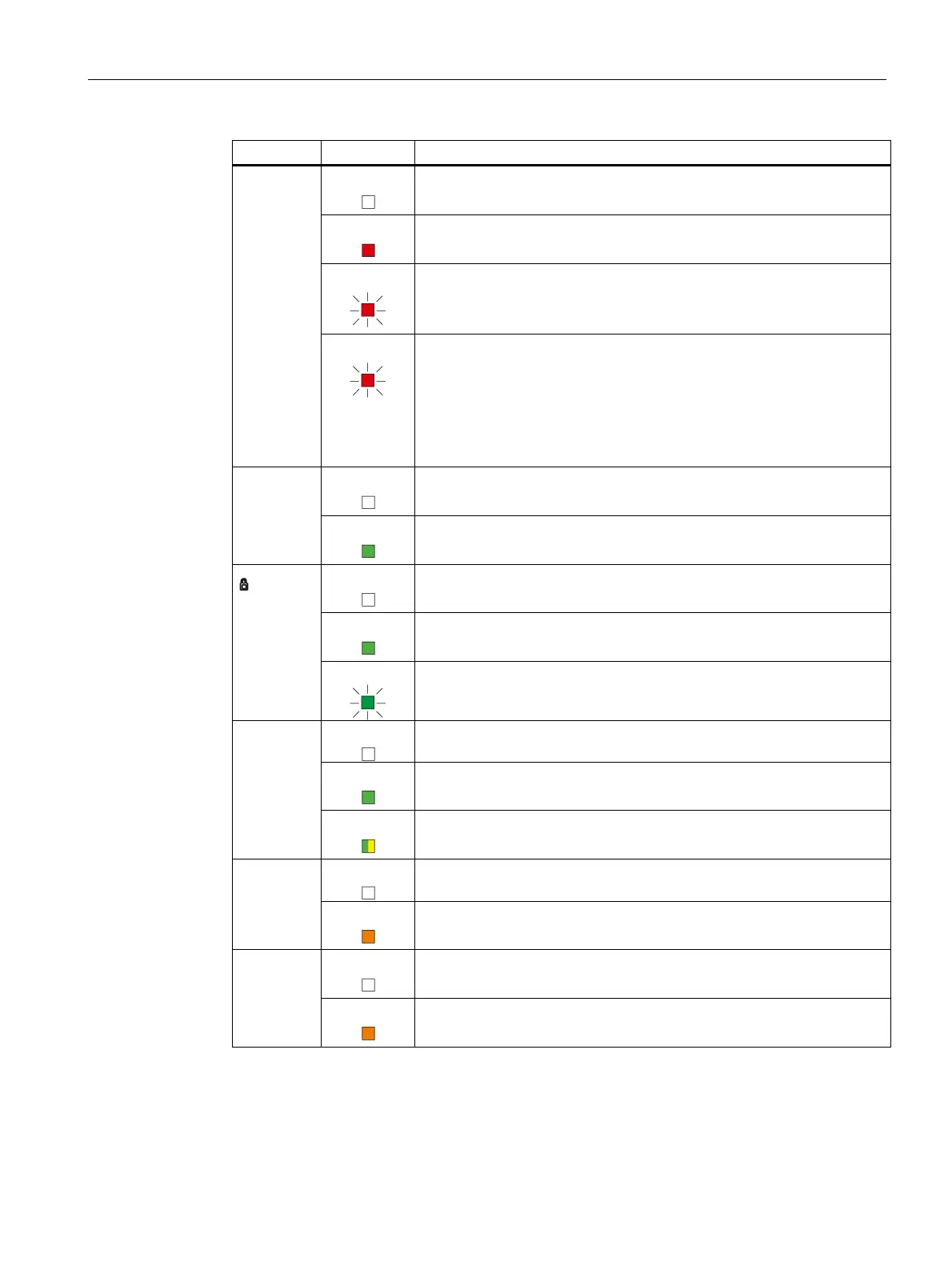Description of the device
3.7 LED display
SCALANCE S615
Operating Instructions, 10/2022, C79000-G8976-C389-07
27
The device is starting up or an error has occurred.
The bootloader waits in this state for new firmware file that you can
download by TFTP.
at the
interval:
2000 ms on
The device is performing a firmware update or downgrade.
Device turned off, no power supply.
Device turned on, power supply present.
No VPN connection is established.
All configured VPN connections are established.
Only some of the configured VPN connections are established.
P2
P3
P4
P5
Ethernet connection to local computer or LAN not established.
Ethernet connection to local computer or LAN established.
Device receiving/sending data.
