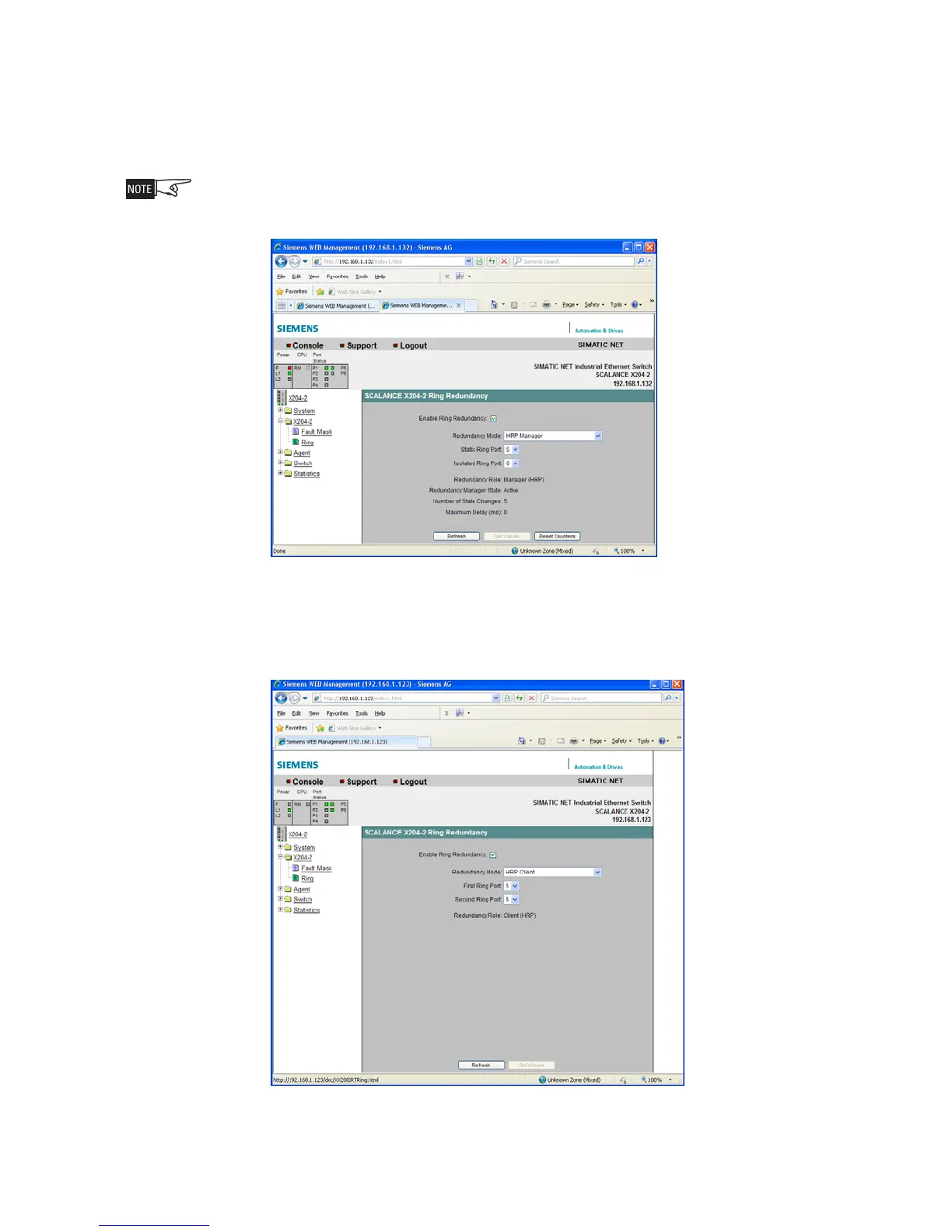Siemens Industry, Inc.
Building Technologies Division
P/N 315-050537-314
Fiber Switch Ring Settings
1. Expand the X204-2/X204-2LD icon and click on Ring.
2. Select “Enable ring redundancy.”
3. Select the redundancy mode as either HRP Redundancy Manager or HRP
Redundancy Client.
Redundancy Manager should be selected for only one switch in the network.
Figure 20
Ring Redundancy Manager Configuration
Figure 20a