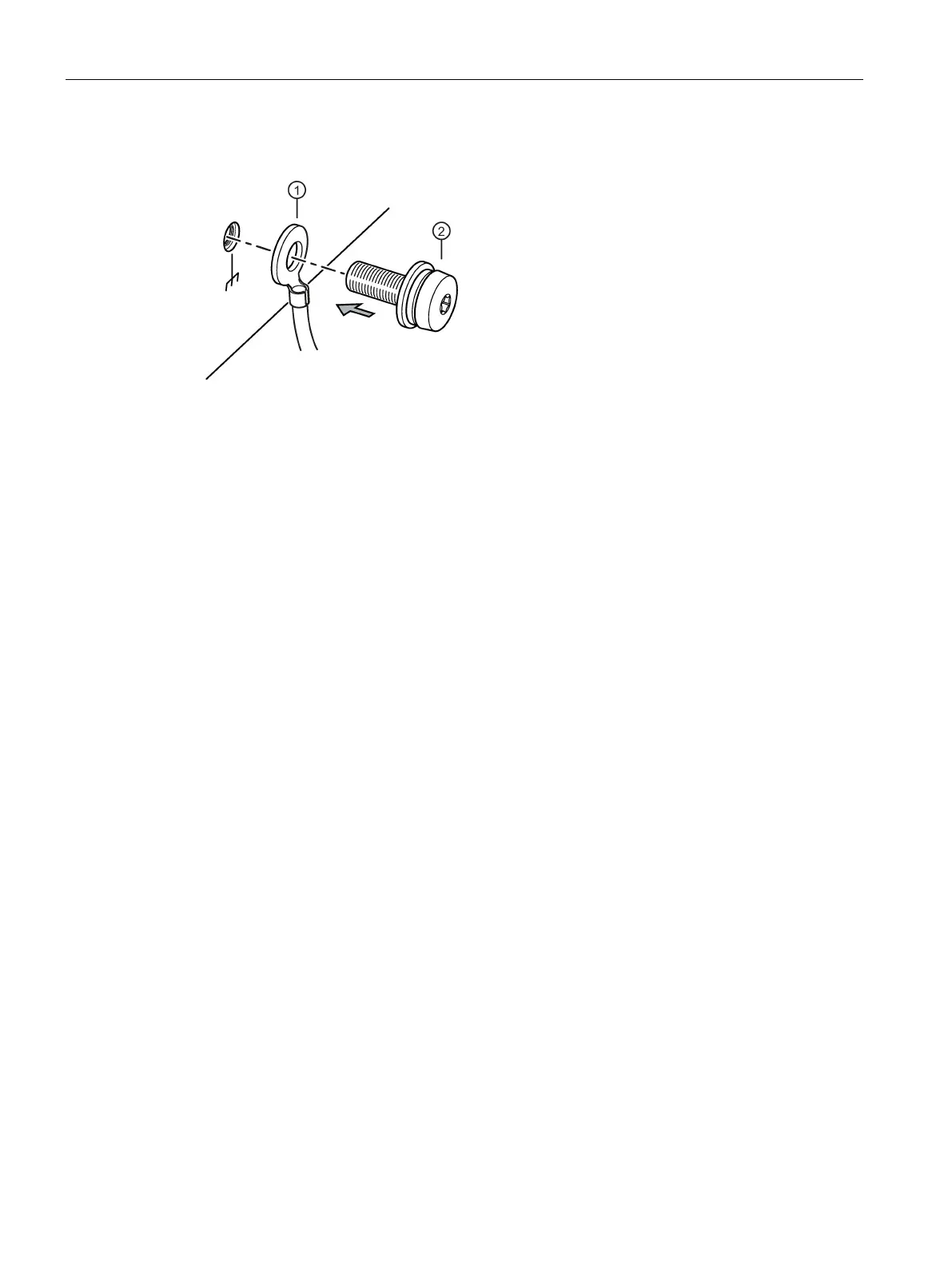Connecting up
5.7 Functional ground
SCALANCE XR-300WG
46 Operating Instructions, 05/2017, C79000-G8976-C454-01
Connecting up functional ground
Grounding terminal with cable
Grounding screw with spring washer and washer
To connect the functional ground, use a copper cable of category 20 AWG or a cable with a
cross-section ≥ 0.75 mm
2
.
Follow the steps below to connect the functional ground:
1. Loosen the grounding screw.
2. Put the grounding terminal
①, and the grounding screw ② together as shown in the
drawing.
3. Tighten the grounding screw
② with a maximum tightening torque of 1.5 Nm.
Protective earth/functional ground
The connection of the reference potential surface with the protective earth system is
normally in the cabinet close to the power feed-in. This earth conducts fault currents to
ground safely and according to DIN/VDE 0100 is a protective earth to protect people,
animals and property from too high contact voltages.
Apart from the protective earth, there is functional grounding in the cabinet. According to
EN60204-1 (DIN/VDE 0113 T1) electrical circuits must be grounded. The chassis (0 V) is
grounded at one defined point. Here, once again the grounding is implemented with the
lowest leakage resistance to ground in the vicinity of the power feed-in.
With automation components, functional ground also ensures interference-free operation of
a controller. Via the functional ground, interference currents coupled in via the connecting
cables are discharged to ground.
