64/80
Siemens Building Technologies Commissioning Guide CM1G5192en
HVAC Products 10 Parameterization 26.02.2003
P1210 Automatic restart
Enables restart after a mains break or after a fault
Unit: - Min: 0 Def: 1 Max: 5
Level 3
Settings:
0=Disabled
1=Trip reset after power on: P1211 disabled
2=Restart mains break; power on: P1211 disabled
3=Restart after fault/mains break: P1211 enabled
4=Restart after mains break: P1211 enabled
5=Restart mains break/fault/power on: P1211 disabled
Dependency:
Auto restart requires constant ON command (e.g. via a digital input wire link)
Caution:
Settings 2 to 5 can cause the motor to restart unexpectedly
Note:
Flying start must be used in cases where the motor may still be turning (e.g. after a short mains break) or can be driven
by the load (P1200)
P1211 Number of restart attempts
Specifies the number of times the VSD will attempt to restart if P1210 (flying start) is activated
Unit: - Min: 0 Def: 3 Max: 10
Level 3
P1212 Time to first restart
Selects the time before the VSD is restarted for the first time if P1210 is activated
Unit: s Min: 0 Def: 30 Max: 1000
Level 3
P1213 Restart time increment
Selects the amount the restart time is increment for each restart of the VSD if P1210 is acti-
vated
Unit: s Min: 0 Def: 30 Max: 1000
Level 3
P1230[2] BI: Enable DC braking
Enables DC braking via a signal applied from an external source. Function remains active
while external input signal is active
DC braking causes the motor to stop rapidly by applying a DC braking current (current
applied also holds shaft stationary)
When the DC braking signal is applied, the VSD output pulses are blocked and the DC
current is not applied until the motor has been sufficiently demagnetized
Unit: - Min: 0:0 Def: 0:0 Max: 4000:0
Level 3
Settings:
722.0=Digital input 1 (requires P0701 set to 99, BICO)
722.1=Digital input 2 (requires P0702 set to 99, BICO)
722.2=Digital input 3 (requires P0703 set to 99, BICO)
722.3=Digital input 4 (requires P0704 set to 99, BICO)
722.4=Digital input 5 (requires P0705 set to 99, BICO)
722.5=Digital input 6 (requires P0706 set to 99, BICO)
722.6=Digital input 7 (via analog input 1, requires P0707 set to 99)
722.7=Digital input 8 (via analog input 2, requires P0708 set to 99)
Index:
P1230[0]: VSD in Auto mode P1230[1]: VSD in Hand mode
Caution:
Frequent use of long periods of DC braking can cause the motor to overheat
Note:
This delay time is set in P0347 (demagnetization time). If this delay is too short, overcurrent trips can occur
P1232 DC braking current
Defines the level of DC current in [%] relative to the rated motor current (P0305)
Unit: % Min: 0 Def: 100 Max: 250
Level 3
P1233 Duration of DC braking
Defines duration for which DC injection braking is to be active following an OFF1 command
Unit: s Min: 0 Def: 0 Max: 250
Level 3
Value:
P1233=0: Not active following OFF1 P1233=1 - 250: Active for the specified duration
Caution
Frequent use of long periods of DC braking can cause the motor to overheat
Note:
The DC braking function causes the motor to stop rapidly by applying a DC braking current (the current applied also
holds the shaft stationary). When the DC braking signal is applied, the VSD output pulses are blocked and the DC cur-
rent not applied until the motor has been sufficiently demagnetized (demagnetization time is calculated automatically
from motor data)
P1236 Compound braking current
Defines DC level superimposed on AC waveform. The value is entered in [%] relative to rated
motor current (P0305)
Unit: % Min: 0 Def: 0 Max: 250
Level 3
Value:
P1236=0: Compound braking disabled
P1236=1 - 250: Level of DC braking current defined as a [%] of rated motor current (P0305)
Dependency:
Active after OFF1 / OFF3 command
Note:
Increasing the value will generally improve braking performance; however, if you set the value too high, an overcurrent
trip may result
P1240 Configuration of Vdc controller
Enables / disables Vdc controller
Unit: - Min: 0 Def: 0 Max: 3
Level 3
Details:
The Vdc controller dynamically controls the DC link voltage to prevent overvoltage trips on high inertia systems
Settings:
0=Vdc controller disabled
1=Vdc-max controller enabled
2=Vdc-min controller (Kinetic buffering) enabled
3=Vdc-max and Vdc-min controller enabled
Note:
Vdc max automatically increases ramp-down times to keep the DC link voltage (r0026) within limits (P2172)
Vdc min is activated if DC link voltage falls below the minimum level. The kinetic energy of the motor is then used to
buffer the DC link voltage, thus causing deceleration of the VSD
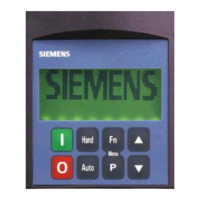
