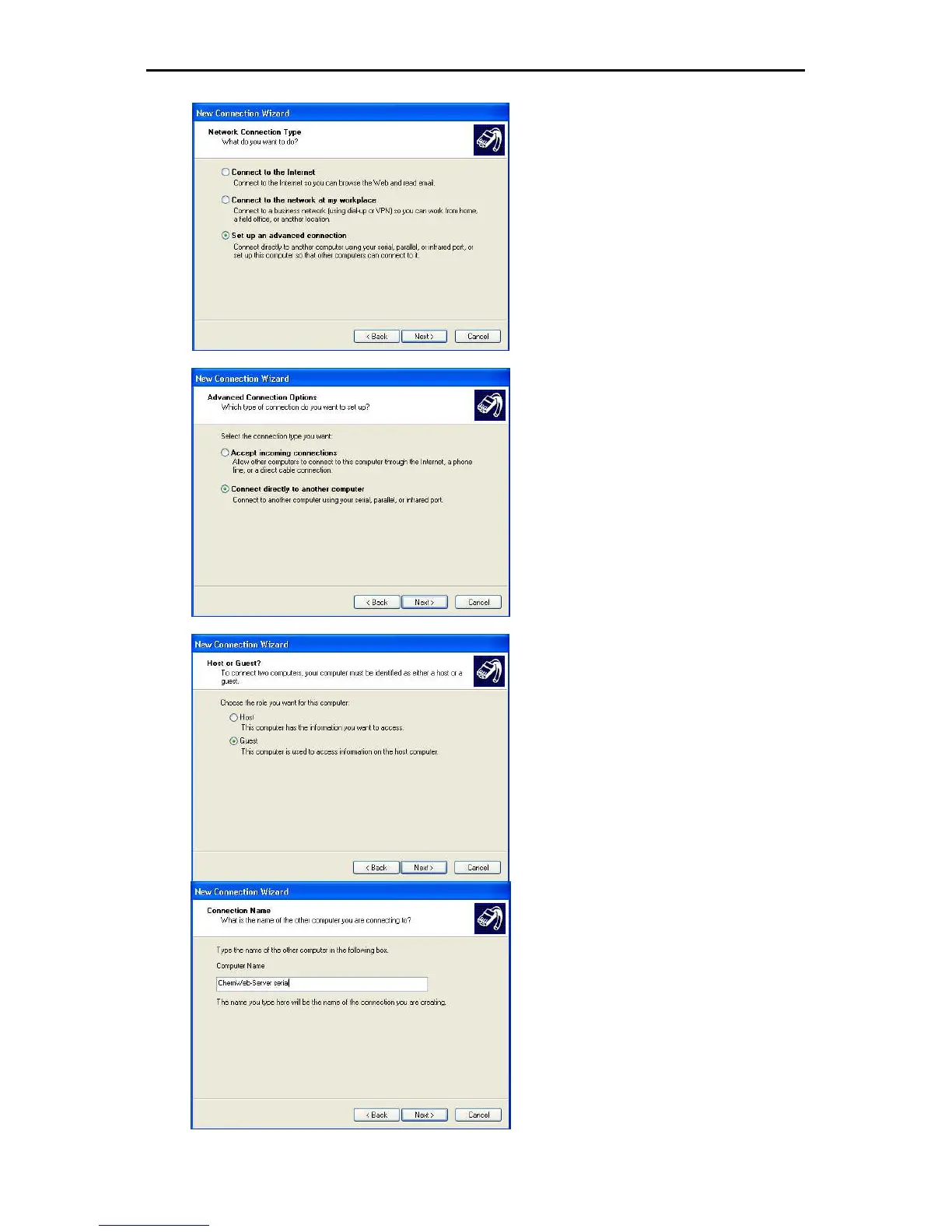Setting the IP address of the ChemWeb Server
17
Select “Set up an advanced
connection” and click “Next”.
Select “Connect directly to another
computer” and click “Next”.
Select “Guest” and click “Next”.
In this window you assign a name
for this connection. Type the name
in the entry box and click “Next”.