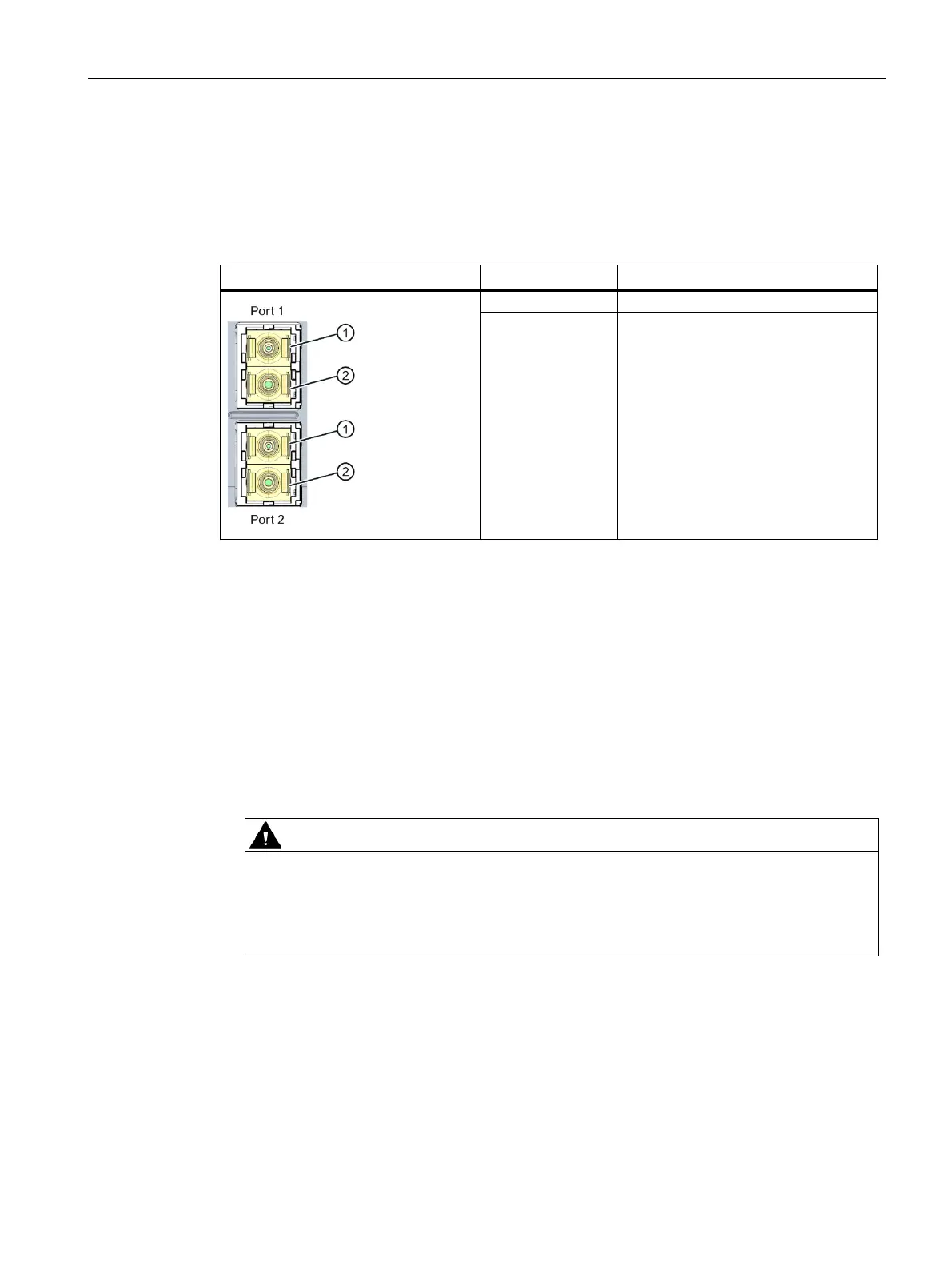BusAdapter BA 2xSCRJ
6.2 Connecting
BusAdapter
Equipment Manual, 08/2020, A5E41449003-AB
29
Pin assignment
The following table shows the signal name and description of the pin assignment of the
BusAdapter BA 2×SCRJ.
Table 6- 1 PROFINET IO pin assignment with BusAdapter BA 2×SCRJ
Procedure
1. Plug the BusAdapter BA 2×SCRJ into the PROFINET device.
2. Screw the BusAdapter BA 2×SCRJ to the PROFINET device (1 screw with 0.25 Nm tightening
torque). To do this, use a screwdriver with a 3 to 3.5 mm blade, alternatively TX10.
3. Remove the blanking plugs from the PROFINET sockets.
4. Hold the prepared connector by the housing. Insert it into the PROFINET socket on the
BusAdapter BA 2xLC until you hear it click into place. The coding of the connectors ensures a
safe connection.
Do not look directly into the opening of the optical transmitter diodes. The emitted light
beam damages your eyes.
Removing and inserting the fiber-optic cables is only permitted in the powered-off state.
You can swap steps 3 and 4.
