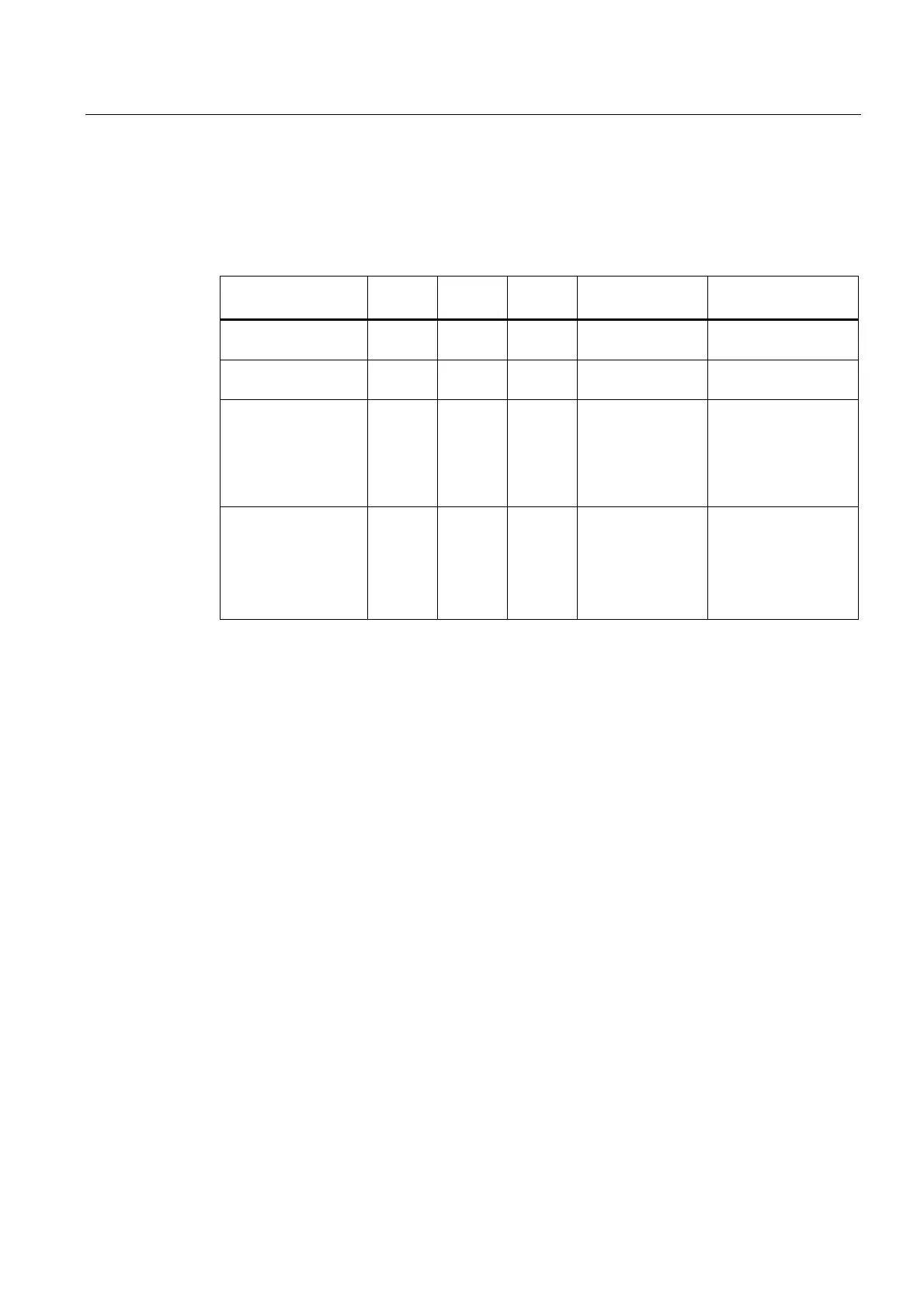Configuring and Parameterizing the CP 340
5.6 Download of firmware updates
PtP coupling and configuration of CP 340
Manual, 04/2011, A5E00369892-03
101
LED display elements
LED display elements when the FW update operation is active:
Table 5- 5 LED display elements during the FW update
Status SF TXD RXD Remark To correct or avoid
errors
FW update in
progress
On On On - -
FW update
completed
On Off Off - -
CP 340 without
module firmware
Flashes
(2 Hz)
Off Off Module firmware
deleted, firmware
update was
cancelled,
firmware update
still possible
Reloading the
firmware
Hardware error
during firmware
update
Flashes
(2 Hz)
Flashes
(2 Hz)
Flashes
(2 Hz)
Delete/write
operation failed
Switch module power
off and on and try to
download the
firmware again.
Check whether the
module is defective.
Viewing the HW and FW versions
To view the current hardware and firmware version of the CP 340, open STEP 7 and select
the Module Information dialog box. You can open this dialog box by:
In the SIMATIC Manager, selecting: File > Open > Project > Open HW Config > Station >
Open Online > and double-clicking the CP 340 module.