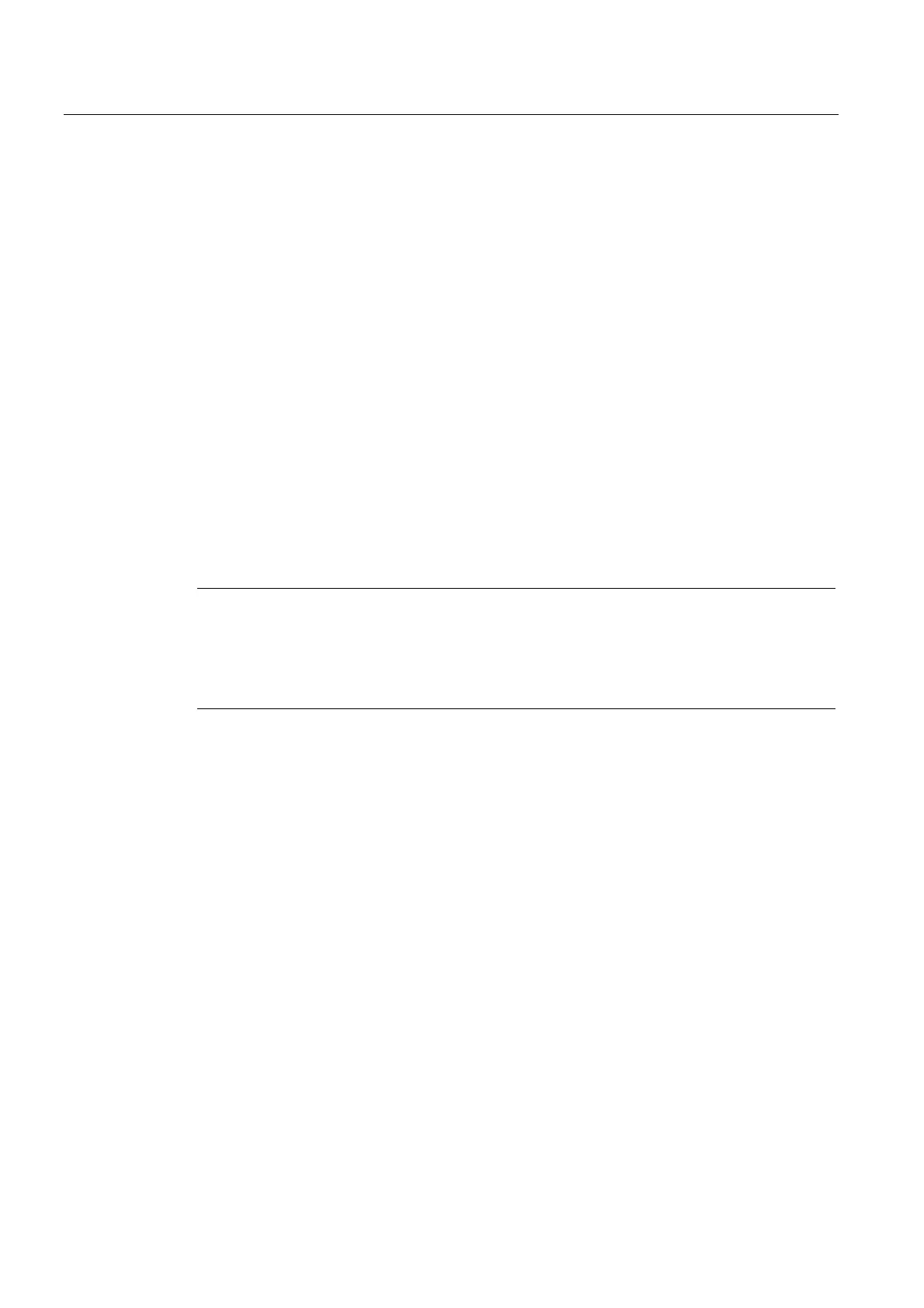Basic Principles of Serial Data Transmission
2.7 Parameterization Data
PtP coupling and configuration of CP 340
66 Manual, 04/2011, A5E00369892-03
2.7.3 Parameterization data of the ASCII driver
Introduction
Using the parameter assignment data of the ASCII driver, you can adjust the communication
processor to suit the properties of its communication partner.
Parameter assignment data of the ASCII driver
With the CP 340: Point-to-Point Communication, Parameter Assignment interface, specify
the parameters for the physical layer (layer 1) of the ASCII driver. You will find a detailed
description of the parameters below.
The section "Parameterizing the Communications Protocols (Page 94)" describes how to
enter the parameter as
signment data using the CP 340: Point-to-Point Communication,
Parameter Assignment interface.
X27 (RS 422/485) interface
Please note the following with reference to the X27 (RS 422/485) interface:
Note
With the CP 340-RS 422/485 module variant, the ASCII driver can be used in four-wire mode
(RS 422) and two-wire mode (RS 485).
You must specify the type of interface required (RS 422 or RS 485) during parameter
assignment.