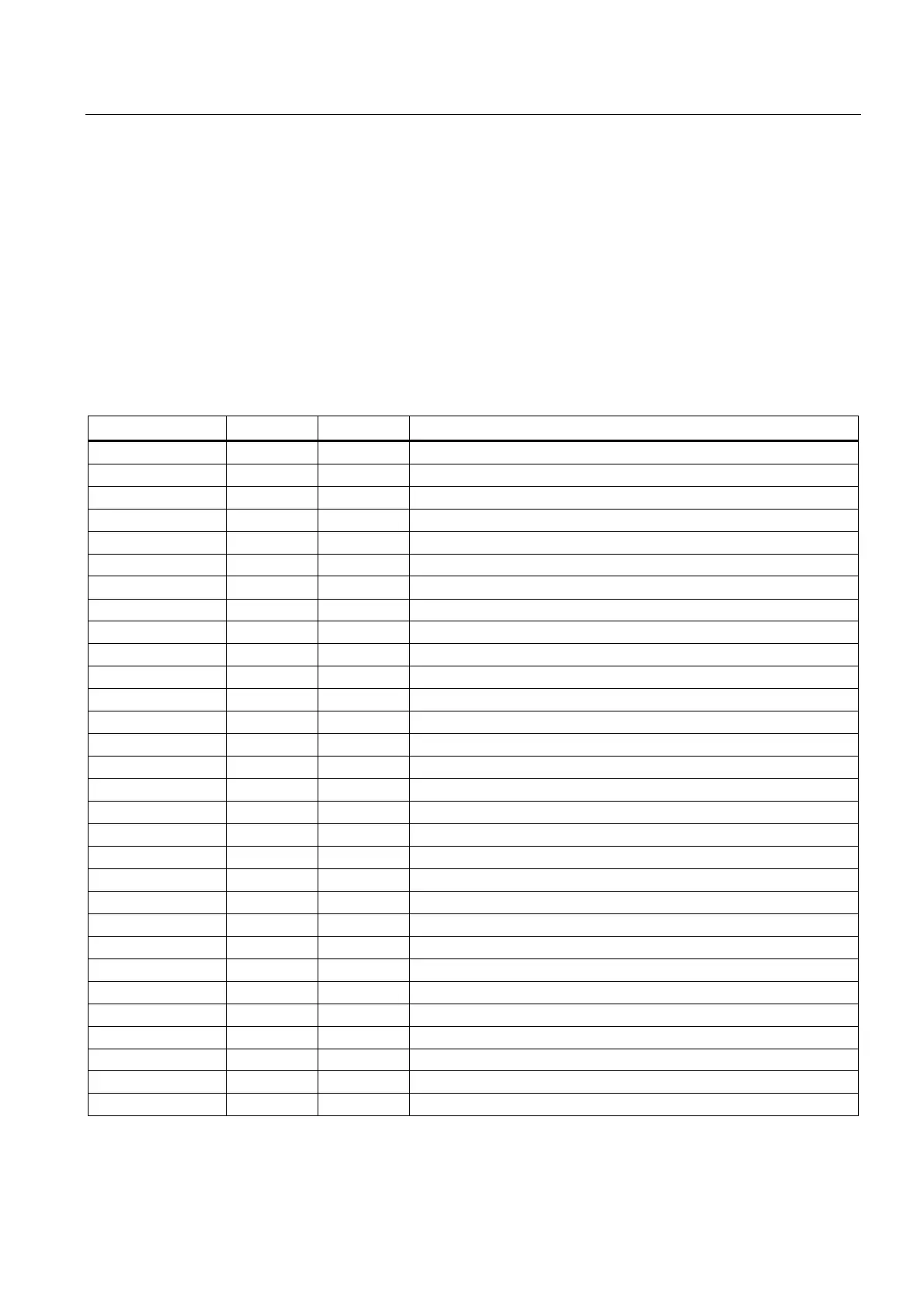Programming Example for Standard Function Blocks
9.4 Example “Point–to–Point Communication”
PtP coupling and configuration of CP 340
Manual, 04/2011, A5E00369892-03
151
9.4 Example “Point–to–Point Communication”
Introduction
The inputs and outputs are mapped to memory bits at the beginning and end of OB 1. Only
the memory bits are used in the test program.
Inputs and outputs used for FB 2 and FB 3
The table below shows the assignment of the inputs/outputs and memory bits.
Symbol Input/output Flag Comment
ANW_RECH I 0.0 M 0.0 "1" = Select "point–to–point communication"
ANW_DRUCK I 0.1 M 0.1 "0" signal
RESET_SP I 0.2 M 0.2 Start RESET SEND
RESET_R I 0.3 M 0.3 Start RESET RCV
I 0.4 M 0.4 Free
I 0.5 M 0.5 Free
REQ_SP I 0.6 M 0.6 Start SEND job
EN_R_R I 0.7 M 0.7 Enable receive
AUFTR_1_SP I 1.0 M 1.0 Send job selection; "1" = job 1
AUFTR_2_SP I 1.1 M 1.1 Send job selection; "1" = job 2
AUFTR_1_R I 1.2 M 1.2 Enable receipt of job selection; "1" = job 1
AUFTR_2_R I 1.3 M 1.3 Enable receipt of job selection; "1" = job 2
I 1.4 M 1.4 Free
I 1.5 M 1.5 Free
I 1.6 M 1.6 Free
I 1.7 M 1.7 Free
Display FB parameter
A_DONE_SP Q 4.0 M 8.0 SEND DONE
A_ERROR_SP Q 4.1 M 8.1 SEND ERROR
A_BIE_SP Q 4.2 M 8.2 SEND binary result
Q 4.3 M 8.3 "0"
A_NDR_R Q 4.4 M 8.4 RCV NDR
A_ERROR_R Q 4.5 M 8.5 RCV ERROR
A_BIE_R Q 4.6 M 8.6 RCV binary result
Q 4.7 M 8.7 "0"
Q 5.0 M 9.0 "0"
Q 5.2 M 9.2 "0"
Q 5.3 M 9.3 "0"
Q 5.4 M 9.4 "0"
Q 5.5 M 9.5 "0"