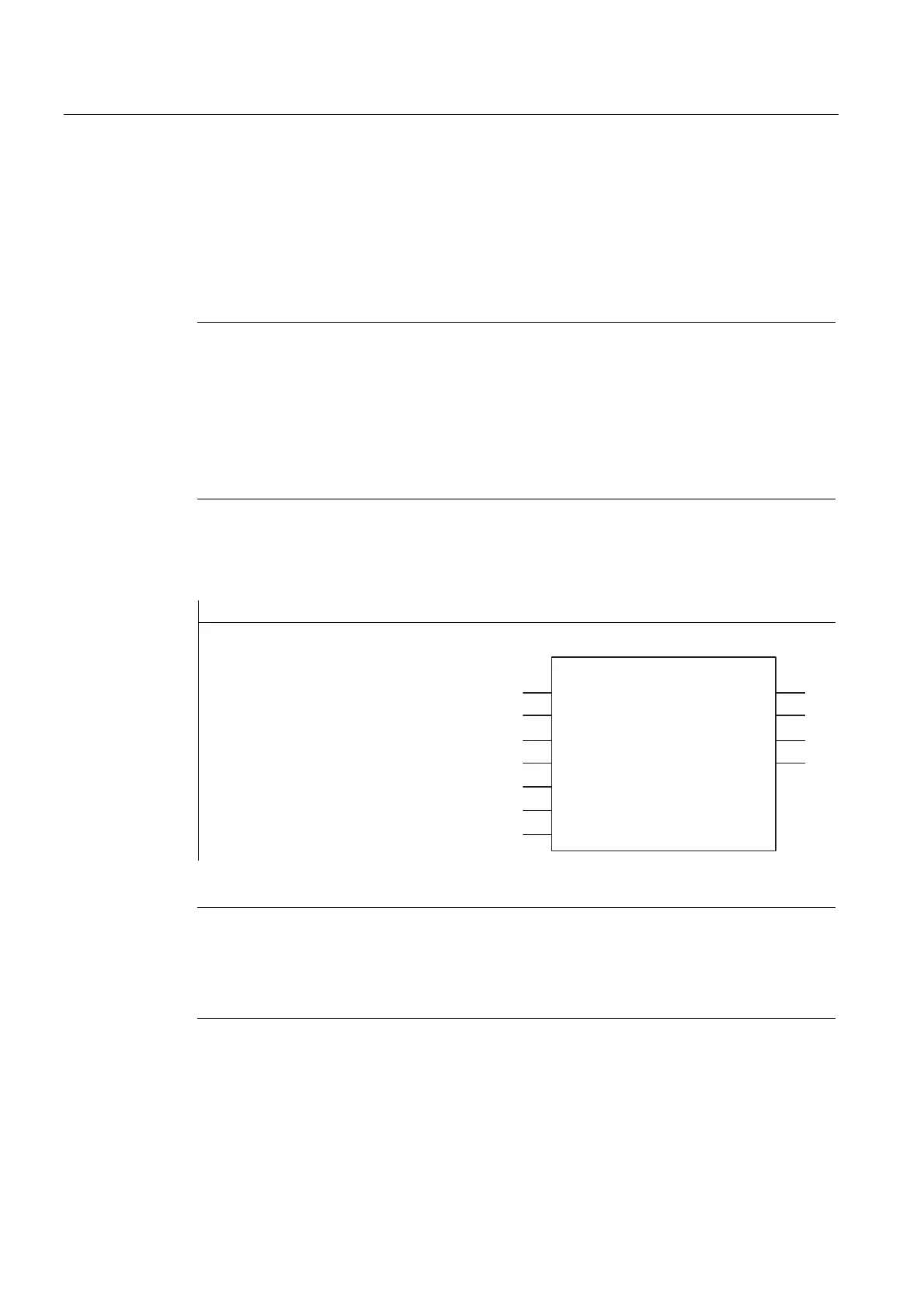Communication using function blocks
6.3 Using the function blocks for connecting to a communications processor
PtP coupling and configuration of CP 340
106 Manual, 04/2011, A5E00369892-03
The DONE output shows "job completed without errors". ERROR indicates whether an error
has occurred. If an error has occurred, the corresponding event number is displayed in
STATUS (see Chapter "Diagnostics Messages of the Function Blocks P_SE
ND, P_RCV and
P_
PRINT (Page 134)"). If there were no errors, STATUS has the value 0. DONE a
nd
ERROR/STATUS are also output when the S_SEND FB is reset (see the following figure). In
the event of an error, the binary result BR is reset. If the block is terminated without errors,
the binary result has the status "1".
Note
The function block P_SEND does not have a parameter check, that is if there are invalid
parameters, the CPU branches to the STOP mode.
Before the CP 340 can process an activated request after the CPU has changed from STOP
to RUN mode, the CP-CPU startup mechanism of the P_SEND function block must have
been completed (see Chapter "General Information on Program Pro
cessing (Page 124)").
Any requests initiated in the meantime do not get lost. They are transmitted once the start-up
coordination with the CP 340 is finished.
Block call
STL representation LAD representation
CALL P_SEND, I_SEND
REQ: =
R : =
LADDR: =
DB_NO: =
DBB_NO: =
LEN : =
DONE: =
ERROR : =
STATUS : =
(1 (12
5(4 '21(
5 (5525
/$''5 67$786
'%B12
'%%B12
3B6(1'
,B6(1'
/(1
Note
The parameters EN and ENO are only present in the graphical representation (LAD or FBD).
To process these parameters, the compiler uses the binary result BR. The binary result is set
to signal state "1" if the block was terminated without errors. If there was an error, the BR is
set to "0".