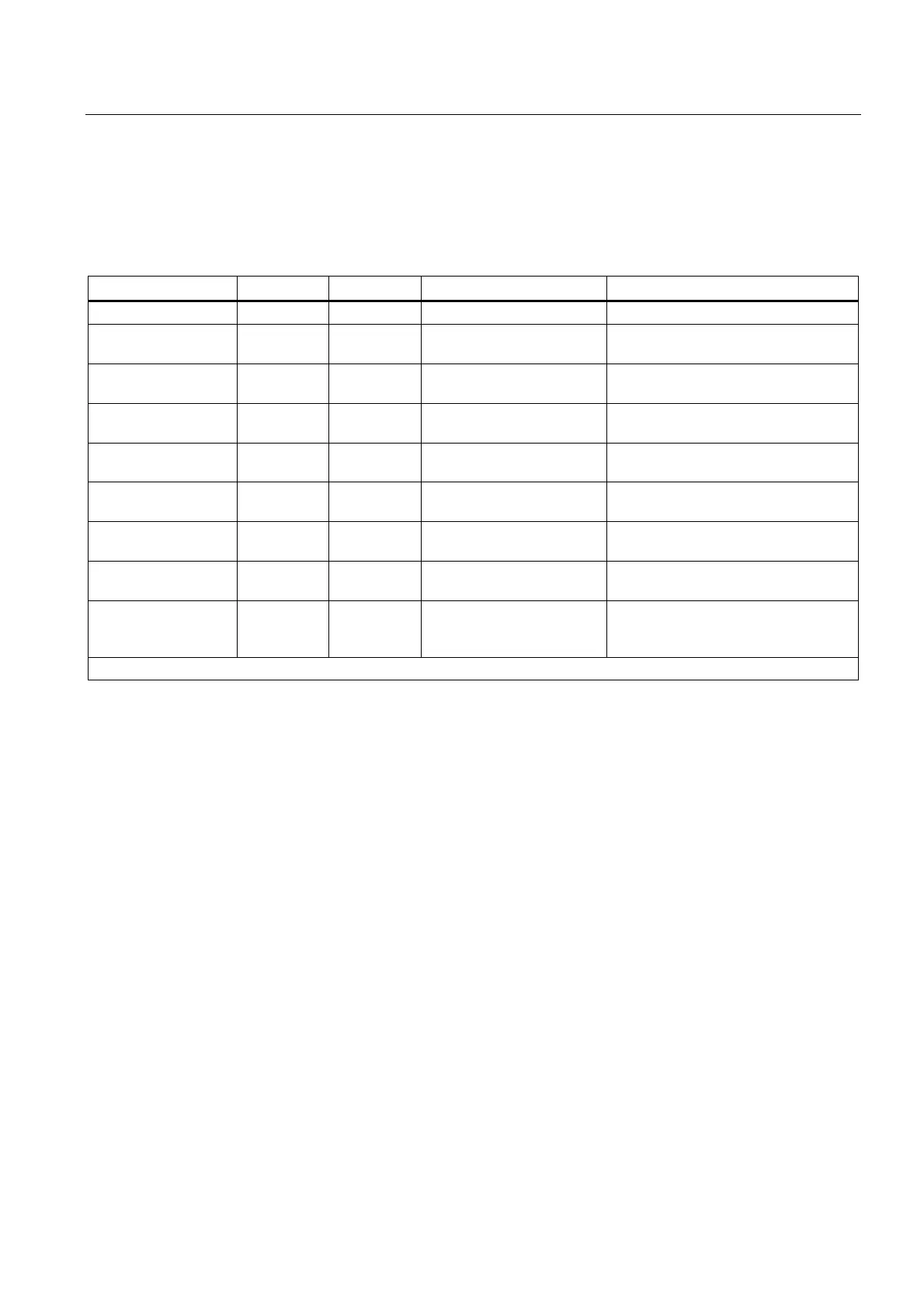Communication using function blocks
6.3 Using the function blocks for connecting to a communications processor
PtP coupling and configuration of CP 340
Manual, 04/2011, A5E00369892-03
111
P_RCV (FB 2) parameters
The table below lists the parameters of P_RCV (FB 2).
Table 6- 3 P_RCV (FB 2) parameters
Name Type Data type Comment Permitted values, comment
EN_R INPUT BOOL Enables data read
R INPUT BOOL Cancels request Current request is aborted. Receiving
locked
LADDR INPUT INT Basic address of CP 340 The start address is taken from STEP
7.
DB_NO INPUT INT Data block number Receive DB No.:
CPU-specific, zero is not permitted
DBB_NO INPUT INT Data byte number 0 ≤ DBB_NO ≤ 8190 Received data as
of data byte
NDR
1)
OUTPUT BOOL Request completed without
errors, data accepted
STATUS parameter == 16#00;
ERROR
1)
OUTPUT BOOL Request completed with
errors
Error information is written to the
STATUS parameter.
LEN
1)
OUTPUT INT Length of message frame
received
1 ≤ LEN ≤ 1024, specified in number
of bytes
STATUS
1)
OUTPUT WORD Specification of error If ERROR == 1, the STATUS
parameter contains the error
information.
1)
The parameter is available for a single CPU cycle after the send request has been completed correctly.