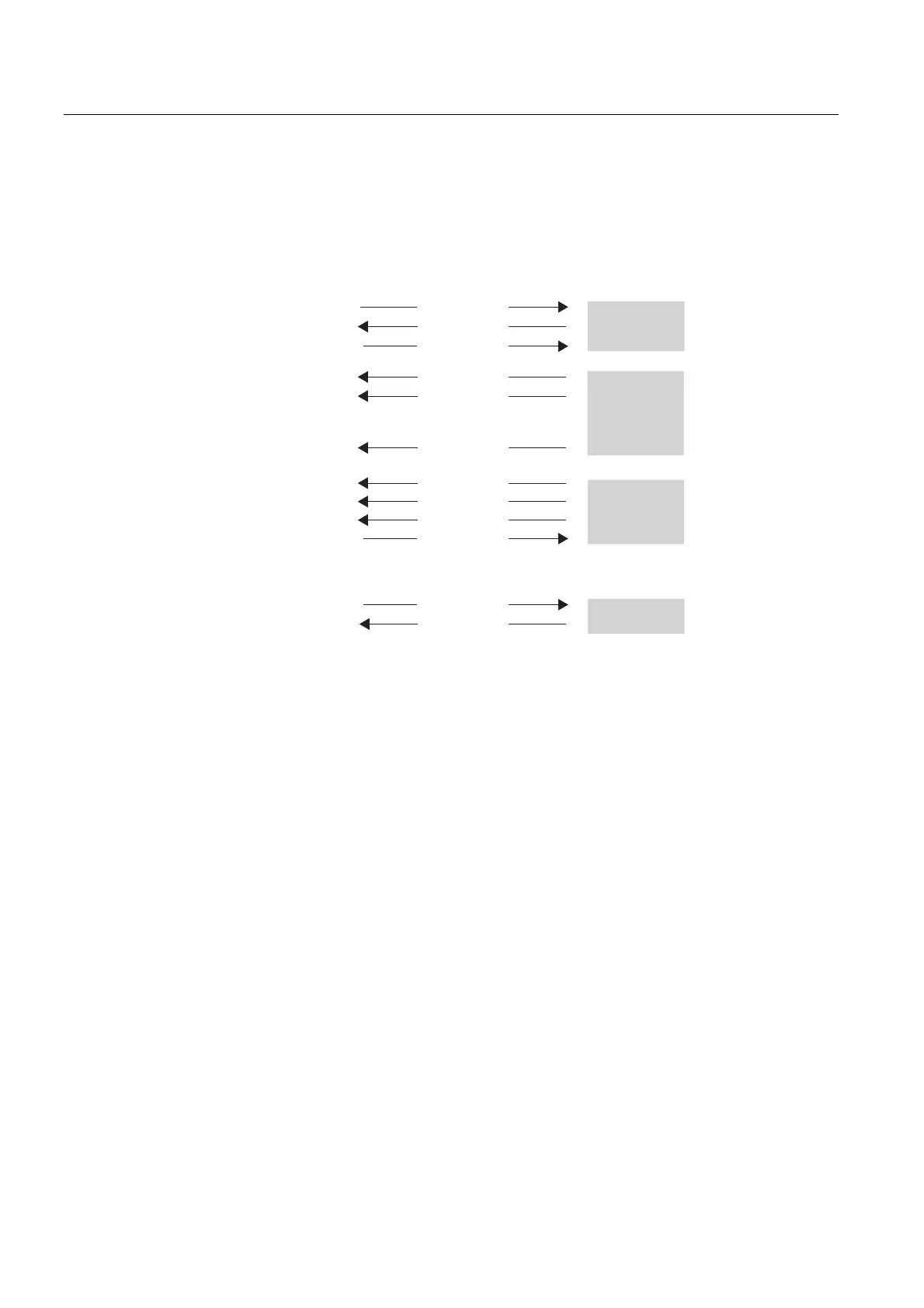Basic Principles of Serial Data Transmission
2.4 Data Transmission with the 3964(R) Procedure
PtP coupling and configuration of CP 340
44 Manual, 04/2011, A5E00369892-03
Initialization conflict
The figure below illustrates the transmission sequence during an initialization conflict.
67;
67;
'/(
67;
'/(
'/(
(7;
%&&
'/(
Ⴠ
Ⴠ
Ⴠ
Ⴠ
&3 &RPPXQLFDWLRQ
SDUWQHU
VWE\WH
QGE\WH
VWGDWDE\WH
QGGDWDE\WH
QWKE\WH
QWKGDWDE\WH
QGVHWXSDWWHPSW
6WDUWFRGH+
6WDUWFRGH+
3RVDFNQRZOHGJPHQW+
6WDUWFRGH+
3RVDFNQRZOHGJPHQW+
(QGFRGH+
(QGFRGH+
5RQO\
3RVDFNQRZOHGJPHQW+
&RQQHFWLRQ
VHWXS
&RQQHFWLRQ
VHWXS
8VHUGDWD
&RQQHFWLRQ
UHOHDVH
Figure 2-12 Data traffic during an initialization conflict
If a device responds to the communication partner's send request (code STX) within the
acknowledgment delay time by sending the code STX instead of the acknowledgment DLE
or NAK, an initialization conflict occurs. Both devices want to execute a send request. The
device with the lower priority withdraws its send request and responds with the code DLE.
The device with the higher priority sends its data in the manner described above. Once the
connection has been terminated, the lower-priority device can execute its send request.
To be able to resolve initialization conflicts you must parameterize different priorities for the
communication partners.