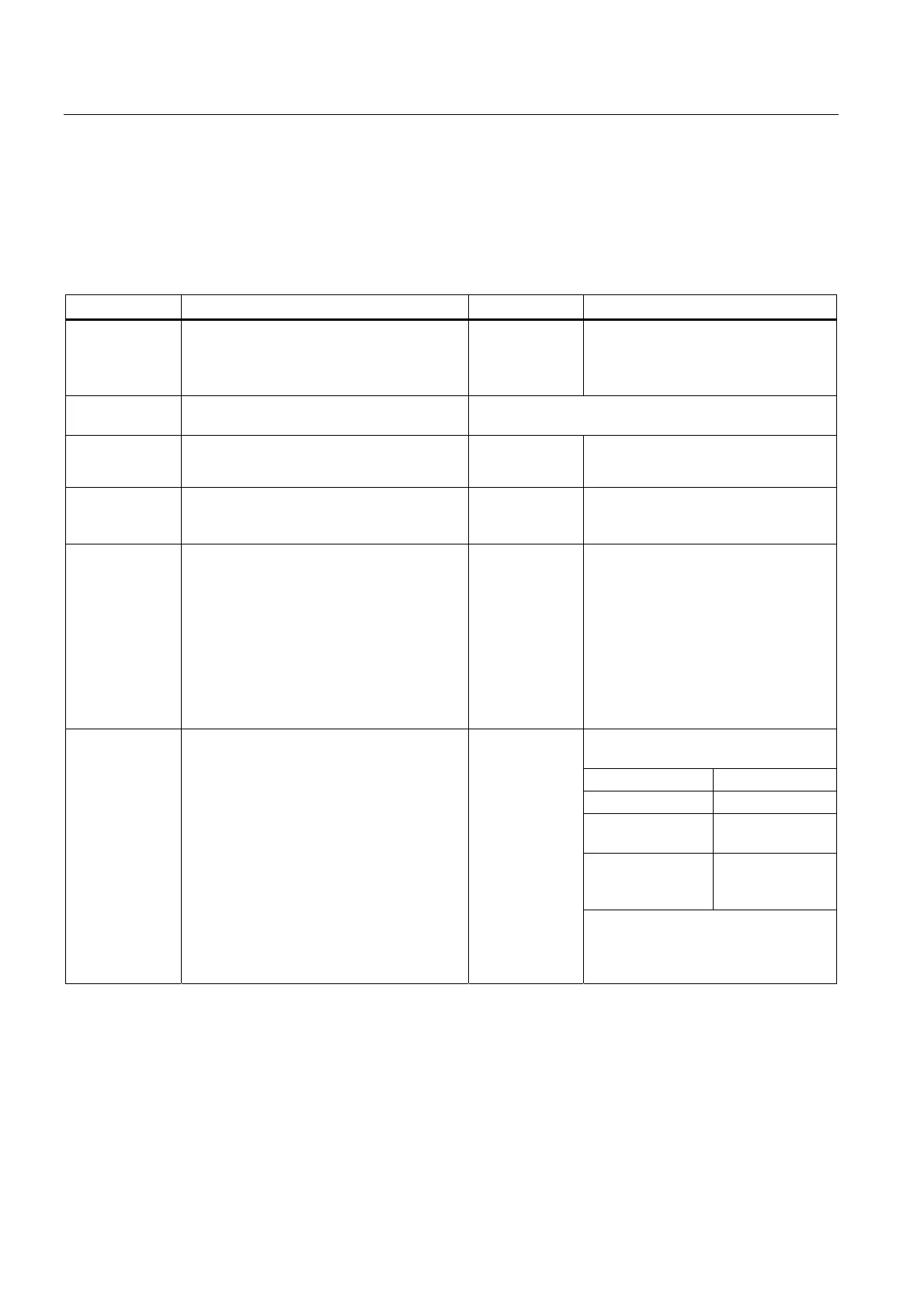Basic Principles of Serial Data Transmission
2.7 Parameterization Data
PtP coupling and configuration of CP 340
68 Manual, 04/2011, A5E00369892-03
Baud rate/Character frame
The table below contains descriptions of and specifies ranges of values for the relevant
parameters.
Table 2- 7 Baud rate/Character frame (ASCII driver)
Parameter Description Range of values Default value
Baud rate Data transmission rate in bps.
Please note: The ASCII driver can be
operated in full-duplex mode.
2400
4800
9600
9600
Start bit During transmission, a start bit is prefixed to
each character to be sent.
1 (fixed value)
Data bits Number of bits onto which a character is
mapped.
7
8
8
Stop bits During transmission, stop bits are appended
to every character to be sent, indicating the
end of the character.
1
2
1
Parity A sequence of information bits can be
extended to include another bit, the parity
bit. The addition of its value ("0" or "1")
brings the value of all the bits up to a
defined status. This improves data integrity.
A parity of "none" means that no parity bit is
sent.
"Any" parity indicates that the CP 340 has
set the send parity to a value of "0". Parity is
not checked when data is received.
None
Odd
Even
Any
Even
Depending on the HW variant used
and the operating mode selected:
RS 232: Yes
TTY Yes
RS 422 with
R(A)5V/R(B)0V:
Yes (cannot be
deactivated)
RS 422/RS 485
with
R(A)0V/R(B)5V:
No (cannot be
activated)
Activate BREAK
monitoring
You can choose whether monitoring for an
interrupted receive line should be activated
or deactivated.
If BREAK monitoring is deactivated, in the
event of a BREAK:
No entry will be made in the diagnostic
buffer, nor will the RECV FB be activated
with set ERROR bit and corresponding
STATUS entry
Activated send jobs will be sent without
an error message being generated for
the user
Yes
No
With the RS 422 HW variant, this
parameter is controlled implicitly via
the initial state for the receive lines
selected in the "Interface" folder.
