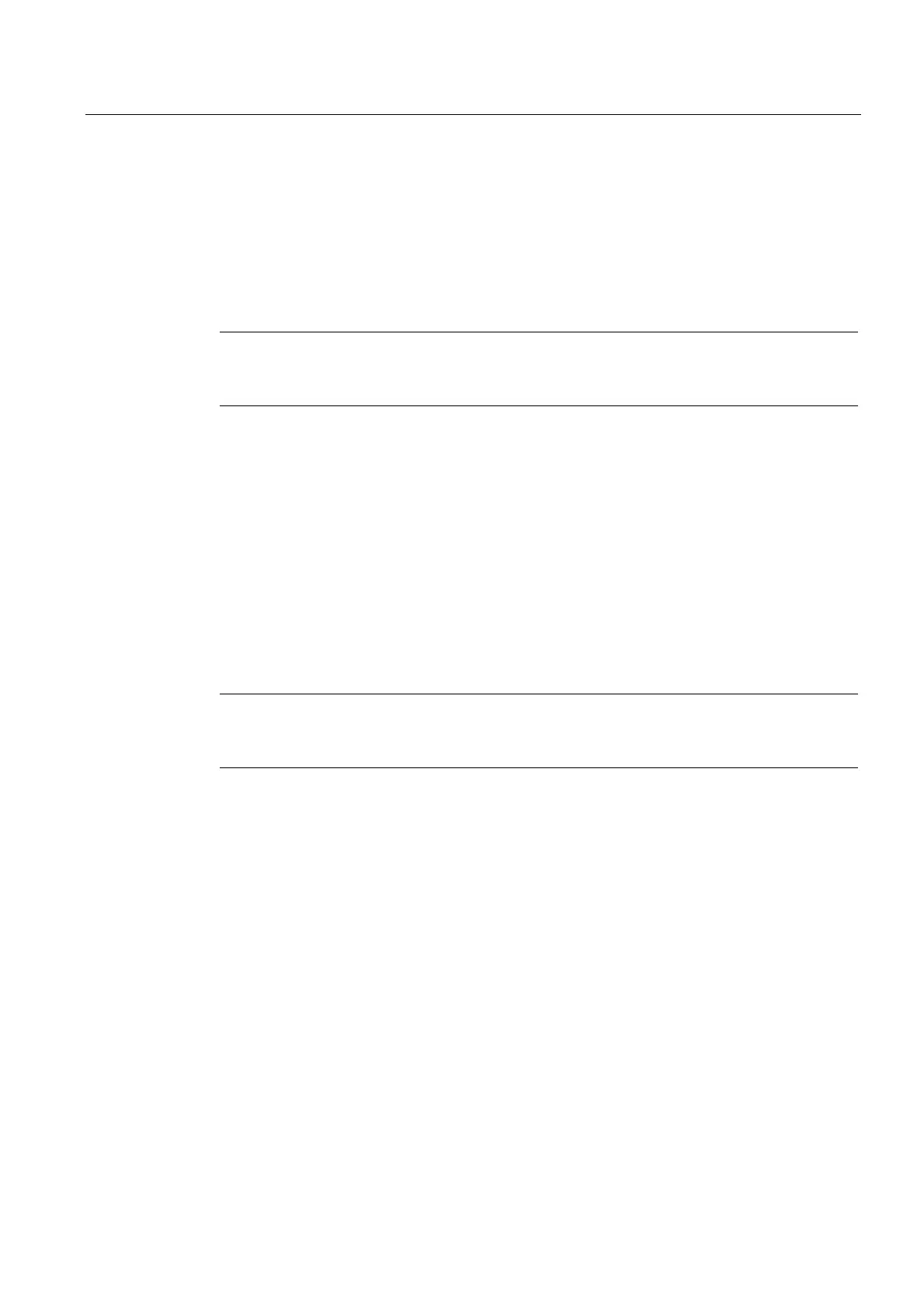Basic Principles of Serial Data Transmission
2.7 Parameterization Data
PtP coupling and configuration of CP 340
Manual, 04/2011, A5E00369892-03
85
Starting a new page (\F)
Taking into account the assigned page layout, i.e. the configured headers and footers and
the number of lines per page, the \F control instruction can be used to begin a new page.
This differs from a pure form feed on the printer.
Example: (Beginning a new page)
Format string = \F
Note
In the case of the \F control instruction, there must be no further text, conversion or control
instructions in the format string. The variables remain unassigned.
Printing without a line break (\x)
The CP 340 normally appends the configured end-of-line character (CR, LF, CR LF, LF CR)
when it sends a message text. The \x control instruction cancels the line break after a
message text. This means that you can print several message texts in a single line in order,
for example, to display more variables in a line. The \x control instruction is appended at the
end of the format string.
Example: The level "200" l was reached at "17:30" hours. ...
Format string = The level %i l was reached at %Z hours.\x
Variable 1 = time
Variable 2 = level
Note
Note that when you use the \x control instruction, the new line always begins without a left
margin.
Notes about control instructions
Please note the following in relation to control instructions:
● If the deactivation of an effect is requested without it previously having been activated, or
if the output device is incapable of producing the effect, the control instruction is ignored.
● The % and \ characters required to define the format string can be printed by means of
the control instruction.
● Undefined or invalid control instructions are not executed.