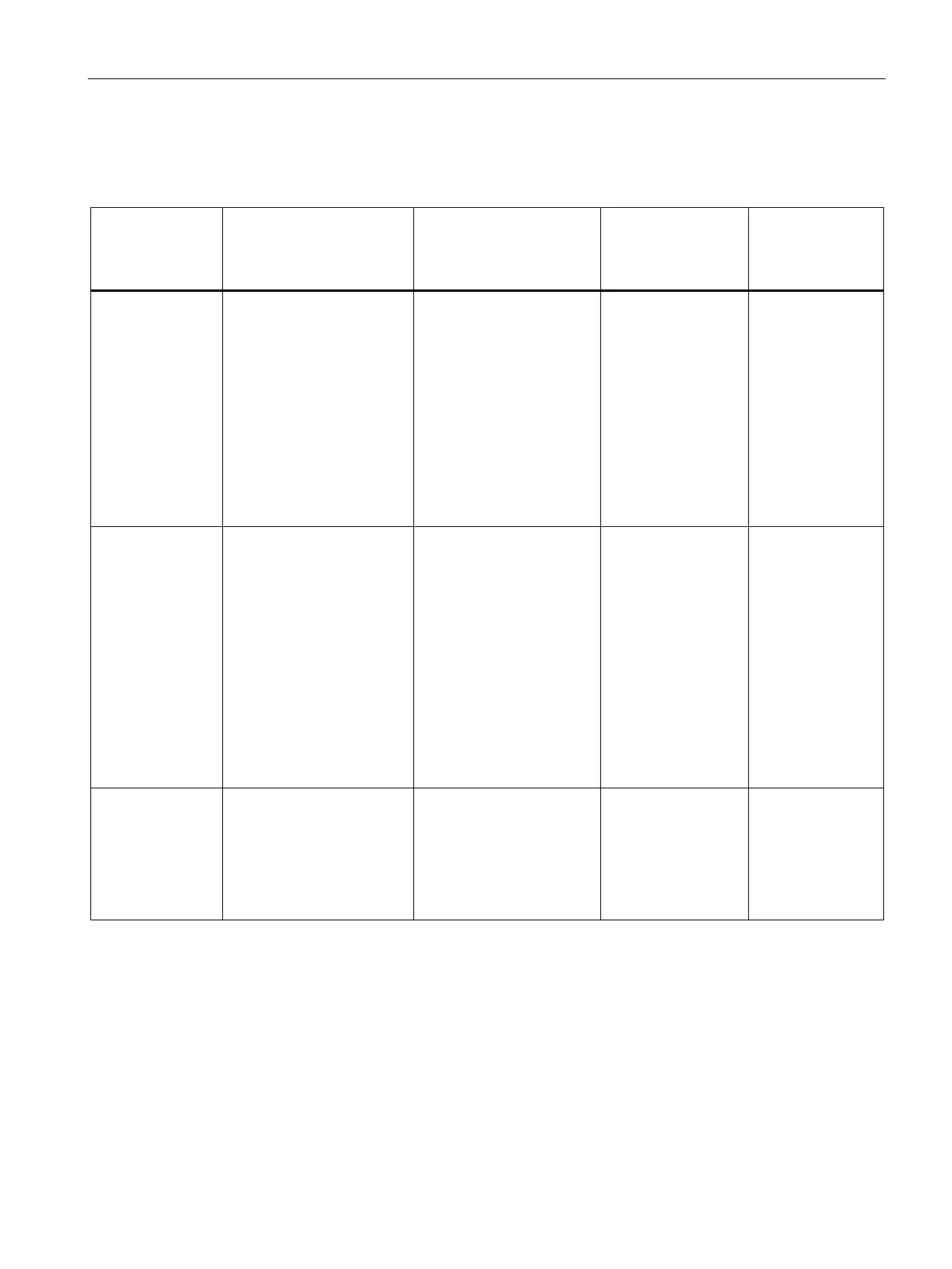Supplements to ET 200SP documentation
2.1 System Manual
Product information on the documentation of the ET 200SP distributed I/O system
Product Information, 02/2021, A5E03799595-BG
35
Activating value status
Value status depending on the respective configuration variant
- STEP 7 TIA (integrated I/O
module; PROFINET and
PROFIBUS)
STEP 7 HSP (PROFINET
and PROFIBUS)
GSD PROFINET (can
be integrated in
STEP 7 TIA and STEP
GSD PROFIBUS
(can be integrated
in STEP 7 TIA and
module from the
hardware catalog
and activate the
value status
There is only one entry in
the hardware catalog for
each I/O module.
In the configuration dialog,
you can set whether the I/O
module is to be operated
with or without value sta-
tus.
There is only one entry in
the hardware catalog for
each I/O module.
In the configuration dialog,
you can set whether the I/O
module is to be operated
with or without value sta-
tus.
entries in the hard-
ware catalog for each
I/O module.
On selection in the
hardware catalog, it
must be determined
whether the I/O
module is to be op-
erated with or with-
out value status.
The value status can
be recognized by the
supported for con-
figuration via GSD
PROFIBUS.
(see also "Special
features DI
8xNAMUR HF")
value behavior
module failure" parameter
(input substitute value be-
havior) is available for CPUs
1500 from FW version V2.0.
If the I/O module is config-
ured with value status, the
parameter is fixed at "Input
value 0".
Input substitute value be-
havior can only be config-
ured if no value status is
configured
module failure" parameter
is not available.
with module failure"
parameter (input
substitute value
behavior) is available
for CPUs 1500 from
FW version V2.0.
The same restrictions
apply as for I/O mod-
ules integrated in
STEP 7 TIA. Due to
the limited capabili-
ties of the GSD, how-
ever, these are not
locked in the GSD
with module fail-
ure" parameter is
not available.
8xNAMUR HF (I/O
module always
provides value
status)
Input substitute value be-
havior cannot be config-
ured.
ue behavior cannot
be configured. Due
to the limited possi-
bilities of the GSD,
however, this is not
locked in the GSD
8xNAMUR HF" is
the only module
which is available
via GSD with acti-
vated value status.
Special features for modules with MSI/MSO
The meaning of the value status of the basic submodule is described above. The value status
of the MSI/MSO submodules are copies of the base submodule. The value status of the
MSI/MSO submodules remain set to "0" as long as the base submodule has not been
configured.
