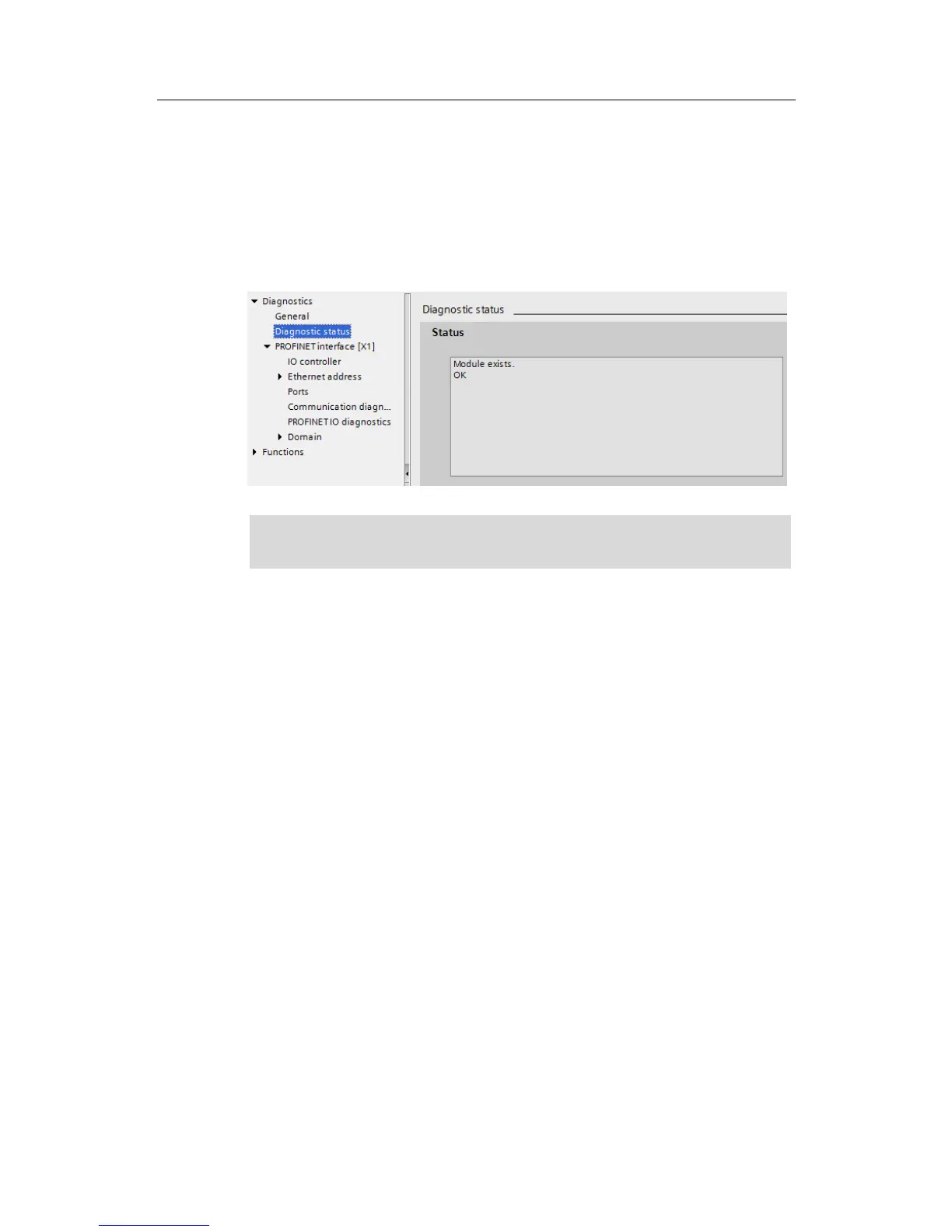Reaction of “Shared Device”
The ET 200SP detects a missing module and the error LED flashes in operation
mode “RUN”.
The “Diagnostic status” of the “Shared Device” displays, that the module exists and
is “OK”, even if the module has in fact been removed or is faulty. The following
illustration shows the “Diagnostic status” of the “Shared Device”.
Figure 3-11
The “Online & diagnostics” function can only be used in the project in which the
IO controller has access to the PROFINET interface of the “Shared Device”.
