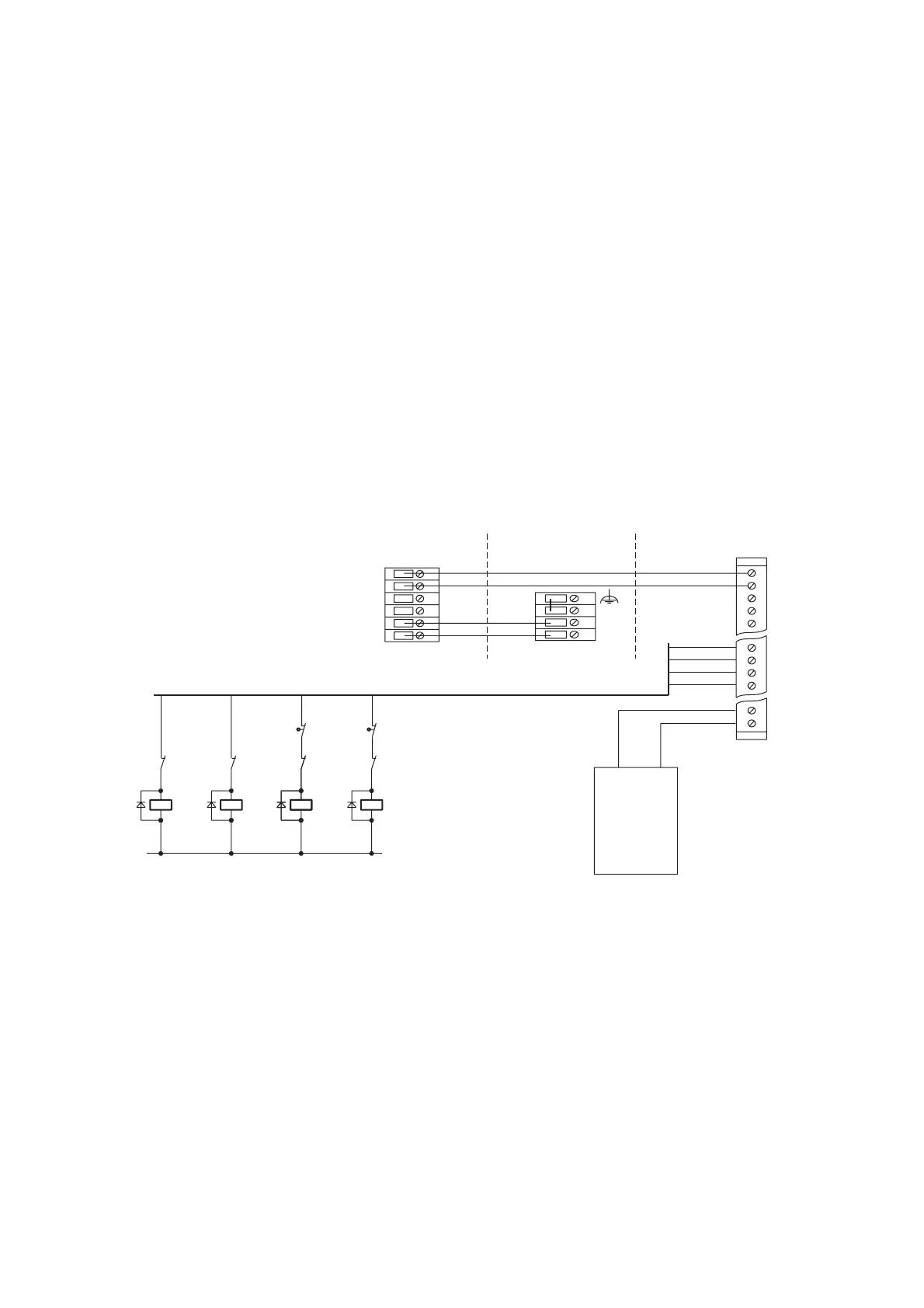FM 351 First Steps in Commissioning
Getting Started, 07/2007, A5E01092707-01
11
FM 351, installing and wiring
4
FM 351, installing and wiring
1. Switch off the power supply, then set the mode selector switch of the CPU to STOP.
2. Connect the bus connector included with your FM 351 to the bus connector of the CPU.
3. Hang the FM 351 on the rail, tilt it downwards, and screw it into place. You can find a
detailed explanation in the manual.
4. Wire the front connector as in the following image. You can find the complete allocation of
the front connector in the manual.
4
4
4
4
. GLUHFWLRQSRVLWLYH
/ KDUGZDUHOLPLWVZLWFKULJKW
/ KDUGZDUHOLPLWVZLWFKOHIW
. FUHHSVSHHG
. UDSLGVSHHG
. GLUHFWLRQQHJDWLYH
/ /
. .. .
....
4 444
0
/ 0
/
0
/
0
/
0
0
/
0
([WHUQDO
9'&
SRZHU
VXSSO\
)0IURQW
FRQQHFWRU
3RZHUVXSSO\PRGXOH &38
5. Insert the front connector into the FM 351. An audible click tells you that it has properly
engaged.
6. Connect the encoder to the SUB D socket “ENCODER CH1.” To do this use a if possible
a cable set plug-in cable. You can find the complete allocation of the SUB D socket in the
manual.
