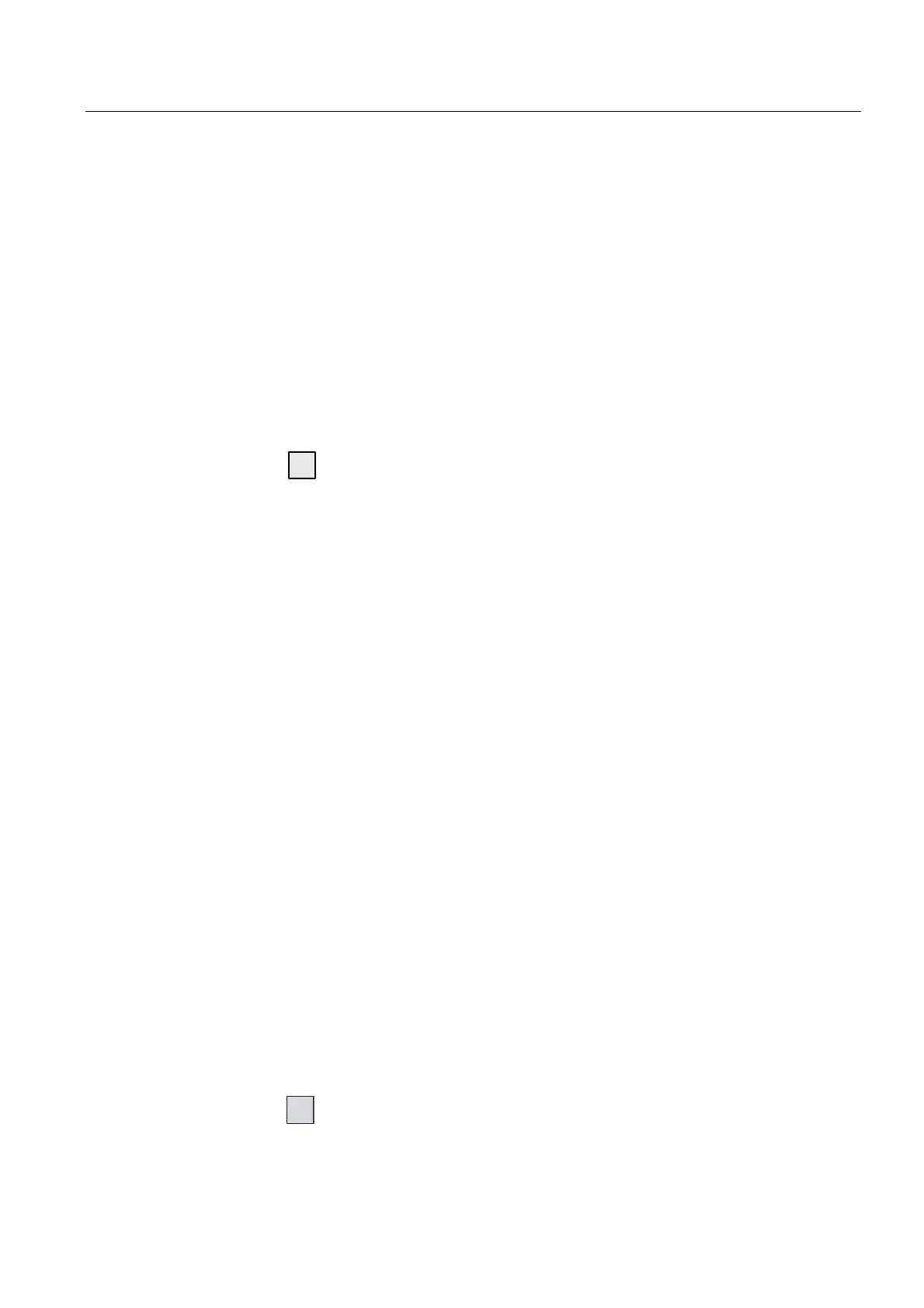Operating alarms
9.2 Operating alarms on the OP 73micro
OP 73micro, TP 177micro (WinCC flexible)
Operating Instructions, 09/2007, 6AV6691-1DF01-0AB0
131
9.2.2 Acknowledging an Alarm
Requirements
● The alarm to be acknowledged is shown in the alarm window or in the alarm view.
● Either the alarm window or the alarm view is enabled.
● The alarm must be acknowledged.
Procedure
Proceed as follows to acknowledge an alarm:
1. From the alarm window or alarm view, select the relevant alarm using the cursor keys.
2. Press
ACK
.
Result
The alarm or all alarms of the corresponding acknowledgement group are acknowledged.
You may find additional information about acknowledgment groups in your plant
documentation.
See also
Displaying alarms (Page 128)
9.2.3 Editing an Alarm
Introduction
The configuration engineer can assign additional functions to each alarm. These functions
are executed when the alarm is processed.
Requirements
● The alarm to be edited is indicated in the alarm window or in the alarm view.
● Either the alarm window or the alarm view is enabled.
Procedure
Proceed as follows to edit an alarm:
1. From the alarm view, select the alarm you want to edit using the cursor keys.
2. Press
ENTER
.