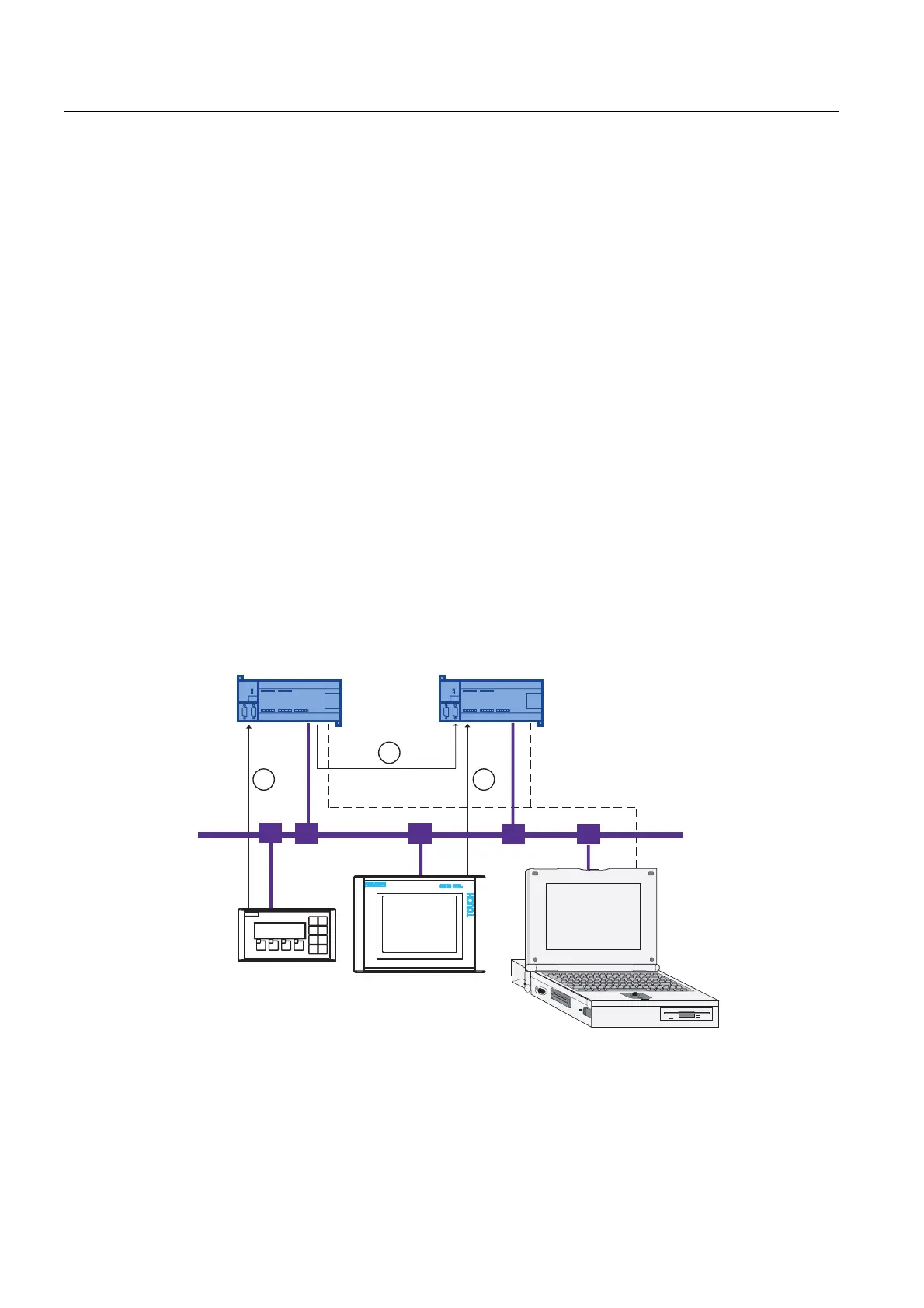Mounting and connection
4.4 Communication with S7-200
OP 73micro, TP 177micro (WinCC flexible)
58 Operating Instructions, 09/2007, 6AV6691-1DF01-0AB0
4.4.1.2 Communication in the network
Introduction
A network consists of several nodes which are connected to the same bus cable and
communicate with each other. All nodes are assigned a unique network address. Which
devices communicate with each other is defined when the devices are configured.
A network must contain a master station and active nodes and may contain slave stations
and passive nodes. The master actively transmits requests to other devices and can also
respond to requests from other masters. A slave only responds to requests.
You need a PROFIBUS bus cable with PROFIBUS bus connector to install a network.
The HMI device always operates as master station.
The HMI device can communicate only with one S7-200 within the network.
S7-200 as active or passive node
The S7-200 station may be operated on the network in master mode (PPI/master mode) and
in slave mode (PPI/slave mode). The default setting of the S7-200 station is PPI/slave mode.
The OP 73micro and TP 177micro can communicate with a SIMATIC S7-200 in PPI/slave
mode and with a SIMATIC S7-200 in PPI/master mode. The HMI device can be connected
via the CPU interface of the SIMATIC S7-200.
Configuration example:
S7-200 -1
1
3
S7-200 -2
2
Figure 4-21 Configuration example for communication in the network
① The active S7-200-1 (in PPI/master mode) outputs requests to the S7-200-2 station.
② OP 73micro communicates with the S7-200-1 in PPI/master mode.
③ TP 177micro communicates with the S7-200-2 in PPI/slave mode.
④ PG to S7-200-1 or S7-200-2, for example, with control tags