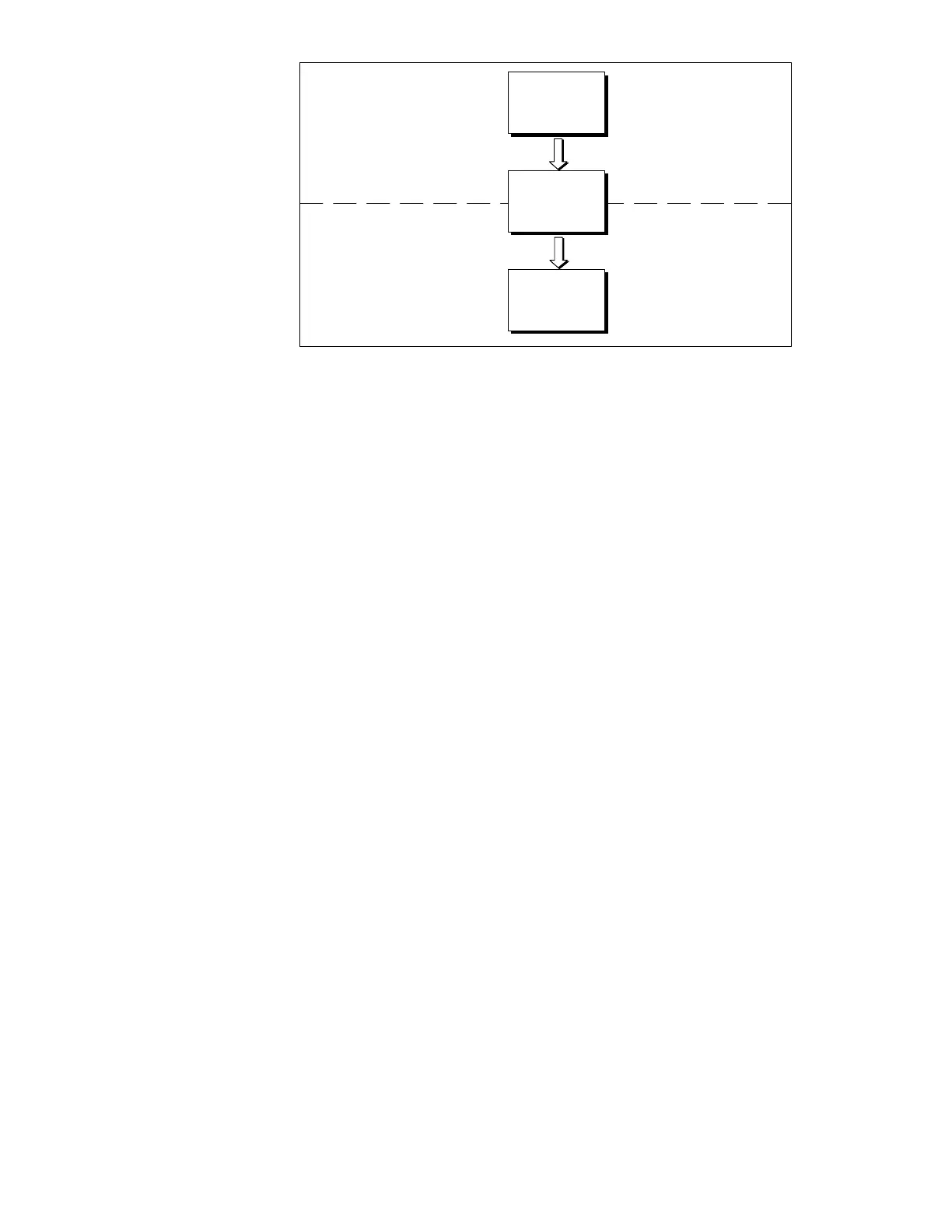1-2
Equipment
Manual OP7, OP17
Release 04/99
Figure 1-1 Configuration and Process Control Phase
Text
which is required to be displayed on the OP has first to be created on the
PC/PU with ProT
ool and then transferred to the OP
. If, for example, text for
display is required to comprise static and variable components, the tags have
to be configured and the static text for explaining the tags has to be entered -
for example:
Temperature
Variable1
C of Furnace1
Here,
Temperature C of Furnace1
is the static text and
Varia-
ble1
is the tag that is read from the memory area of the PLC.
Y
ou will find information on configuring the OP in the
ProT
ool/ Lite User
’s
Guide
. The
Communication User
’
s Guide
provides information on connecting
the OP to the PLC.
Static
and variable
text components
Further
information