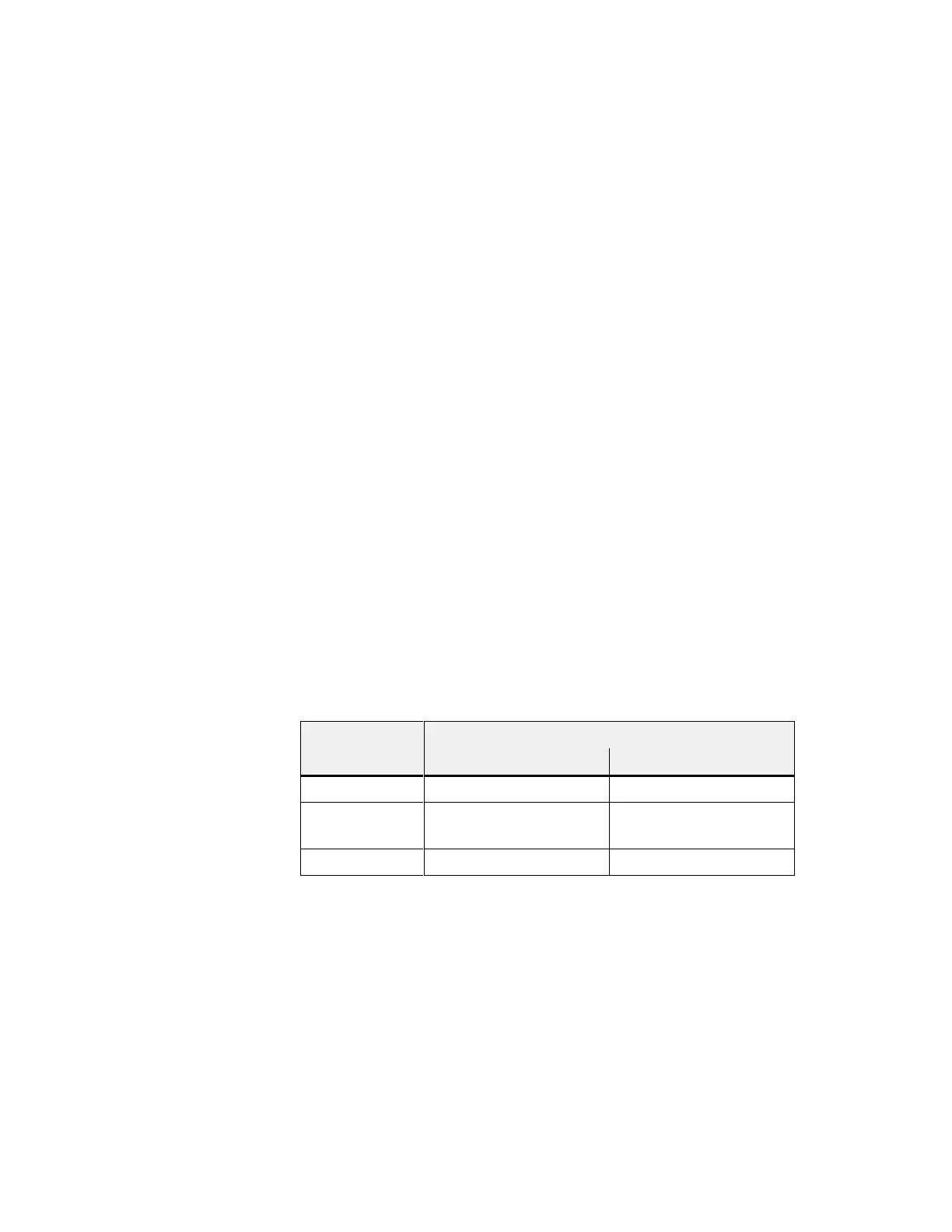7-14
Equipment
Manual OP7, OP17
Release 04/99
7.5 Printing
Messages
You
can print alarm and event messages
as a direct message log (refer to section 7.5.1),
as a full printout of the message buf
fer (refer to section 7.5.2),
upon buf
fer overflow (refer to section 7.4.1).
7.5.1 Direct Message Logging
Event
and alarm messages can be printed upon arrival and departure (alarm
messages upon acknowledgment, too) if this was set when the message was
configured. System messages are not logged directly
.
If direct message logging follows another print function, the header of the
direct message log is re-printed.
If the printer is disabled, not ready or assigned to another print function, up to
16 messages are stored temporarily
. T
emporary storage of the messages for
the message log is independent of the message buf
fer concerned.
Y
ou can activate and deactivate direct message logging online at the OP via
the standard screen
System Settings
Printer
. Y
ou do this by selecting the
symbolic input field
Message log
in the list of parameters and setting the
value
ON
or
OFF.
The table below shows the interdependency between the settings on the OP
and the settings configured in ProT
ool.
Setting in
Setting on OP
ProTool
Message logging ON
Message logging OFF
Message event
Messages are logged
Messages are not logged
Buf
fer overflow
Messages are logged
Buf
fer overflow is printed
out
OFF
Messages are logged
No ef
fect
How to print out
Print time
T
emporary storage
if the printer is
disabled
Activating/
deactivating direct
message logging