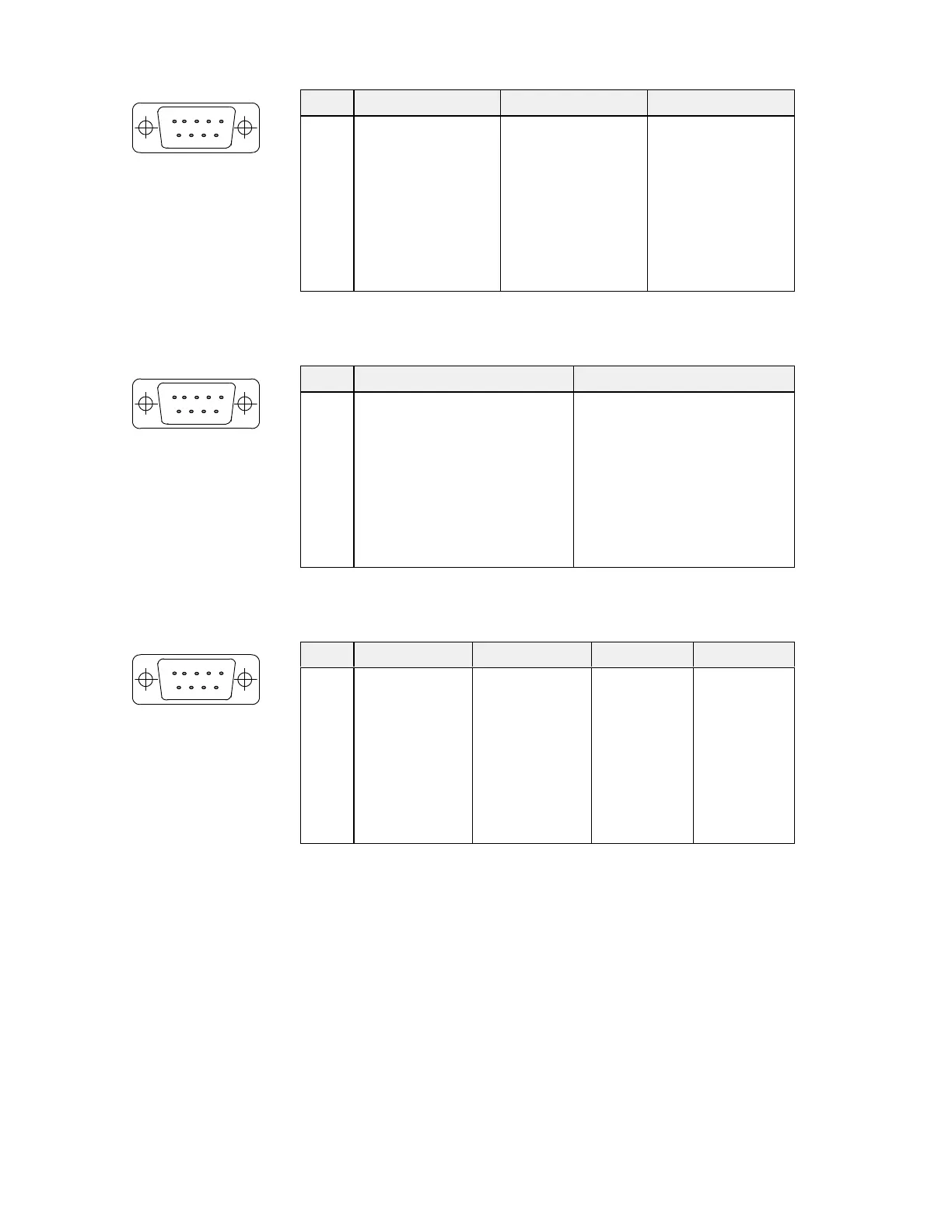D-2
Equipment
Manual OP7, OP17
Release 04/99
Table D-3 Pin assignment 9-pin sub-D socket
Pin General RS422 RS485
1
2
3
4
5
6
7
8
9
n.c.
(GND)
1)
GND
+5
V
(P24-In)
1)
TxD (B)
RxD (B)
TxD (A)
RxD (A)
Data B
Data A
Table D-4 Pin assignment 9-pin sub-D socket
Pin General PROFIBUS-DP
1
2
3
4
5
6
7
8
9
n.c.
(GND)
1)
GND
(floating)
+5 V (floating)
(P24-In)
1)
Data B
RTS
2)
Data A
RTS
2)
Table D-5 Pin assignment 9-pin sub-D socket
Pin General PROFIBUS-DP RS422 RS485
1
2
3
4
5
6
7
8
9
n.c.
(GND)
1)
GND
(floating)
+5 V (floating)
(P24-In)
1)
Data B
RTS
2)
Data A
RTS
2)
TxD (B)
RxD (B)
2)
TxD (A)
RxD (A)
2)
Data B
Data A
1) Reserved for future use. From current-limited source < 1A only.
2) Can be switched by means of the DIP switch (for switch settings refer to
Section 14.2.3)
51
96
51
96
51
96